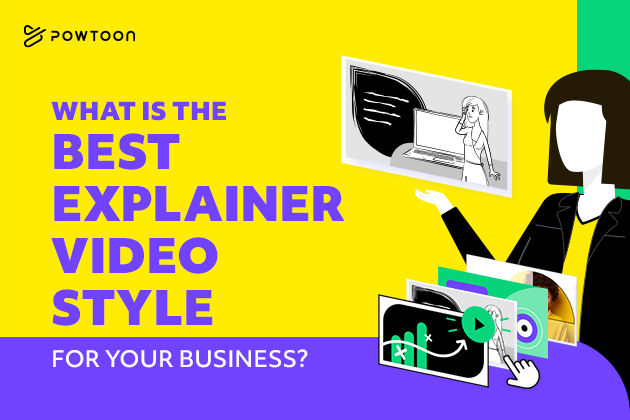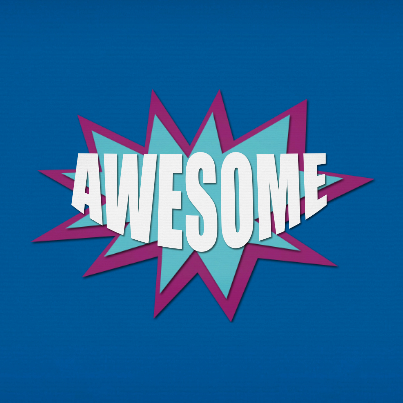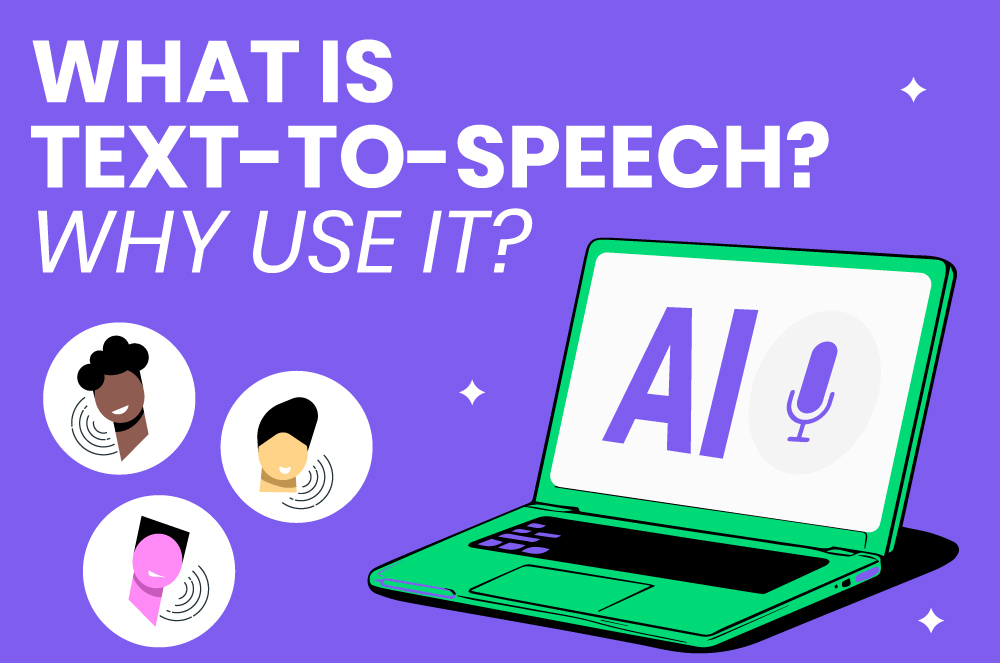
What is text-to-speech, and why use it?
What if your written content could speak in any language, tone, or style? Well, now you don’t need to waste time or money to make that happen.
Text-to-speech technology is gradually changing the world of content creation and communication. In a nutshell, these tools convert written content into ready-to-use voiceovers. But they are actually much more than that; they help boost productivity, expand audience reach, and maintain a consistent brand voice across all your content.
It doesn’t matter if you’re a marketer, content creator, or brand owner; you can’t ignore the perks of using TTS tools. So, what is text-to-speech software, and how can it work for you? Let’s find out.
What is text-to-speech (TTS)?
Text-to-speech, or TTS, is a tool that analyzes written content and converts it to natural human spoken language. In recent years, text-to-speech software has evolved from the monotonous voice in your GPS to become more human-like due to AI and other innovations. Moreso, the tools now offer more customization, allowing you to build unique voiceovers that reflect your business style and tone.
And let’s not forget that the possibilities are endless with this software. You can reach out to audiences abroad by converting your content to foreign spoken languages. It also saves you the trouble of vetting and hiring voiceover artists. With just a click, you can choose female or male voices as well as the tone of the speech and when combined with an AI video maker, your text-to-speech audio can easily enhance your video content.
Types of TTS tools
Chances are, you’ve come across multiple types of TTS tools in your everyday life. Virtual assistants like Apple’s Siri, GPS, and Amazon’s Alexa are popular examples of these tools. Based on the device you use, you may come across these types of TTS tools:
Web-based TTS tools
A lot of websites feature reading assistance tools. You can also find text-to-speech extensions on browser apps like Google Chrome. To access these tools, simply find the activation button on the host website. There are also web-based online TTS tools that provide TTS functions for animation and live-action videos. These tools provide more diverse features, like multi-language support and voice settings.
Built-in TTS tools
This is where most users can relate since some smart devices come with pre-installed TTS software. Voice navigation tools and independent virtual assistants are built-in TTS tools in your devices. Examples include virtual assistants like Google Assistant, Alexa, and Siri.
Text-to-speech apps
These are dedicated programs for text-to-speech functions. The software often has features like optical character recognition (OCR), which helps it identify and read texts from scanned documents.
How does TTS work?
Text-to-speech systems break down text into characters to identify phonemes, stress, rhythm, and speech intonation. The tools also recognize nuances, grammatical structure, formatting, and punctuation. Next, they create a voice recording using pre-recorded or AI-generated voices.
Let’s go backstage and break down the process.
Step 1: Text analysis
TTS tools analyze the text and dissect it into clauses, sentences, and phrases. They also keep track of punctuation.
Step 2: Linguistic processing
This is where the tool breaks down the text into linguistic features. The TTS tool analyzes your written content and dissects it into phonemes. Phonemes are distinct units of sound. For example, try pronouncing the word “p” in “pad.” Now, that’s a phoneme. Besides analyzing the phonemes, the tool also checks for rhythms and nuances.
Step 4: Voice production
At this stage, you can choose AI or pre-recorded voice recordings. The first option is more common and easier to implement. You just need to find a good TTS AI tool and pick your preferred tone and style. On the other hand, pre-recorded recordings are more complex and time-consuming since you need to hire voiceover artists to record different conversation scenarios. After that, the tool will produce written content by mimicking the artist’s voice. Apple’s Siri is an example of pre-recorded voice recordings.
Exploring TTS options
TTS tools feature a variety of customization options to improve the user experience. The options may include multi-language support, gender-based voiceovers, emotional expressions, and multiple-file support.
Some TTS tools may feature all or some of these options. For instance, those with learning disabilities can use the ChromeVox extension since it only offers basic voice functions like pitch control, volume, and speed. Powtoon’s TTS tool, however, is ideal for explainer videos, infographics, or marketing ads. The online text-to-speech tool offers a near-complete customization option, including multi-language support.
Let’s explore the options you can find in most TTS tools:
1. Multi-language support
Most online TTS tools offer the option to transform content into multiple accents and languages. This allows creators to reach customers across different regions and countries. AI TTS tools like Amazon Polly feature up to 60 voices across 29 languages. In addition, it offers multi-language support in male and female voices.
2. File Import and export
This option is high on the priority list for YouTubers and marketing ad creators. Your preferred TTS tool or software must be able to export and import files in multiple formats. It also should offer the option to preview your audio recording before exporting.
3. Voice cloning
Voice cloning is a relatively new AI feature in text-to-speech software. It adds a touch of personality to audio recordings, making this option essential for users in e-learning, customer service, and advertising.
4. Voice variety
Voice variety is an essential option in TTS tools. Some tools may offer male, female, or child-like voices to match the written content. Powtoon has more than 15 voice options to choose from. These options are available in multiple languages as well.
Key benefits of text-to-speech
Just look around you and you’ll find text-to-speech applications in your daily activities. But don’t take our word for it—here are some of the benefits of TTS tools:
Enhances learning and education through audio-based materials
According to recent studies, TTS helps people with reading or learning disabilities grasp difficult topics more easily. It also helps with their pronunciation since they can hear the words out loud.
Streamlines content creation workflows
TTS simplifies your content creation process in so many ways. First, it helps you create voiceovers for your videos—no need to worry about hiring voiceover artists. It also helps you maintain a consistent brand voice across all your video content. This way, your audience becomes familiar and associates the voice with your products.
Improves accessibility to your website and digital product
Websites and brands lose a lot due to the language barrier. Luckily, TTS tools often feature audio recordings in multiple languages. Your brand can take advantage of this feature to create local content that resonates with regional audiences.
Automates voice-over creation for presentations or marketing materials
With TTS software, you can reduce the overall time spent creating marketing materials. You only need to create the content and tweak the software to convey your unique brand voice.
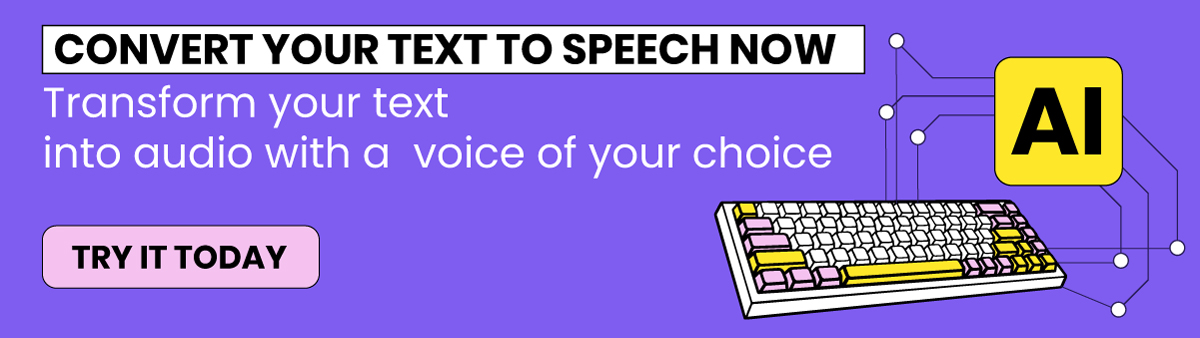
Limitations of text-to-speech
Have you come across those monotonous “AI” audio recordings in some video ads or content? They sound unnatural, right? This is one of the many limitations of using TTS in your video content.
Although text-to-speech is evolving every day, it’s still limited in the following ways:
It does not understand technical or complex terms
TTS tools are a simple example of how you can’t give what you don’t have. In this context, the tool might have a limited database and lack industry-specific lingo or terms. This means it’ll mispronounce these complex terms and make it harder for the audience to connect with the message.
Some TTS models have limited emotional range and nuance
Emotions like joy, anger, or sadness breathe life into words and help to communicate with the target audience. Most TTS tools do not have the capacity to detect subtle nuances in written content. As a result, there’s a disconnect when you use it for emotional video content.
TTS recordings may sound robotic
TTS recordings may sound flat without the usual pitch and cadence commonly found in human speech, meaning that it doesn’t reflect or pass your emotions on to your target audience.
The future of text-to-speech
Text-to-speech is not static or some one-off invention; it’s getting better thanks to new technologies like voice cloning, emotional bandwidth, and multilingual support. For example, voice cloning uses deep learning to mimic specific voices and replicate them to create natural, realistic human voices.
With this technology, you only need to save a real-life voice recording in a TTS model and use it as the default voice for all your written content. This way, you can maintain a consistent and human-like voice for all your audio recordings or video content. TTS tools like Powtoon also have multiple language support in male and female voices.
Conclusion
There’s no denying the benefits of text-to-speech tools and how they affect your content creation process. We also know that it only gets better from here—TTS is improving thanks to disruptive technologies. In a few years, we predict it will become mainstream, not only for creators but also for everyday users. And now, it’s up to you to explore and maximize the potential of TTS software.
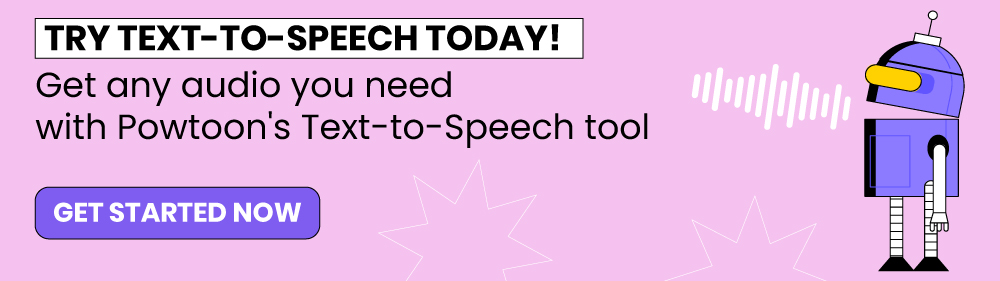
Text-to-speech FAQ
What is text-to-speech?
So, what does TTS mean? As the name implies, it’s a tool that converts written content into audio recordings. It reads aloud the written content and may even highlight the text while reading it. This technology also comes in various forms, and it’s applicable in different situations. For instance, there are online text-to-speech apps and web-based tools like Powtoon. You will find TTS tools in some reading apps as well.
How does TTS work?
Text-to-speech generators work by analyzing written content or images containing text and breaking it down into smaller units, such as sentences, phrases, and clauses. Once they analyze the text and punctuation, they move on to identify sounds, nuances, pitch, and other characteristics of natural human speech. The software will then generate an AI voice recording or use data from pre-recorded voices.
Some text-to-speech online tools allow you to customize language, gender, and speech. With platforms like Powtoon, you can lip-sync the audio recording with animated characters. You can also preview the audio and make last-minute changes before releasing it.
Who benefits from text-to-speech?
From those with learning disabilities to brand marketers, video creators, and audiobook listeners, anyone can benefit from text-to-speech tools. Chances are, you’ve used these tools unknowingly. Your smart device uses TTS to translate your commands into audio. Your favorite online reading apps also use TTS to read content aloud to you.
What is the objective of text-to-speech?
Text-to-speech generators aim to increase accessibility to written media. People who are visually impaired or have learning disabilities can access data that they would otherwise be unable to obtain. TTS also makes it easier to access content while you’re multitasking; concentrating on written content while juggling other tasks can be a challenge.
What is the most realistic TTS?
A text-to-speech generator is considered authentic if it completely mimics human speech. This means it must feature all human speech characteristics, such as accents, nuances, sarcasm, and pitch. Text-to-speech online tools like Powtoon, Speechify, and Lovo AI are some of the top realistic TTS in today’s market.
What is the most popular AI text-to-speech?
Judging by reviews, Powtoon is gaining traction among content creators, marketers, brand owners, and even educational facilities. Currently, Powtoon is one of the best text-to-speech tools available online. The platform offers a complete set of features you need to kickstart your creative process. You can even merge the generated audio with the platform’s animated characters.