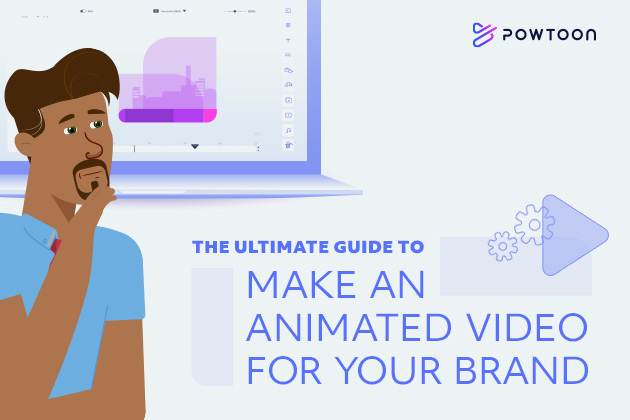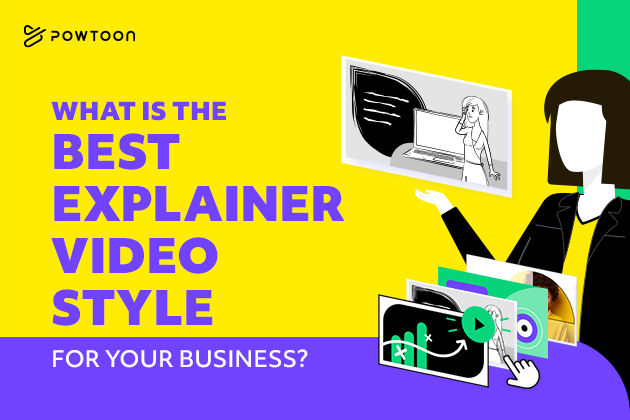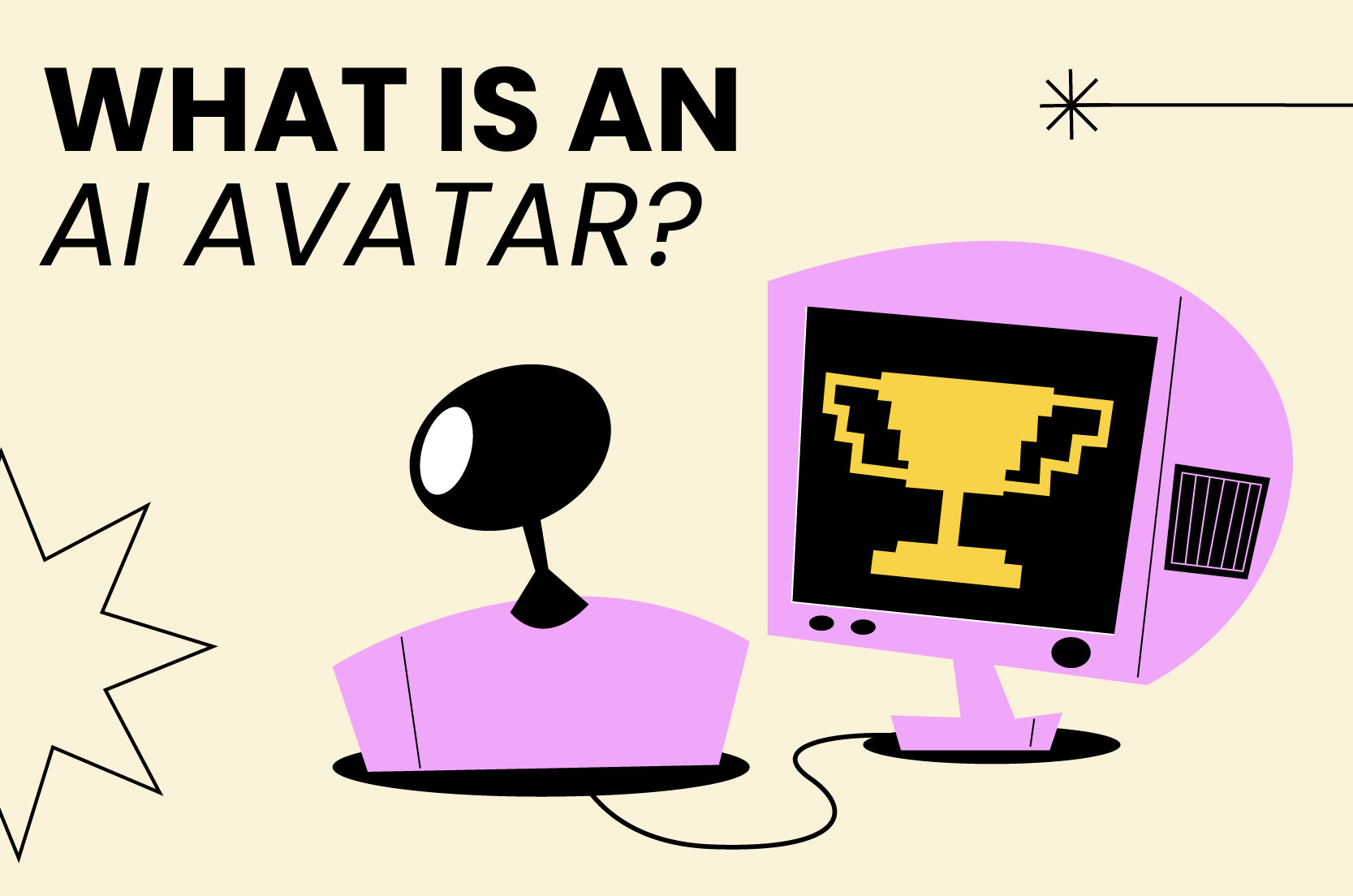
What is an AI avatar? | Everything You Need to Know
Ever wish you had a digital likeness of yourself? Meet AI avatars—your new digital companions powered by artificial intelligence. But what is an AI avatar? These avatars are a step up from basic profile pictures; they offer a new level of interactivity and personality in the digital world. AI avatars can chat with you, present information on your behalf, and adapt to different contexts. Some can even learn over time.
As our online identities evolve from simple text and photos to rich, dynamic experiences, these avatars are leading the way. They bring conversations to life, respond to your needs, and make interactions more meaningful.
What are AI avatars?
AI avatars are digitally created representations of individuals that use artificial intelligence to bring them to life. Unlike static images or simple animations, these avatars are designed to mimic human behaviors and expressions, making them appear more lifelike.
Powered by advanced algorithms and machine learning, AI avatars can understand and respond to various inputs, be it text, voice, or even facial expressions. They can simulate real-time conversations, adapt to different scenarios, and provide personalized interactions. Essentially, AI avatars are the next generation of digital companions, blending technology and personality to create unique, engaging online experiences.
AI avatar vs traditional avatar
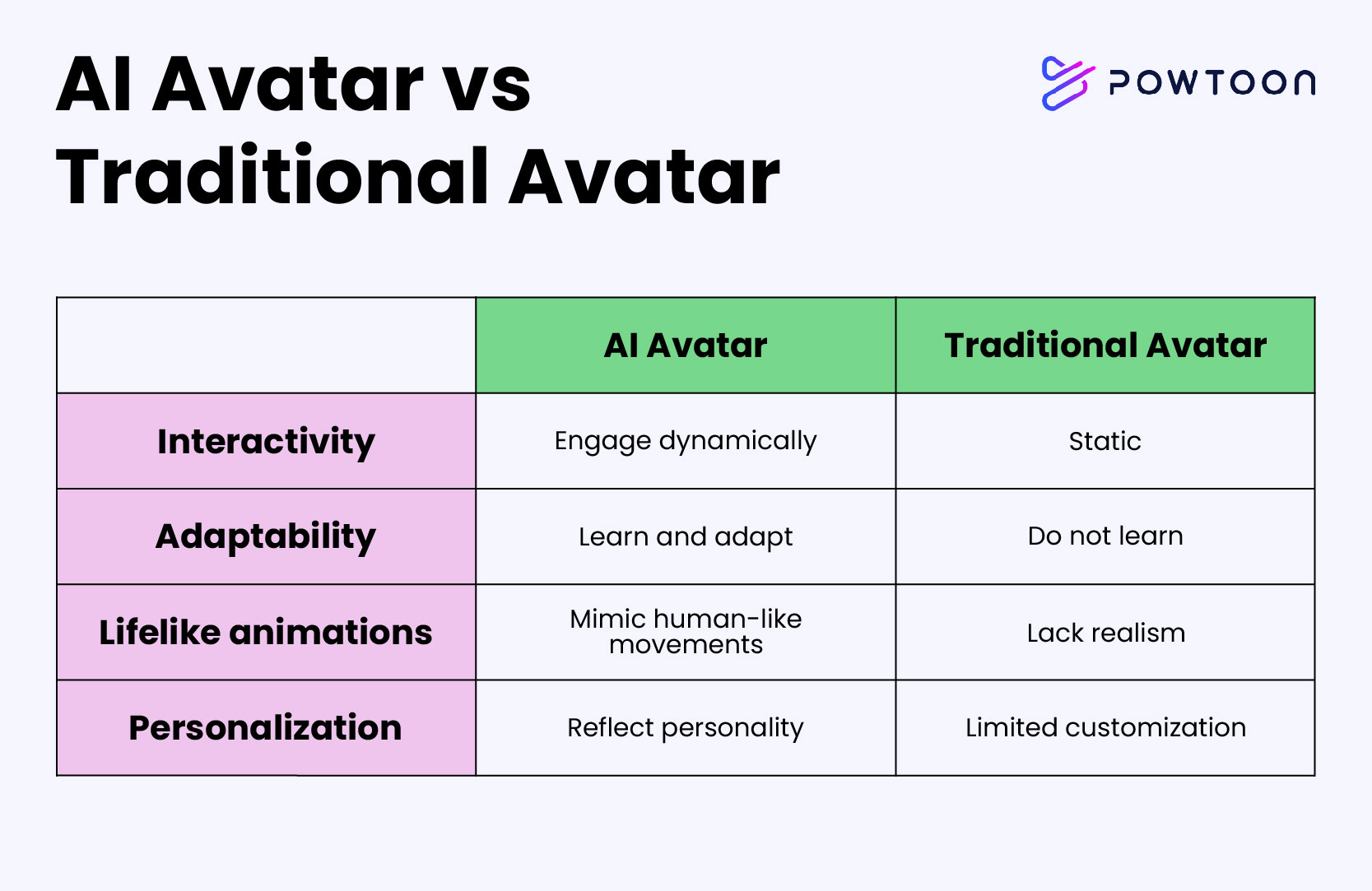
Digital avatars have come a long way since the advent of AI. Traditional avatars are typically static images or simple animations that represent users in digital spaces. While they offer a visual identity, their functionality is quite limited. AI avatars, on the other hand, bring a new level of sophistication and interaction. Here’s how they differ:
- Interactivity. Traditional avatars are passive, serving as a static visual representation of the user. AI avatars can engage in real conversations, answer questions, and perform tasks based on user inputs, fostering a more dynamic and interactive experience.
- Adaptability. Unlike traditional avatars, which remain the same over time, AI avatars can learn from past interactions and adapt their responses and behaviors to better suit different contexts. This makes your digital experience more personalized and intuitive.
- Lifelike animations. AI avatars use advanced algorithms to simulate realistic facial expressions, gestures, and movements, making them appear more human-like. Traditional avatars, on the other hand, often lack this level of detail and realism.
- Personalization. While traditional avatars offer limited customization options, AI avatars can be tailored to reflect your unique personality and preferences.

The technology behind AI avatars
AI avatars are created using a combination of advanced technologies, each playing a key role in bringing these digital companions to life. Here’s a closer look at the process:
- Uploading your photo. The first step is simple—uploading a photo of yourself. This image serves as the foundation for your avatar. The clearer the photo, the more accurate your avatar will be in capturing your likeness.
- Facial recognition. Once your photo is uploaded, facial recognition technology takes over. This tech scans your face and maps out key features such as your eyes, nose, and mouth, along with the unique contours of your face. The goal is to create a digital blueprint that accurately reflects your appearance. This step is crucial because it ensures that your avatar looks like you and not just any generic character.
- 3D modeling and animation. After the facial features are mapped, the next step is to build a 3D model. Advanced algorithms use the data from the facial recognition process to construct a three-dimensional version of your face. This 3D model is designed to move and express emotions, giving your avatar its realistic look and feel.
- Machine learning. To make the avatar more than just a digital replica, machine learning enters the scene. These algorithms analyze your interactions—how you talk, your preferences, and even your habits. Over time, the avatar learns from these interactions, becoming better at mimicking your behavior and responding in a way that feels natural and personalized. This makes your avatar more interactive and responsive, adapting to your needs the more you use it.
- Facial animation. Now that the 3D model is set up, facial animations come into play. This technology allows the avatar to express a range of emotions—smiling, frowning, raising eyebrows, and more. These animations are based on your unique facial features, so when your avatar smiles, it does so in a way that looks and feels like your real smile. This step is what makes interactions with the avatar feel more genuine.
- AI integration: Finally, the avatar is integrated with AI systems that allow it to understand and respond to different types of inputs. Whether you’re typing a message, speaking into your device, or using facial cues, the AI helps your avatar engage in real-time conversations and perform tasks.
Uses of AI avatars
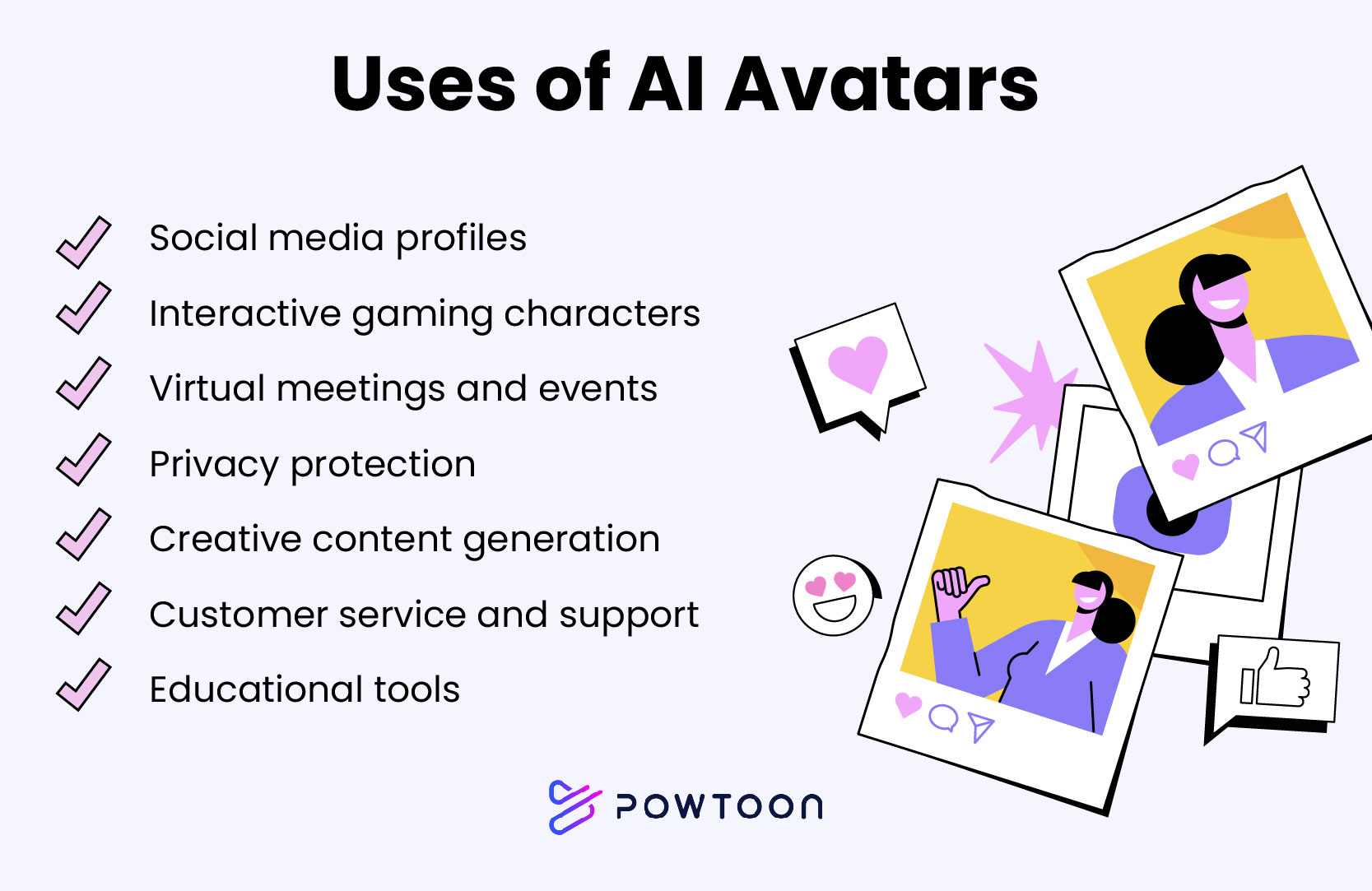
AI avatars are versatile tools that you can use in a variety of ways across different industries and platforms. Here’s how AI avatars come in handy:
- Social media profiles. One of the most popular uses of AI avatars is in social media. Instead of using your actual photo, you can create an avatar that represents you. This not only adds a unique, creative touch to your online presence but also provides an extra layer of privacy. No matter what platform you’re using, AI avatars allow you to maintain your identity while standing out from the crowd.
- Interactive gaming characters. In the gaming world, AI avatars are taking personalization to a whole new level. Imagine playing a game where the main character looks just like you and responds to situations the way you would. You can customize AI avatars to mirror your appearance and personality, making the gaming experience more immersive and personal. Plus, these avatars can evolve with you as you progress through the game, learning from your decisions and adapting to your play style.
- Virtual meetings and events. With the rise of remote work and virtual events, AI avatars are becoming increasingly useful in professional settings. Instead of appearing on camera, you can use an AI avatar to represent you in meetings or online conferences. This is particularly useful if you don’t feel comfortable on camera or when you’re presenting at a large virtual event. Your avatar can mimic your expressions and gestures, making interactions feel more personal, even in a digital environment.
- Privacy protection. For those who value their privacy, AI avatars offer a unique solution. By using an avatar instead of your real image in online interactions, you can protect your identity while still participating. This is ideal in environments where privacy is a concern, such as online forums, dating apps, or public social media profiles. Your avatar allows you to maintain anonymity without sacrificing the ability to connect and communicate.
- Creative content generation. AI avatars can be a powerful tool for YouTubers, bloggers, and social media influencers. For example, you can create videos where your avatar explains complex topics, reviews products, or even interacts with your audience in real time. This adds a creative and dynamic element to your content, making it stand out while saving you time and effort.
- Customer service and support. In the business world, AI avatars are becoming increasingly common in customer service and support roles. These avatars can serve as virtual assistants on websites and provide support around the clock, helping customers navigate services and answering their questions. With machine learning, these avatars can become more effective over time, offering personalized responses based on previous interactions. This not only enhances the customer experience but also frees up human agents to handle more complex tasks.
- Educational tools. AI avatars are making their way into education, serving as virtual tutors or guides. These avatars can interact with students and provide personalized support. They can also adapt to different learning styles to create a more engaging and effective educational experience. Imagine learning a new language with an avatar that can talk to you, correct your mistakes, and guide you through the nuances of the language—making learning both fun and interactive.
Advantages of AI avatars
It’s safe to say AI avatars are incredibly versatile and capable of transforming our virtual presence in many ways. But what makes them truly special are the benefits they bring to our digital lives.
- Personalization. One of the standout benefits of AI avatars is the level of personalization they offer. Unlike generic profile pictures or static images, AI avatars can be tailored to look and behave just like you. Be it capturing your unique facial features or mimicking your gestures and expressions, these avatars create a digital version of you that feels authentic and personal.
- Enhanced online interactions. AI avatars make online interactions more dynamic and engaging. Instead of just typing messages or posting static images, you can use your avatar to express emotions, respond to others, and participate in conversations in a more lively way. This makes digital communication feel more human, bridging the gap between online and real-life interactions.
- Creative expression. AI avatars also open up new avenues for creative expression. Whether you want to create a fun and playful version of yourself or a professional and polished digital persona, you have the flexibility to design an avatar that reflects your style and personality. This creative freedom allows you to stand out in the digital world.
- Versatility across platforms. AI avatars are incredibly versatile and can come in handy across a wide range of platforms and applications. From social media and gaming to virtual meetings and customer service, these avatars can seamlessly adapt to different environments. This means you can have a consistent digital identity no matter where you are online.
- Future potential: The technology behind AI avatars is constantly evolving, and the future potential is immense. As AI systems become more advanced, we can expect avatars to become even more interactive, intelligent, and lifelike. This opens up exciting possibilities for how we use and interact with digital avatars, from personalized virtual assistants to immersive virtual reality experiences.
Selecting an AI avatar tool
Now that you know all about AI avatars, it’s time to find the right tool to create your own. Whether you want something fun for social media or a more polished look for professional use, here are some key things to consider when choosing an AI avatar tool:
- Ease of use. Start by looking for a tool that’s easy to navigate. A user-friendly interface can make the process of creating your avatar smooth, even if you’re not particularly tech-savvy. Some tools offer step-by-step guides or templates, making it easy to customize your avatar without getting overwhelmed by too many options.
- Quality of visuals: The visual quality of the avatars is another important factor. A good tool should produce avatars that are not only realistic but also detailed and expressive. High-quality visuals can make your avatar look more lifelike.
- Availability of features: Look at what features the tool offers. Some AI avatar tools provide basic customization options, while others allow you to fine-tune every aspect of your avatar, from facial expressions to clothing and accessories. Look for tools that offer the level of customization you need, as well as any additional features like animation or cross-platform compatibility.
To help you choose the right AI avatar tool, we’ve reviewed some of the most popular options you can find online.
Powtoon
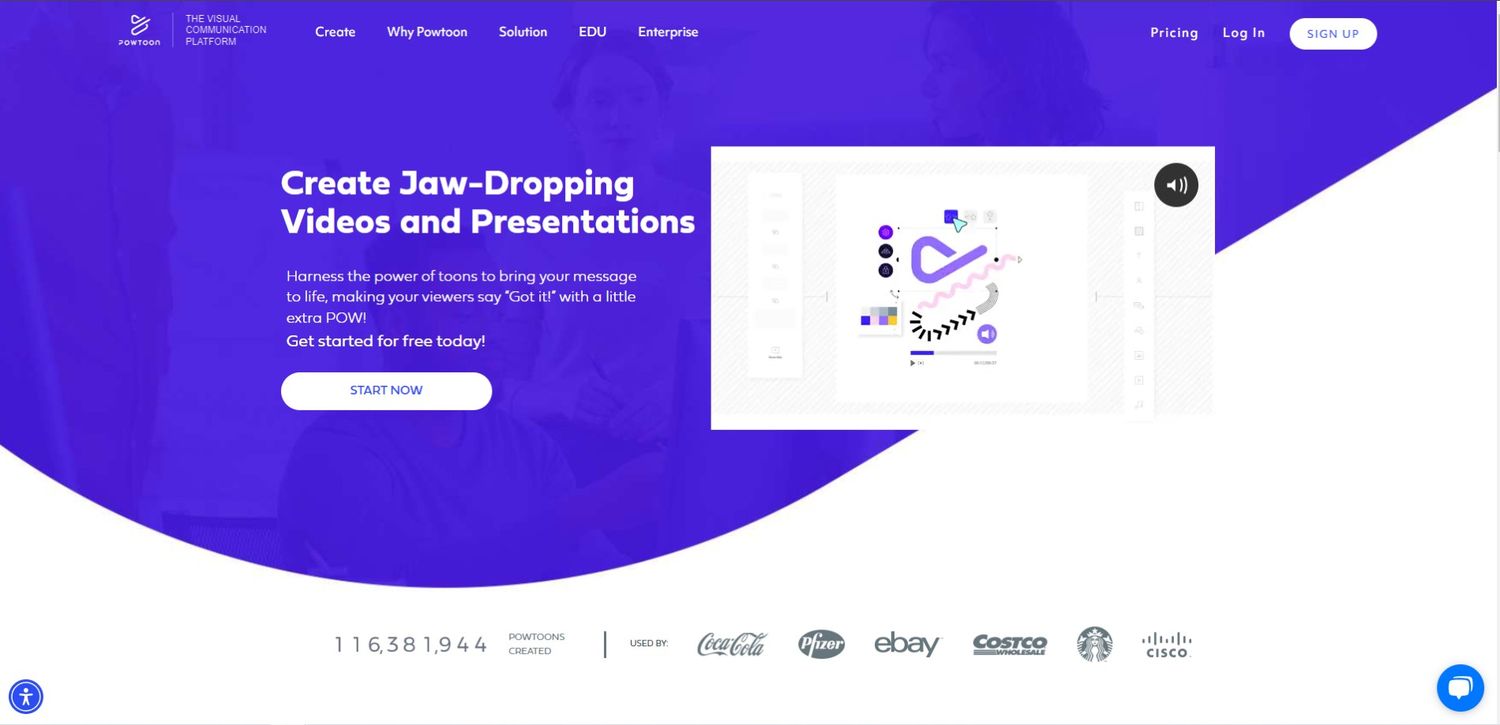
Pros
- User-friendly and perfect for beginners
- Wide variety of customization options, allowing you to tweak every aspect of your avatar, from facial features to outfits.
- Rich selection of images, backgrounds, videos, and sounds
- Automatically saves your work, so you don’t have to worry about losing progress
- Videos can be exported in different resolutions
Cons
- The pricing structure can be a bit steep
- The free version places a Powtoon watermark on your content
Best Use
Powtoon can be a go-to solution for users who want a straightforward, all-in-one platform to create and customize animated avatars. It’s especially useful if you’re working on presentations, marketing videos, or social media content and need a professional-looking avatar with minimal hassle.
Ready Player Me
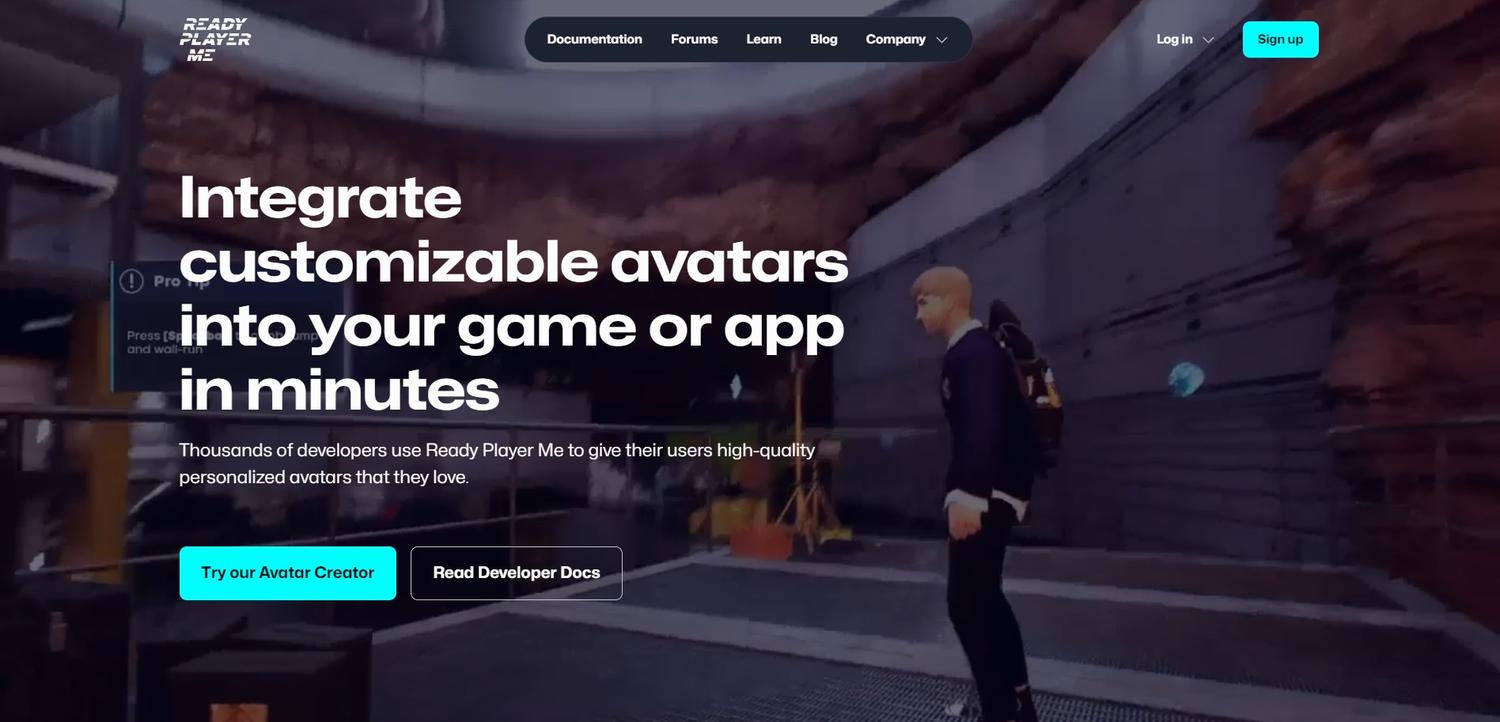
Pros
- Cross-platform compatibility for use across multiple games and virtual worlds
- Realistic and stylized avatar options
- Quick and straightforward avatar creation process
Cons
- Limited customization compared to other tools, especially for detailed features.
Best use
Ready Player Me is ideal for gamers and virtual world enthusiasts who want a consistent digital identity across various platforms.
Lensa AI

Pros
- Easy process of enhancing your photos with realistic retouching.
- User-friendly design for control over effects and adjustments
- Excels at enhancing facial features while maintaining the natural essence of your photos
Cons
- Unlocking full features requires a paid subscription
- Generating avatars requires uploading 10 selfies, which might feel like a bit of a hassle for some users
- Potential privacy concerns regarding how the app handles personal data
Best Use
Lensa AI is a viable option for anyone looking to create artistic and visually stunning avatars with ease. It also comes in handy for social media enthusiasts who want to add a creative touch to their selfies or for anyone who needs a quick and powerful tool to enhance their photos and videos.
Creating your AI avatar
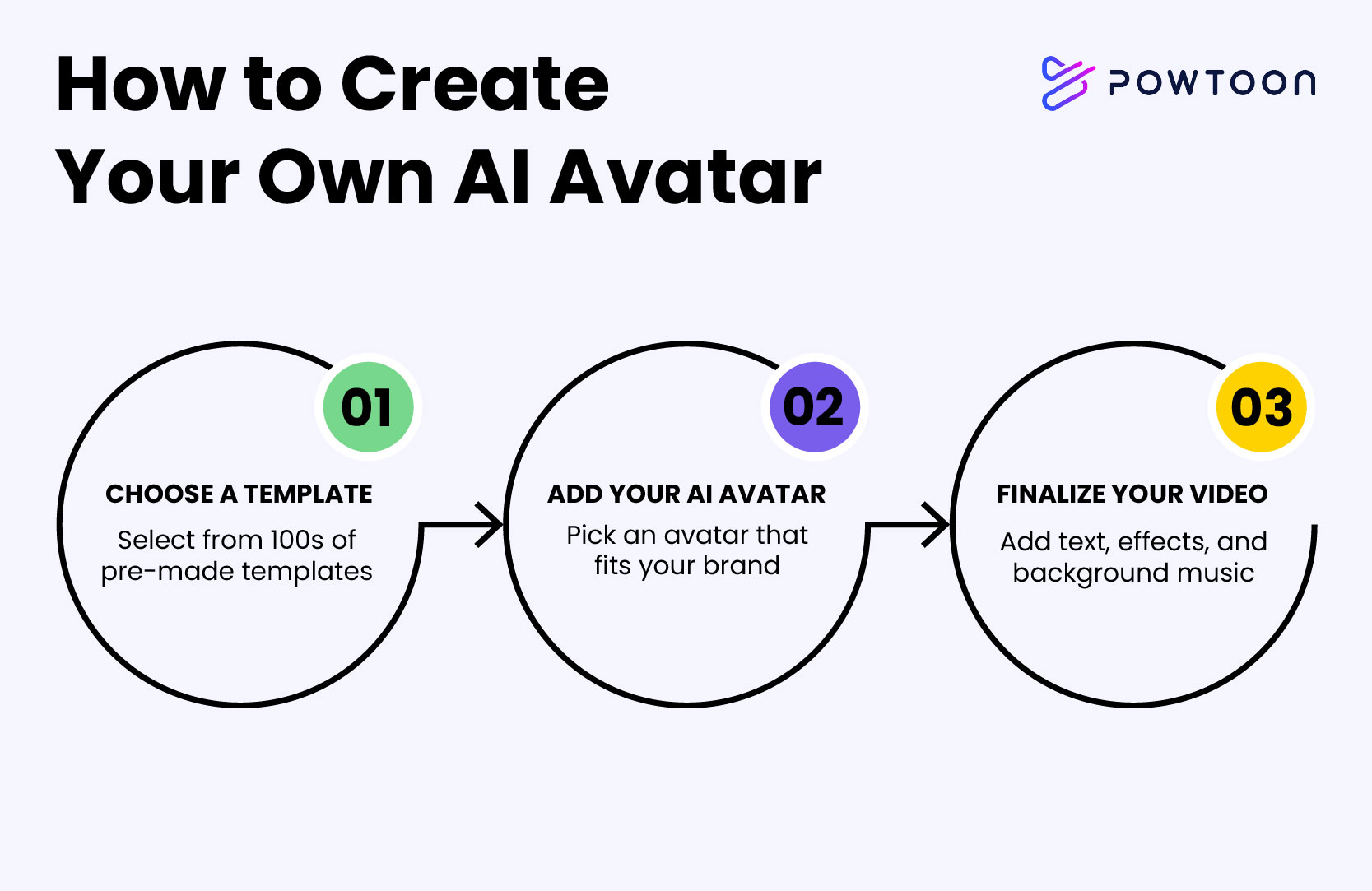
If you ended up choosing Powtoon as your go-to tool, here’s a brief walkthrough to help you create your AI avatar and integrate it into your video.
Step 1: Choose a template
Start by picking a template from Powtoon’s library. With hundreds of industry-specific templates and scenes, there’s something for every project.
Step 2: Add your AI avatar
Now comes the fun part—adding your AI avatar. Powtoon makes it super easy to pick and customize your avatar. You can tweak everything from facial features to outfits so your avatar looks just the way you want.
Step 3: Finalize your video
With your avatar in place, it’s time to add the finishing touches to your video. Use Powtoon’s simple drag-and-drop tools to include elements like text, animations, and music. These will help emphasize what your avatar is presenting, keeping your audience hooked from start to finish.
Once everything looks perfect, go ahead and save your video. Powtoon offers various export options, and you can download your video or share it directly on platforms like YouTube and LinkedIn.
Conclusion
AI avatars have proven to be a game-changer, offering a unique way to personalize and secure your online presence. They allow you to express yourself creatively, protect your privacy, and enhance your interactions across various platforms. As you explore the world of AI avatars, remember that they’re more than just digital representations—they’re a way to make your online experience something truly special. How will you use your AI avatar to shape your digital identity?
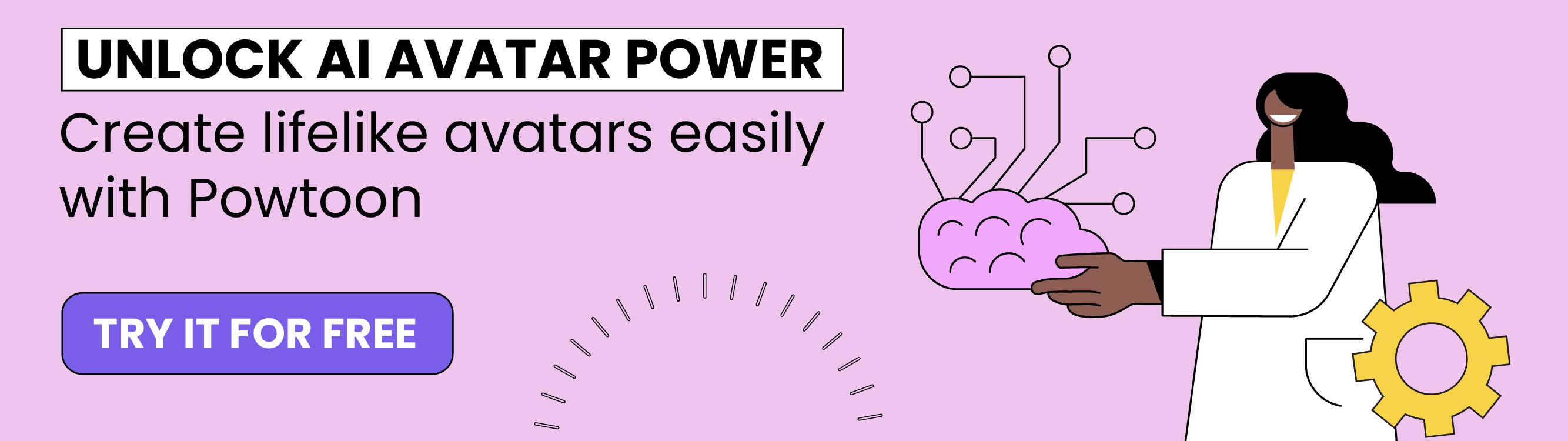
FAQ
What exactly is an AI avatar?
An AI avatar is a digital representation of a person. It is created using advanced technologies like facial recognition, 3D modeling, and machine learning. These avatars can mimic your appearance, expressions, and even your personality, allowing for a highly personalized online presence. AI avatars are used in various applications, including social media, gaming, virtual meetings, and customer service. They offer a unique way to interact in the digital world, providing a visual and interactive identity that can be tailored to your specific needs.
Can I create an AI avatar of myself?
Yes, you can easily create an AI avatar that looks just like you. Most AI avatar tools allow you to upload a photo of yourself, which then serves as the basis for your avatar. You can customize it further by adjusting facial features, hairstyles, clothing, and accessories to match your preferences. These tools are designed to be user-friendly, making it possible for anyone to create a digital version of themselves with just a few clicks.
How do I choose the right AI avatar creation tool?
Choosing the right AI avatar creation tool depends on your needs and preferences. Start by considering the ease of use—look for tools that are user-friendly and offer clear instructions. Next, think about the quality of visuals; a good tool should produce realistic and detailed avatars. Finally, consider the additional features available, such as customization options, animation capabilities, and cross-platform compatibility. Weighing the pros and cons of popular tools can help you find one that best fits your requirements.
Are AI avatars safe to use?
AI avatars are generally safe to use, but like any digital tool, it’s important to be mindful of privacy and security. Most reputable AI avatar tools are designed with user privacy in mind, guaranteeing that your personal data is protected. That being said, make sure to use secure platforms, avoid sharing sensitive information, and review the privacy policies of the tools you choose. By taking these precautions, you can enjoy the benefits of AI avatars while keeping your personal information safe.