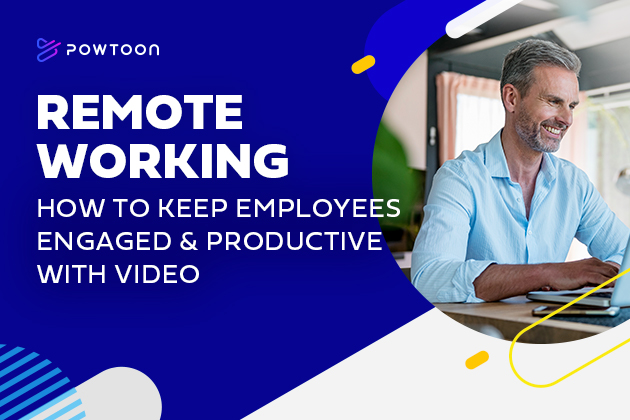What Are the Main Stages of Video Production?
Whether in charge of marketing for a major enterprise or running a one-person operation, you can no longer ignore the importance of generating video content for your target audience. Surveys indicate 92% of marketers who release video content see a strong return on investment (ROI) as a result.
You could enjoy similar results. However, even if you know this, you may still be reluctant to embrace the potential value of video marketing.
Perhaps this is because you have limited video production experience. If you’ve never created high-quality videos, you may understandably worry that doing so will be challenging and costly.
That doesn’t need to be the case. As this overview proves, when you break the video production process down into several steps, it’s no longer as intimidating as you might think. Additionally, using an all-in-one video maker like Powtoon’s can ensure video production is a breeze, even if you have minimal experience.
Stages of Video Production: What You Need to Know
Planning and Pre-Production
The video production process is less time-consuming and costly when you plan thoroughly ahead of time. This may involve:
- Deciding what your video’s core message will be
- Determining whether your video will be live-action, animation, or a combination of both
- Selecting the appropriate platforms to upload your video (such as YouTube, social media, etc.)
- Writing a script
- Creating a storyboard
- Gathering stock videos, royalty-free images, audio tracks, and any other content that you might not generate yourself
- Planning the logistics (such as setting a budget and securing locations)
Powtoon’s video maker can assist you in various ways during this stage of video production. For instance, Powtoon offers a range of templates. Finding the right ready-to-use template for your video project can simplify the planning process.
Powtoon also offers various tools to help you stay organized. This is critical during the early stages of producing a video. The more organized you are, the better the odds you will stick to a reasonable production schedule.
Production
Filming can begin once you complete all steps in the pre-production phase. If you plan to shoot any live footage, get ready to do so by:
- Casting all roles and securing all locations
- Ensuring you have all equipment you will need
- Rehearsing to minimize the amount of time spent on filming
When shooting footage, consider doing a few extra takes, even if you believe you have the material you need. Although you want to adhere to your budget and schedule, shooting additional footage can provide you with more options during the editing stage of video production.
Again, during video production itself, Powtoon’s video maker can be a useful tool. The following examples illustrate how:
- The built-in video template you choose can guide the shooting process, helping you better determine what types of shots you need to get
- You may shoot footage directly within the Powtoon platform so that you don’t need to spend time importing footage into the platform later
- Powtoon also allows you to create animated characters, effects, and other attention-grabbing features, some of which you may generate during this phase of production (although you can always generate these effects during post-production if you decide you need to)
Post-Production
After the production phase, it’s time to begin post-production. This stage of video production may involve:
- Editing the footage
- Enhancing the video content with transitions, titles, etc.
- Adding elements like subtitles to make your content more accessible for all viewers
- Adding in music tracks, a voiceover, B-roll material, and any other such elements to complete your video
Powtoon’s online video editor makes the editing process easy thanks to its drag-and-drop interface. Powtoon’s video maker and video editor also offer in-app transitions, effects, and soundtracks so that you don’t need to generate these elements yourself during the post-production process.
Distribution and Promotion
Review your video carefully once you believe it’s complete. Because your opinion about the quality of your own videos might not always be neutral, it’s also smart to screen the content for others whose opinions you value. They can help you identify potential ways to improve it.
You may begin distributing your video once you are satisfied with the finished product. Powtoon allows you to do so by easily downloading your content and uploading it to a variety of platforms of your choice. Powtoon offers embedding options, so your video plays reliably across numerous platforms and devices. Whether you’re posting a lengthy explainer to YouTube or a short clip to Instagram Stories, Powtoon can serve your needs.
Remember, although video content can drive more engagement among your audience than other forms of content, you need to market it effectively to ensure viewers find it.
Powtoon’s online video maker also comes with analytics tools. They may help you monitor the degree to which your marketing efforts are yielding results. If your video isn’t getting the attention you believe it deserves, adjust your approach to marketing to potentially give it a boost.
Powtoon’s Video Maker Simplifies All Stages of Video Production
As this step-by-step guide has hopefully made clear, when you understand the video production process, you may feel more confident about your ability to generate the type of impressive video content that makes an ideal impression on your target audience.
Thanks to Powtoon, even if you have no video production experience and a very limited video production budget, you can still create videos that will help your brand thrive.
Powtoon’s video maker can also help you create video content for purposes other than marketing. For example, educators can create videos to engage students, employers can use Powtoon to create training videos, and more. The best way to learn about what Powtoon can do for you is to sign up today!