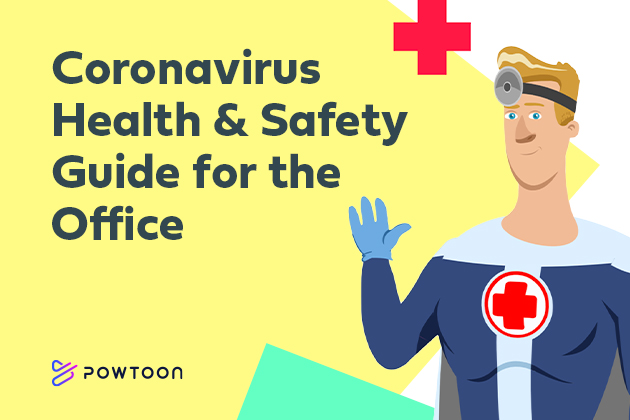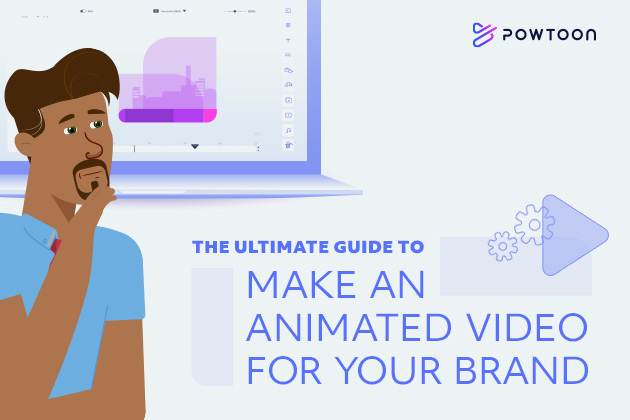
The Ultimate Guide to Make an Animated Video for Your Brand
Online video creation platforms have made animated videos more accessible to more brands. Without having to shell out big bucks to a video production company, even the smallest operations can create top-notch professional video content in-house. But just because you have the technical tools at your fingertips doesn’t mean content creation is completely automated. Things can quickly go awry if you don’t have a solid plan. Here’s a step-by-step guide to making engaging videos for social media for your brand.
Animated Videos Step By Step
When you make your own animated videos, you’re often working without the benefit of a professional designer or video expert. To make sure your final product meets your goals for clarity, messaging, and effectiveness, you’ll need to do a few things before you even open your video creation software.
Here are the five steps of creating animated videos with video editing software.
1. Identify Your Sharing Platform
Where do you plan to house this video? Will it be on your website? On YouTube? Shared internally over an LMS platform? Will you be sharing the video on your social networks? Your sharing platform will determine the length and orientation of your video. To maximize views and engagement, optimize your video for your platform. Here are some general guidelines for social media videos as well as videos for websites and learning management systems:
Facebook: Keep videos under one minute. Facebook has been trying to boost its position in the video space and encourage longer videos, but the fact remains that the average video view length is ten seconds. Unless you have a compelling reason to make a longer video, keep your Facebook video clips short and make sure your message is clear within the first few seconds. Square and mobile-optimized videos tend to be the most successful. And since the vast majority of viewers watch with the sound off, make sure your message isn’t audio-dependent. Or be sure to add subtitles.
Instagram: Instagram videos can be up to 60 seconds in length, but videos with the most comments average 26 seconds. As with Facebook, work with users’ expectations of the platform and keep it short. Stories can be up to 15 seconds long, and three Stories strung together tend to garner the most views. For Instagram videos stick with a square format; for Stories use a vertical orientation.
Twitter: Twitter is a short-form channel. Videos on this social media platform can be up to two minutes and twenty seconds, but that’s far too long for the average user. Keep Twitter videos as short as possible and, like the rest of the social media channels, opt for a square orientation.
YouTube: YouTube has a different audience than the previously mentioned channels – after all, they’re there for the videos! This means you can get away with significantly longer videos and still expect your viewers to stick around. YouTube is an ideal platform for content like detailed product demonstrations or animated explainer videos. Shoot for 2-8 minutes in length and always post in landscape mode to optimize visual interest on this platform.
Website Videos: There isn’t a hard-and-fast rule of videos housed on your website. Instead, keep them as succinct as you need to get your message across. While they don’t have to be as short as social media channels, people do still have a limited attention span. The average view time of any internet video is 2.7 minutes – so only make your video as long as it needs to be.
LMS/ LXP platforms: Most learning researchers will tell you that your L&D videos should be as long as they need to be in order to meet their objectives. Instructional videos, generally speaking, should be around 6 minutes in length. Other research suggests capping these sorts of training videos at 15 minutes. So somewhere between 5 and 15 minutes should be your microlearning sweet spot.
2. Choose the Type of Animation:
Choose the type of video that best fits your message, audience, and viewing platform. There are many types of animated videos to choose from, including:
- Whiteboard animation
- Kinetic typography
- Motion graphics
- Stop motion video
- Cartoon animation
3. Write Your Script:
Now that you know the type of video you’ll be making, it’s time to write a script. This may be a story-based script for animated characters, an existing blog post stripped down to its main points for kinetic typography, an infographic repurposed for a whiteboard animation explainer or step-by-step instructions on how to use your product. Be aware of your time constraints and be prepared to pare down your content even further once you start creating your video.
4. Select a Template:
If you don’t have a trained visual designer on your in-house content creation team, make sure you’re using an online video editor platform that offers you pre-made templates so you can easily create social videos, video ads, and training videos. This way your final product will have a professional polish for a fraction of the price of using an agency. Make sure your template can be used in the orientation (square, portrait, or landscape) you need for your chosen sharing platform.
5. Customize Your Video:
Use your script to turn your standard template into a custom video creation! Add your logo, use your brand colors and fonts, select animated characters, and insert your text. Make your videos even more engaging by adding audio tracks from the platform’s music library. And, enhance the user experience with sound effects or visual effects.
Share a video preview with your team to get their feedback before sharing on your social networks. Review your final product for clarity and length, and make any edits as necessary.
Animated Videos Made Easy
Ready to start creating custom animated videos? Powtoon makes it easy to create high-quality videos! With a user-friendly platform and a huge library of professionally designed templates for use across a variety of industries, anyone can create a high-quality branded video in minutes. Sign up for a free account and start browsing our templates today!