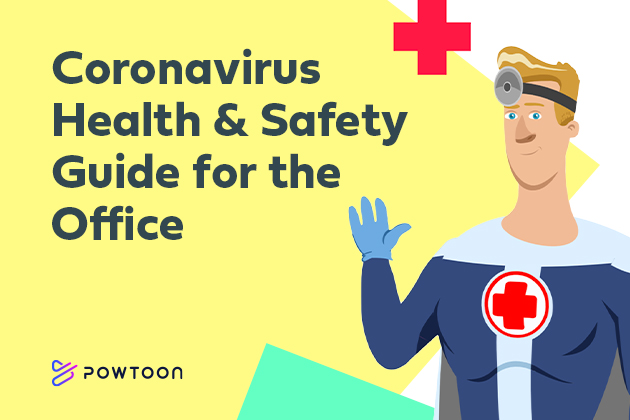Best text-to-speech software to try in 2024
Text-to-speech software used to be a gamble; users could never be sure what to expect. The software was becoming synonymous with boring, flat, monotonous recordings.
The good news is that TTS tools have come a long way. Now, you can create crystal-clear, human-sounding voices for your video content, ads, educational courses, and social media snippets.
On the other hand, there are so many tools out there, and it can be challenging to choose the best TTS software that caters to your unique needs. We’ve prepared this guide to explore the options you have, what to expect, and how to maximize the tool for your goals.
Quick look at the best text-to-speech software
- Powtoon for integrating animated video with text-to-speech features
- ElevenLabs for voice cloning
- Descript for YouTubers and podcasters
- Speechelo for video editors and creators
- Talkia for animated video tools
- Kukarella for multi-language options
- Microsoft Azure Cognitive Services for developers and enterprises
- IBM Watson Text-to-Speech for customer support applications
- NaturalReader for new users
- Balabolka for free text-to-speech software for Windows
- Murf AI for creators
- iSpeech for text-to-speech API
- Acapela Group for learning and speech disability
- TextAloud for Windows users
- ReadSpeaker for business applications
- Speech Central for reading apps
- Voice Dream Reader for documents and files
- TTS Reader for most affordable text-to-speech software
- Nuance Vocalizer for IVRs and digital channels
Best text-to-speech software to try in 2024
TTS software is a pretty straightforward concept: it basically reads your written content aloud. Think of a personal narrator or digital voice actor who reads any content in a preferred voice. The interesting part is that you’ll find these tools in most smart devices, from your smartphones to IoT home devices to GPS. Google Nest is one of many examples of devices using this technology.
What is text-to-speech?
In a nutshell, text-to-speech is a technology that converts written content or digital text into audio recordings. It analyzes content by breaking it down into basic structures like sentences, clauses, phrases, and words. Next, the software identifies the sounds attached to each word. It then proceeds to create audio recordings using pre-recorded voices or AI.
Text-to-speech software plays a key role in the way we interact with devices. People with learning or physical disabilities, for example, now have the opportunity to interact with tools that were once inaccessible. It also reduces the overall cost of creating content and hiring voiceover artists. Today, brands and creators use these tools to boost their appeal and connect with target audiences around the globe.
Text-to-speech platforms exist in different forms, from online or web-based tools to in-built features that accompany smart devices.
Why do you need text-to-speech software?
Are you looking to increase your brand or content appeal? What about connecting with new audiences in different parts of the world? These kinds of questions are reasons why creators, brands, and marketers are integrating text-to-speech into their content strategy. Text-to-speech tools hold so much potential and are an invaluable asset to users in a number of ways.
TTS encourages inclusivity
Offering text-to-speech features shows that you care about your target audience. TTS makes it possible for people with learning or visual disabilities to access your content. And let’s not forget those with busy schedules. Some people may rely on TTS recordings to catch up on their favorite books or content while multitasking.
Still not convinced? Statista predicts that about 1.8 billion people will use audiobooks by 2029.
TTS offers multilingual support
It’s all about connecting with your target audience. With text-to-speech software, you can convey your ideas, products, or services to audiences in their local language. TTS allows users to create content in multiple languages without breaking the bank or hiring different voiceover artists. Some TTS tools, like Amazon Polly, support more than 34 languages and 96 voices. Some tools may also offer male or female voiceovers in local dialects.
TTS is a cost-effective option
Think about the cost of vetting and hiring voice artists. What about the cost of multiple studio sessions? Imagine doing this every time you need to create a new explainer video, ad, or YouTube content. With the right TTS tool, you get to save money and maintain a consistent brand voice for all your content.
What are some common applications of TTS Software?
Look around you and you’ll find multiple applications of text-to-speech technology. But don’t take our word for it—here are a few examples:
Text-to-speech in e-learning tools
Use case: Duolingo
TTS bridges the gap in education, creating a better learning environment for those with learning or visual disabilities like dyslexia and ADHD. It also helps non-native speakers by allowing them to see the proper pronunciation of words. Some of the best TTS software, like Duolingo, takes it a step further; language learners can actually converse with the platform.
Text-to-speech in customer and virtual assistants
Use cases: Amazon Lex, Domino’s Dru, and Johnny Walker’s Amazon Alexa
Text-to-speech bots improve the customer experience and allow businesses to save money. These bots use various technologies, like optical character recognition (OCR) and natural language processing (NLP), to decode written content and provide an appropriate natural spoken response.
Text-to-speech also has common uses in social media, voice search, weather, and game applications.
How does text-to-speech software work?
Text-to-speech software, also known as read-aloud technology, uses a four-stage system to convert written content to audio recordings.
Stage 1: Text analysis
Written media consists of sentences, phrases, clauses, and punctuations. These building blocks influence how we read and express written content.
Stage 2: Linguistic analysis
At this stage, the software tries to interpret the sounds associated with each word. It also tries to understand the nuances, rhythm, pitch, and tone in each sentence. For instance, TTS knows that exclamation marks mean an increase in volume and pitch and that commas are minor pauses in human speech.
Stage 3: Acoustic modeling
Next, the text-to-speech software will transform linguistic features, such as phonemes, into audio signals. It then maps the audio signals to each phoneme.
Stage 4: Voice production
Text-to-speech software uses natural language processing and AI technologies to create audio recordings. You may choose to use pre-recorded audio or the AI voice options in the software. The former option helps you create a consistent brand voice across all channels.
Top TTS software in 2024
For some users, their idea of the best text-to-speech software is one with multiple language support. On the other hand, top brands may prefer TTS systems with seamless integration across multiple platforms. To save you the research, we’ve curated a list of TTS tools you can use.
Powtoon: best TTS software for animated videos
Pros
- Supports over 140 languages and accents
- Provides automated voiceover process to streamline workflow
- Instant text to natural voice conversion
- Diverse voice options
- Seamless integration with existing content
- Customizable speech settings
Cons
- Voice output may take a few minutes to generate
Unique features
- Instant text to natural voice conversion
- Diverse voice options
- Seamless integration with existing content
- Customizable speech settings
- Language and accent diversity
- Lifelike audio generation
- More than 300 voice selections
Pricing
- Lite: $50 a month ($180 a year)
- Professional: $190 ($480 a year)
- Business: $1,500 a year (no monthly plan)
ElevenLabs: best TTS software for voice cloning
Pros
- High-quality, human-like voice recordings
- Features more than 29 languages in 120 voice options
- Free demo
- Innovative feature for audiobook creators and users
Cons
- Only one professional sample for cloned voice
- Some pre-recorded audios have low quality
- Costly for heavy users since subscription plans are based on the number of characters
Unique features
- Precision voice tuning
- Voice variety and emotional range
- Audio streaming
- Contextual awareness in AI speech synthesis
- Audio native function for blogs and newsletters
- TTS audio effects
Pricing
- Free
- Starter: $5 a month ($50 per year plus two months free)
- Creator: $11 a month ($220 per year plus two months free)
- Pro: $99 a month ($990 per year plus two months free)
- Scale: $330 a month ($3300 per year plus two months free)
Descript: best TTS software for YouTubers and podcasters
Pros
- Offers an all-in-one platform for multiple TTS functions
- Realistic AI voice cloning
- Option to share recordings across multiple platforms
- Encourages collaboration with teams and other creators
Cons
- Too many functions and non-user friendly user interface
- Not suited for mobile users
- No multi-language support for text-to-speech
Unique features
- Auto-text editor
- Voice cloning
- Real-time TTS function
- Expressive AI voice
- Audio editor
Pricing
- Free
- Creator: $15 a month ($12 per person when billed annually)
- Pro: $30 a month ($24 per person when billed annually)
- Business: $50 a month ($40 per person when billed annually)
- Enterprise Custom: contact the team
Speechelo: best TTS software for video editors and creators
Pros
- Easy-to-use interface
- Compatible with most devices and video editing software
- One-time payment option
Cons
- The audio recording is flat and does not mimic human speech
- Limited catalog of languages and voiceovers
- Hidden recurring charges
Unique features
- Intuitive punctuation placement
- Full audio output control and customization
- Compatibility with video production software
- Support for more than 35 languages
Pricing
- Monthly: $19.99
- Lifetime license: $29
Talkia: best TTS software for animated video tools
Pros
- Offers a 30-day money-back guarantee
- Compatible with most video editing software
- Provides free access to different standard versions of animated video tools
- Allows users to create text in other languages
Cons
- Slightly more expensive than other TTS software on this list
- The voiceover does not fully mimic human speech
- Has a limited selection of languages
Unique features
- Free access to Doodly, Toonly, Talkia, People Builder, Pyks, and Voomly
- Multiple selections of border skins and player skins
- 7TB cloud storage
- Multiple selections of video funnels
Pricing
- Standard: $49 a month ($490 annually)
- Enterprise: $70 a month ($790 annually)
Kukarella: best TTS software for multi-language options
Pros
- Offers 130 languages and over 800 AI voices
- Easy to set up and offers free tutorials
- Allows voice customization and includes functions like pitch and speed settings
- Affordable option for creators with limited budgets
Cons
- Does not support child-like voice options
- Audio quality doesn’t fully resemble the human voice
Unique features
- Voice cloning
- Audio effect functions
- AI editor
- Multi-language support
- Social media share button
- Different audio download formats
Pricing
- Pro: $4 weekly, $9 monthly, $126 annually
- Premium: $9 weekly, $27 monthly, $227 annually
- Studio: $43 monthly, $359 annually
Microsoft Azure Cognitive Services: best TTS software for developers and enterprises
Pros
- You can build AI voice generators for your software
- Offers more control over speech parameters like pitch, pronunciation, and intonation
- Free $200 credit after sign-up
- Free 500,000 characters per month
- Generates life-like audio recordings
Cons
- Steep learning curve
- Pricey for creators on a limited budget
Unique features
- Fine-grained text-to-talk audio controls
- AI voice generator
- More than 440 neural voices and 147 language variants
- Fluid, natural-sounding speech
- Flexible deployment of text-to-speech software
Pricing
- Standard Voice: $15 per 1 million characters (for neural technology)
- Professional Voice: $24 per 1 million characters (for voice synthesis)
IBM Watson Text-to-Speech: best TTS software for customer support applications
Pros
- Multiple language support
- More control over voice style, attributes, and pronunciation
- Free trial offer
- Life-like AI voice
Cons
- There are instances when the tool mispronounced words
- Low accuracy in differentiating between expressions
- More costly than the average TTS software
Unique features
- Voice cloning
- Natural-sounding AI voice
- Customized word pronunciation
- Customizable speech attribute
- Voice style selection
Pricing
- Free (comes with 10,000 a month)
- Standard: $0.02 per 1,000 characters
- Premium: contact the team
- Deploy Anywhere: contact the team
NaturalReader: best text-to-speech software for new users
Pros
- Functions on mobile app, chrome extension, and web app
- Intuitive user interface and easy set-up
- Supports text-to-speech conversion in 40 languages
Cons
- May not function with some grammar-checking tools
- Struggles with speaking in some local accents
Unique features
- Supports over 20 file formats
- OCR technology
- Pronunciation editor
- AI text filter
Pricing
- Free
- Premium: $9.99 a month ($59.88 annually)
- Plus: $19 a month ($110 annually)
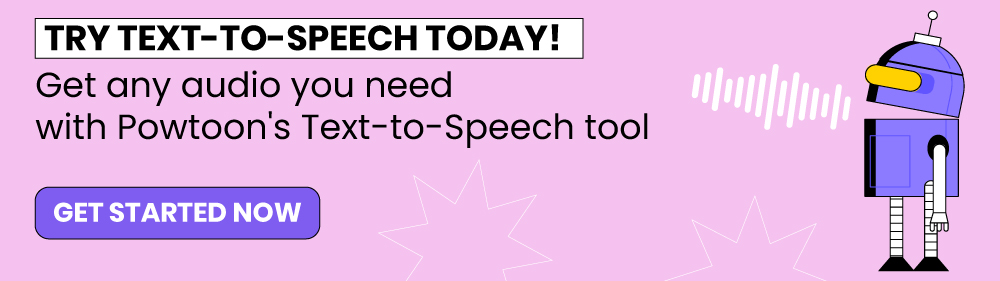
Balabolka: best free text-to-speech software for Windows
Pros
- Supports multiple text and audio file formats
- Free to download
- Easy-to-use user interface
- Offers various voice control settings, including rate and quality
Cons
- Limited language selections
- Compatible with only Windows OS
Unique features
- Compatible with Microsoft Speech API (SAPI5) and Microsoft Speech Platform
- In-built spell checker
- Customizable hotkeys
- Multi-language support
Pricing
Balabolka is free, just download the software to use
Murf AI: best TTS software for creators
Pros
- Has a realistic natural voice AI generator for different industries, from marketers to educators
- Offers more than AI voices in more than 20 languages and 120 voice options
- Allows easy integration with videos, images, or music
Cons
- Absence of pre-sets or features to help newbies learn the tool
- Less diverse accent options and song choices
Unique features
- Language Diversity
- Expressive Voice Style Palette
- Narration, Speed, and Pitch Control
- Word Emphasis
Pricing
- Free
- Creator: $29 a month ($276 annually)
- Business: $99 a month ($948 annually)
- Enterprise: contact the team
iSpeech: best text-to-speech API
Pros
- Supports downloading in multiple audio formats
- Offers free trial package
- The online TTS option is easy to use
- Enables seamless integration through its API
Cons
- Not enough languages to choose from
- Lacks voice cloning functions
Unique features
- Text-to-speech APIs
- Voice speed control
Pricing
- 2,000 credits: $50 ($0.025 per word or transaction)
- 10,000 credits: $200 ($0.02 per word or transaction)
- 100,000 credits: $1,000 ($0.01 per word or transaction)
- More than 100,000 credits: contact the team (as low as $0.0001 per word)
Acapela Group: best TTS software for learning and speech disability
Pros
- Supports more than 120 voice options in 30 languages
- Compatible with all operating systems
- Offers more than 20 child-like voice recording options
Cons
- There is no monthly subscription plan
Unique features
- Voice banking
- Neural speech synthesis
- Multiple-platform engines
- Voice tuning
- Multi-language voice recording
Pricing
- Annual: $99 (three months for free)
- One-time license: $999 (three months for free)
TextAloud: TTS software for Windows users
Pros
- Offers built-in extensions for Chrome and Microsoft Word
- Easily converts text from webpages, emails, and documents
Cons
- Does not have voice cloning functions
- Lacks multi-language support
Unique features
- Customizable speak buttons
- “Auto continue to next article” capability
- Pronunciation dictionary
- Integration with Pocket and Instapaper
- Voice highlighting
Pricing
- Single-user license: $34.95
- Upgrade fee: $19.95
- Volume pricing: contact the team
ReadSpeaker: best TTS software for business applications
Pros
- Offers audio recordings in more than 140 language and accent options
- Easy to use and implement in explainer videos and presentations
- Compatible with most operating systems
Cons
- Voice quality sounds flat and lacks some life-like speech qualities
- Can be expensive for small-scale brands
Unique features
- Application integration
- Real-time streaming
- Life-like voice output
- Multiple audio formats and optimization
Pricing
Contact the team to get pricing information
Speech Central: best TTS software for reading apps
Pros
- Compatible with most mobile and desktop operating systems
- Integrates with reading apps and ebooks to create a seamless user experience
Cons
- Only offers download options
Unique features
- OpenAI integration
- Multi-platform compatibility
- Customizable themes for reading screen
Pricing
- One-time fee: $9.99
Voice Dream Reader: best TTS software for documents and files
Pros
- Compatible with reading apps
Cons
- Only works with Mac OS
- Lacks voice cloning features
- No multi-language support
Unique features
- Seamless Integration with reading apps
Pricing
- Monthly: $8.99
- Yearly: $49.9
TTS Reader: most affordable TTS software
Pros
- Has both web-based and mobile app options
- Offers 5,000 characters daily for free
- Suited for reading documents and files
Cons
- There’s no voice-cloning function
- Voice recording sounds flat and lacks life-like quality
Unique features
- Text-to-podcast function
- Webpage reader
- Real-time TTS conversion
Pricing
- Free
- Premium: $10.99 a month ($39 annually)
Nuance Vocalizer: best TTS software for IVRs and digital channels
Pros
- Uses text-to-speech technology to automate calls
- Supports industry-standard platforms like VXML, SSML, and MRCPV2
Cons
- A bit expensive for users with financial constraints
Unique features
- Unique features
- Multilingual support
- High-quality static and dynamic speech output
- Customizable voice output
Pricing
Contact the team for pricing information
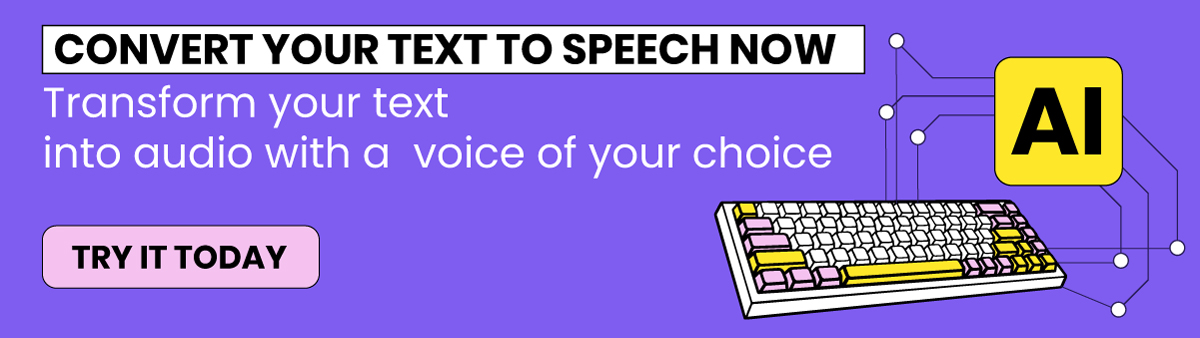
Text-to-speech software FAQs
What is text-to-speech software?
TTS software, also referred to as a read-aloud tool, converts written content to speech. The tool may offer additional functions like multi-language support and voice cloning. Text-to-speech software programs like Powtoon also come with features like animation video makers.
How does TTS work?
Text-to-speech software works by analyzing written content and turning it into human speech. The tool uses natural language processing, acoustic models, and AI to create life-like audio recordings that you can use for various purposes.
What is the best text-to-speech software?
Choosing the best TTS software depends on the user’s preferences. Powtoon is the best option for those who prioritize versatility and ease of use. Software developers, on the other hand, may prefer Microsoft Azure Cognitive Services and iSpeech for their APIs. In general, your TTS software must at least feature basic qualities, such as voice recordings in multiple languages, multiple voice options, and compatibility with mobile or web-based systems.
How is text-to-speech software used?
Text-to-speech software has various use cases in different industries. In the education sector, for example, text-to-speech is an assistive tool for users with learning disabilities. The software can also come in handy for customer relations, healthcare, and logistics industries
What is the best free text-to-speech software for Windows?
Balabolka and TextAloud are some of the best text-to-speech platforms for Windows. The tools seamlessly integrate with the Windows OS and even support Microsoft Word. Windows even comes with Navigator, an in-built TTS tool. Once activated, the tool reads text out loud. That being said, it has limited functions in comparison to more advanced text-to-speech software like Powtoon.