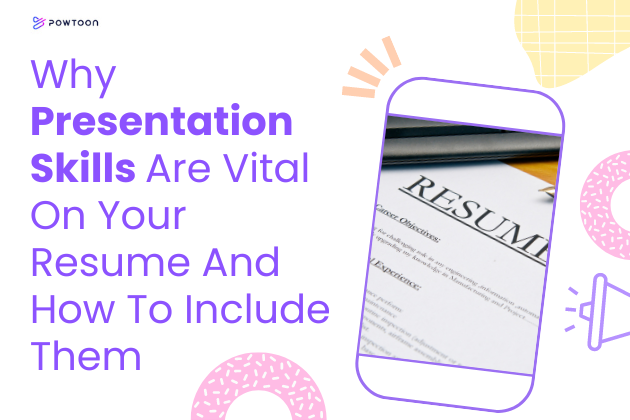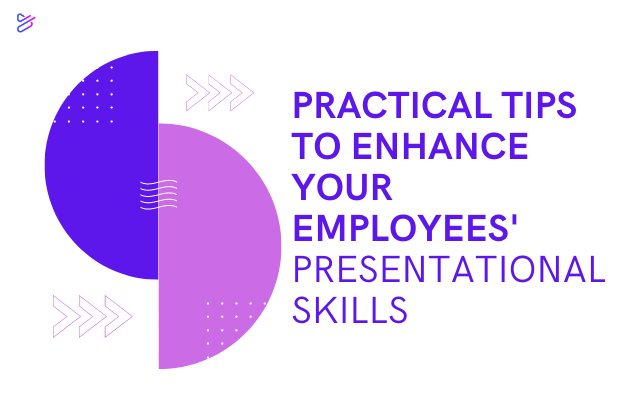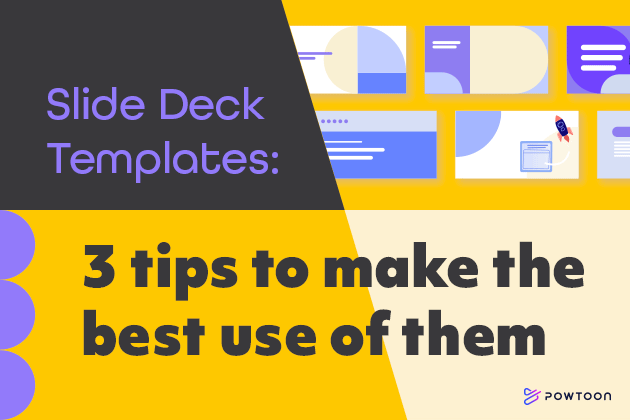
Slide Deck Templates: 3 Tips to Make the Best Use of Them
A slide deck is precisely what it sounds like: a group of slides that a presentation consists of. Depending on the nature of your job, you may have to regularly create slide decks that will provide your supervisors and colleagues with useful information while also capturing their attention.
This can be a time-consuming process. However, it doesn’t have to be. Using slide deck templates can allow you to create effective slide decks much more efficiently than you otherwise would.
That said, merely using slide deck templates doesn’t guarantee your presentations will impress your audience. To leverage this tool to its full potential, keep the following tips in mind:
Experiment With Different Templates
It’s wise to think like a marketer when first experimenting with slide deck templates. Successful marketers understand the value of A/B testing. This involves testing two versions of the same piece of content to determine which is more effective at capturing an audience’s attention.
You may want to adopt a similar approach to using slide deck templates if you often deliver presentations on the same topics. A/B testing different templates can help you rapidly improve your presentation skills.
Study Color Theory
Using slide deck templates that feature dynamic colors can theoretically make your presentations more engaging. However, it’s important to remember that clashing colors can have the opposite effect from what you may have intended. Additionally, even if colors technically don’t clash, they might still fail to grab your audience’s attention in the way you want them to.
Study the basics of color theory to determine how you can use color in a presentation to emphasize your points. For example, red is known to make people more alert, to an almost jarring degree. It’s not a color you might necessarily make use of too often when delivering a presentation that’s supposed to calm and reassure an audience (such as a presentation on the positive results of a recent sales campaign), but you might use it when highlighting an important point that you want members of your audience to notice.
Incorporate Video
Generic slide deck templates are used fairly commonly by professionals across a wide range of industries. Thus, you sometimes need to add certain unique qualities or features to your presentations to ensure they stand out.
One simple way to achieve this goal is to use video when possible. Some slide deck templates offer this option.
Video content has been shown to yield high levels of engagement among online audiences. There’s no reason to believe it won’t have the same effect in the context of a business presentation.
Strongly consider using slide deck templates that allow you to incorporate video if you often have to deliver the same general presentation to different audiences. For example, perhaps you regularly present your business’ services to new clients. If you use video, you can ensure the quality of your presentation remains fairly consistent every single time you deliver it.
Be aware that video in the context of a slide deck doesn’t need to consist of actual footage. It can instead consist of basic transitions and animations that make a presentation “pop” just a little more than it would if you were simply clicking from slide to slide like you would when delivering a traditional PowerPoint-style presentation.
Improve Your Presentations Easily With Templates
If you’d like to make your presentations more attractive and impressive, Powtoon’s templates make doing so very easy and affordable. Sign up for free today to see for yourself.