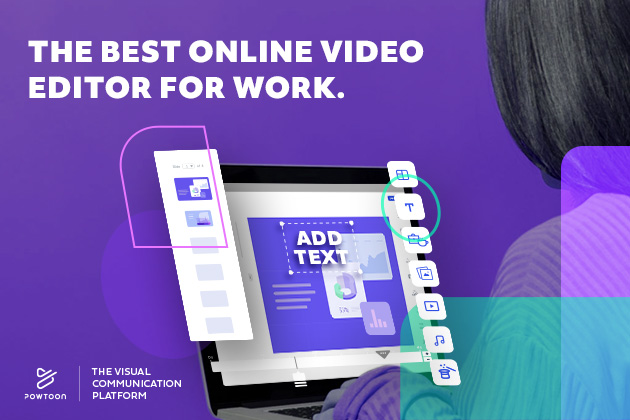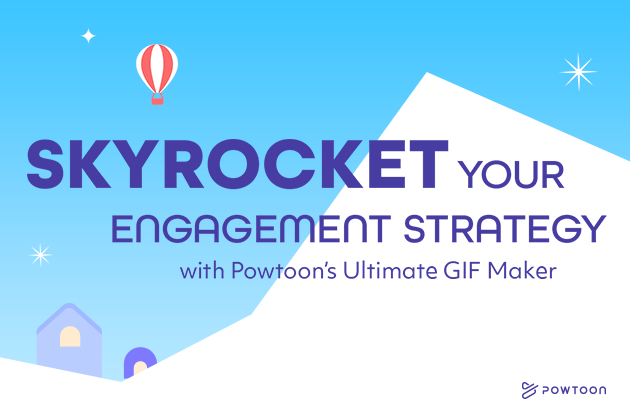How to Make a Presentation Interactive
Delivering a presentation is a task you might not enjoy, whether you’re delivering a presentation for work, school, or any other common purpose. If you’re like many people, the idea of standing in front of an audience and attempting to share valuable information while remaining as engaging as possible might be among your top anxieties.
Fortunately, there are simple ways to become a more confident and entertaining presenter. One is to use the right presentation maker. Powtoon offers a presentation maker tool that allows you to incorporate video, animation, and other visual elements that can result in a more dynamic experience to captivate those watching you.
Another smart strategy is to make your presentations more interactive. People are less likely to grow bored while you’re presenting if they have regular opportunities to participate.
Not sure how to make a presentation interactive? Consider such ideas as the following:
Use Icebreakers
Introducing yourself and asking questions of your audience can promote a more relaxed atmosphere. This will help you calm your own nerves while also engaging those watching you from the start.
Take Polls
Polling your audience about their opinions on subjects you might be covering doesn’t merely result in a more interactive presentation: it can also help you gather potentially valuable feedback. Similarly, if you’re presenting on an important topic and you need to be certain audience members are likely to retain the information you’re sharing, you could distribute a quiz.
Encourage Movement
Depending on the nature of your presentation, adding “interactive content” may be as simple as giving your audience members a chance to move around at times. For example, if you’re demonstrating a process to a group, you could ask people to get up from their seats and repeat the process once you’ve demonstrated it.
Grab Their Attention
One of the most effective interactive presentation ideas is actually a general best practice worth keeping in mind when presenting in virtually any setting: use dynamic elements to transform what could have been a bland PowerPoint slideshow into something that’s more exciting and attractive.
Examples of how you may do so include the following:
- Use data visualizations to share complex information in an easy-to-digest and eye-catching way
- Use props during key moments in your presentation
- Embed relevant videos onto slides during a slideshow
- Consider delivering an animated presentation
- Add audio files to enhance the emotional depth of your content
- Play music at key points to set the tone for your presentation
- Use transitions to guide audience members through every step of the presentation in a logical way
- Use consistent fonts and a color scheme to establish a branded identity (and consider doing some research into the color theory to ensure your chosen brand colors result in a beautiful presentation)
On their own, these qualities may not directly involve any interaction on the part of your audience members. However, they can help you capture everyone’s attention. Facilitating interaction becomes much easier once you know everyone is engaged with the content.
(Tip: Remember, Powtoon’s easy-to-use presentation maker allows you to easily add these elements to a pitch deck, video presentation, etc.)
Include Skits
Acting out relevant scenarios in the form of skits is a tried-and-true method for making a presentation more entertaining than it might otherwise be. That said, if you and your fellow presenters are the only ones doing any acting, you might not achieve your goals as successfully as you hope.
To make a presentation more interactive, provide audience members with copies of the scripts for your skits, and ask audience members to play roles in these skits.
The extent to which this presentation tip will help you get those in attendance more involved can vary depending on the circumstances. For example, if you’re pitching a product, service, or business idea to potential investors, you might not want to invite them to show off their acting skills. Odds are your relationship with said investors isn’t yet comfortable enough for everyone to feel at ease performing humorous mini-plays together.
On the other, maybe you’re delivering a training presentation to your fellow team members offering tips on how to interact with customers in various difficult situations they might encounter. In this scenario, it might make sense for your audience members to participate in scripted interactions.
Take Breaks for Discussion
Think of delivering an interactive presentation as if you were a college professor. Yes, many college courses are lecture-based, almost exclusively of a professor speaking to a room full of students as they watch on (probably less than attentively in some cases). That said, in workshops and smaller courses, it’s not uncommon for a professor to periodically take a break from lecturing to give students an opportunity to ask questions and discuss what they just learned.
You could choose the same format for your presentation. By making discussion an inherent component, you’ll provide multiple chances for those watching you participate directly.
With all that in mind, you should also remember that learning to make a presentation interactive takes time. The more you practice applying these presentation tips, the more your presentation skills will improve.
How to Make a Presentation Interactive With Powtoon
With an intuitive drag-and-drop interface, presentation templates, and various other features, Powtoon’s all-in-one presentation maker allows you to easily customize a presentation with the goal of making it as interactive as possible. To learn more about how Powtoon can help you create an engaging presentation, sign up today!