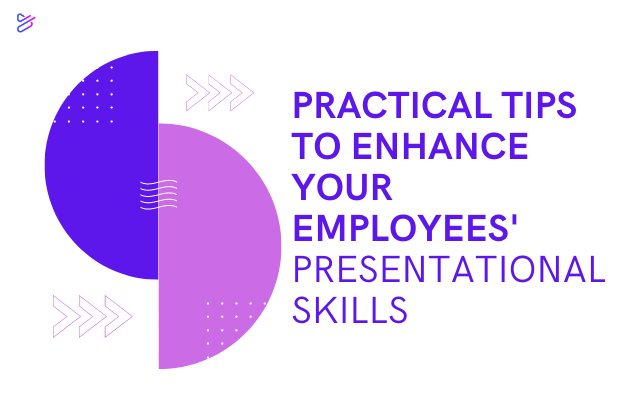How to Storyboard a Video
Video is among the most engaging forms of content in marketing, social media, education, and countless other settings, contexts, and industries. There’s a reason a whopping 96% of marketers indicate they consider video to play an important role in a marketing campaign.
Maybe you appreciate the value that creating videos can yield for your business, classroom, etc. However, perhaps you’ve been reluctant to embrace this form of content for a simple reason: you believe video production is too costly.
This isn’t necessarily true. For example, with Powtoon’s video maker offering features such as templates, creating a video can be easier and more affordable than you realize.
Additionally, preparing ahead of time can guard against the actual video production process taking longer than necessary. This is another way to save money.
For example, you should always storyboard a video before actually filming or animating it. This involves planning the sequence of the video’s scenes so that you already have a vision of how the video will tell a story before you start making it. This guide will explain the basics of the process, helping you and your production team chart a course for success.
How to Storyboard a Video Project: Essential Steps
The general process of storyboarding a video will typically involve these steps:
Determine the overall style and tone of the video
Your own videos shouldn’t merely be remakes of other video content you’ve already seen. Be aware video content isn’t just effective because it’s attention-grabbing.
Video content yields a strong return on investment because it allows you to combine visual elements and audio elements to establish your brand. Thus, before you even begin working on a storyboard, you should consider how factors such as color scheme, music, and similar elements will determine the video’s tone.
Consider your video’s intended audience if you’re struggling with this step. Knowing who the video is made for will help you decide whether its “vibe” should be professional, playful, etc.
Identify key scenes and create a projected timeline
List the main points your video needs to make in order to deliver its message or serve its purpose. Then, make a scene-by-scene list of key moments in the video that will touch on these points.
These may not be the only scenes your video ultimately includes. However, they are essential scenes. Once you’ve identified them, estimate the potential length of your video to get a sense of where each scene will fit on the timeline.
Keep in mind that the platform to which you plan to upload your video can influence the ideal length for a piece of video content. For instance, clips shared on most social media platforms like TikTok or Instagram shouldn’t be longer than one minute. A video for YouTube, on the other hand, can be longer.
Determine the basic details of each scene
Once you’ve identified your main scenes, it’s time to establish such key details as:
- The settings of the scenes
- How many characters will appear in each scene
- Camera angles
- Music (Tip: Along with a video maker, Powtoon offers royalty-free music tracks and other such content if you’re creating a video on a budget)
You may also need to plan whether your video will include any special effects or animation, as you might need to generate these ahead of time. That said, Powtoon’s video maker offers several ready-to-use special effects and intuitive animation tools, simplifying what might otherwise be a complex step.
Write a script
You can technically storyboard a video before writing a final script if you have a list of all the scenes you expect your video to include. However, if you try to convert a storyboard into a script, you may find you need to add extra scenes that you hadn’t initially planned for. This can force you to spend more time reworking your storyboard.
Avoid this by writing your script first. Editing a script later tends to be easier and less time-consuming than editing a storyboard.
Choose a storyboard tool
Just as using the right video maker is key to generating high-quality videos, choosing the right storyboard tool can help you create a storyboard that truly serves as a helpful road map for you and all others involved in production.
Storyboarders come in many forms. You could storyboard a video with just a pen and paper, or you may find you’re better off using an all-in-one storyboarding software. Consider your options and choose one that’s right for your needs and budget.
Sketch thumbnails
This is the step most people associate with the storyboarding process. To storyboard a video, you will sketch basic drawings of your scenes.
Don’t worry if these aren’t perfect works of art. While including more detail can be helpful, if you’re simply drawing stick figures, you should be fine as long as you arrange your drawings in a proper sequence after sketching them.
Annotate scenes
There are various reasons you might annotate scenes in your storyboard. Examples include (but aren’t necessarily limited to) the following:
- Specifying camera angles and camera movements
- Explaining what types of music or sound effects a scene might feature
- Describing character actions
Basically, if there’s any important information about a scene that isn’t clearly represented by your drawings, make annotations accordingly.
Review and revise
Don’t overlook the importance of this step!
You shouldn’t simply storyboard a video because you’ve been told it’s an important step in the process of making a piece of video content. A proper storyboard can minimize your spending by helping you save time during the actual production phase. Thus, by following the tips here and confirming your storyboard is as close to perfect as possible before you move on to production, you’ll avoid unnecessary expenses.
Powtoon’s Video Maker Turns Your Storyboard Into Stunning Content
The production stage shouldn’t intimidate you. Whether you’re making a marketing video, explainer video, or any other type of video content, Powtoon’s video maker allows you to easily and affordably create a video with virtually just a few clicks thanks to its built-in special effects, pre-made video templates, and more. Learn more about what this online video maker can do for you by signing up today!