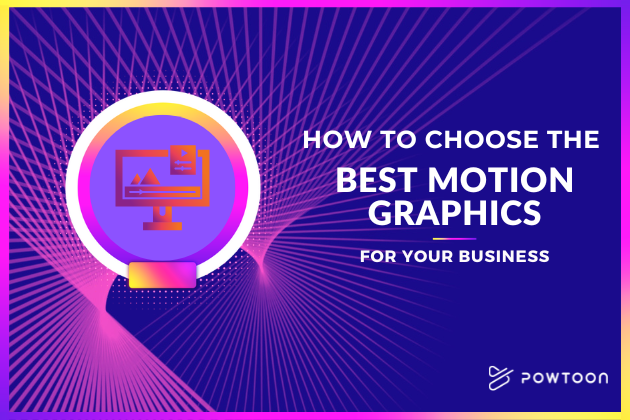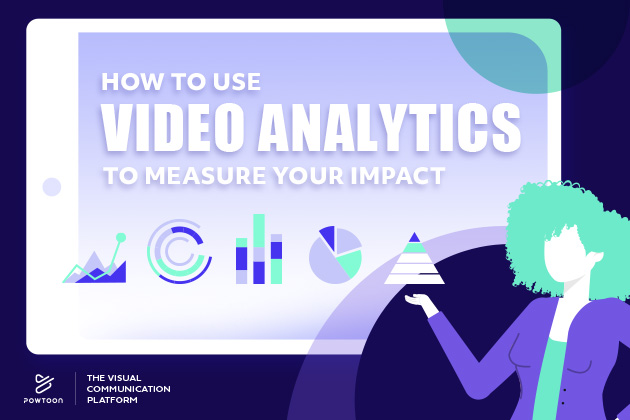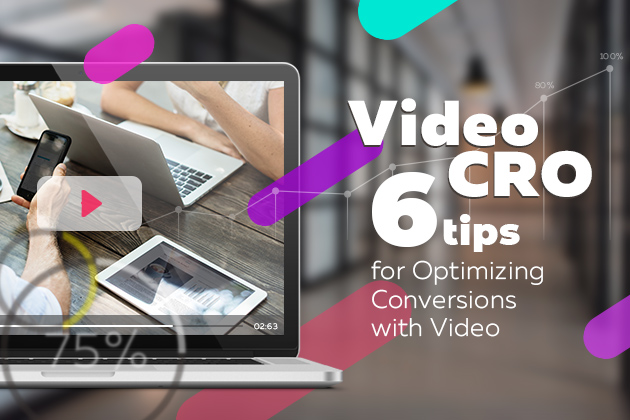How to Optimize Social Media Videos for Engagement
Social media videos should play a significant role in your marketing strategy.
According to research, online video content yields a higher rate of engagement than other forms of content. It’s also been shown that social media video content is shared 1200% more often than both text-based and image-based content combined.
This doesn’t mean simply generating a video in an afternoon and posting it on social media is enough to take advantage of video marketing’s effectiveness! As you already know, optimizing your social media ads is critical to a marketing campaign’s success. This is as true for social media ads that consist of video content as it is for any other type.
The following tips will help you improve the performance of your social media video content. As you apply them, monitor your campaigns to learn precisely which tactics deliver the strongest results.
Use Thumbnails for YouTube Videos
A thumbnail on YouTube is an image that a potential viewer sees (along with the video’s title) before opening the content to watch the video. The strength of a thumbnail can play a critical role in determining whether a potential viewer engages with your content.
Tips for optimizing YouTube video thumbnails include the following:
- Ensure thumbnail images are high-quality
- Include small amounts of text to provide more information about the content of the video
- Showcase a person’s face expressing an emotion in a thumbnail image
- Use dynamic images or colors, and try to maintain a consistent brand by sticking with a relatively consistent color scheme
It’s also important to avoid falling into the clickbait trap. Don’t include a thumbnail that’s misleading. You’ll make a better impression on leads if your thumbnail accurately represents the content of your video.
Change Video Length Based on Your Platform
The platform on which you share a video can play a major role in determining how long your video-based social media ads ought to be. For instance, the ideal length for a Twitter video is about 45 seconds, whereas a YouTube video can run for two minutes while still potentially keeping a viewer’s attention.
Experiment with different video lengths to determine what works best on what platform. Additionally, pay attention to which platforms drive the most engagement. This will help you better understand which platforms your customers use most often.
(Our guide on social media video content length offers more valuable information on this topic.)
Learn About Your Audience
If you’ve already generated and released other types of social media ads, you may be well aware that platforms such as Facebook and others can provide you with marketing data that might help you learn more about your customer base’s demographics. Use what you learn from your social media marketing videos’ performance to guide your future video marketing strategy.
For instance, you might learn that your customer base consists primarily of young people. You might thus prioritize releasing more youth-oriented video content going forward.
Ensure Videos Look Impressive on All Screens
Surveys indicate it’s now more common for someone to browse the internet via a mobile device than a computer. Because your audience members are likely watching your videos on their phones, it’s important to confirm your videos look impressive on a small screen before releasing them.
Capture Your Audience’s Attention Right Away
You are competing with an almost unimaginable amount of content when trying to capture the attention of your audience on social media. When producing video social media ads, your goal should be to make a strong impression within the first few seconds of a viewer playing your video.
Ways you can do so include:
- Begin your video with a thought-provoking question
- Use vibrant imagery right away
- Use fast editing to give your video a sense of liveliness
- Include reasonably (that’s important!) loud music or sound effects in the first moment of your video playing to engage multiple senses
Keep in mind that you don’t need to restrict yourself to live-action videos. You may find it’s easier to make a strong impression on a viewer right away with animation.
Use Keywords
Producing dynamic videos is key to an effective social media video marketing campaign. That said, text should also play a critical role in your campaign. Specifically, just as you would use keywords to boost the performance of other types of social media ads, you should also use SEO keywords in your video titles and descriptions.
Be Social
Social media video marketing delivers results partially because it gives you a chance to connect with a large audience. Popular social media platforms collectively boast billions of users across the world. You’re missing out if you’re not putting your videos in front of their eyes.
However, it’s also smart to remember that social media is, well, social. Unlike other marketing channels, in which a marketer essentially speaks AT an audience with no chance for dialogue, social media gives a marketer the opportunity to respond to audience questions, participate in comments sections, and more.
Don’t neglect this aspect of video marketing on social media! If you engage with your audience, leads may be more likely to become loyal customers.
And, as always, be sure to consistently monitor your campaigns. Tracking their performance will yield valuable lessons regarding what your audience responds to. The more you learn, the more effective your future social media video marketing campaigns will be.
Easily Produce Impressive Social Media Video Ads With Powtoon
Are you worried you lack the video production experience (and budget) necessary to create the types of videos that perform well on social media? If so, give Powtoon a try.
Powtoon is an online video maker and animation maker designed specifically for amateurs. No matter what your experience level, you’re sure to find it useful. Sign up today to get started!