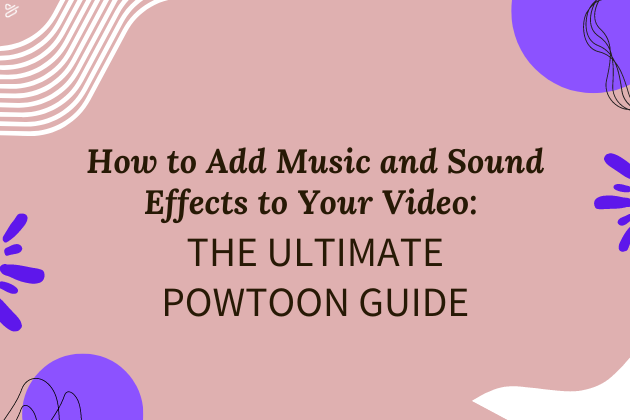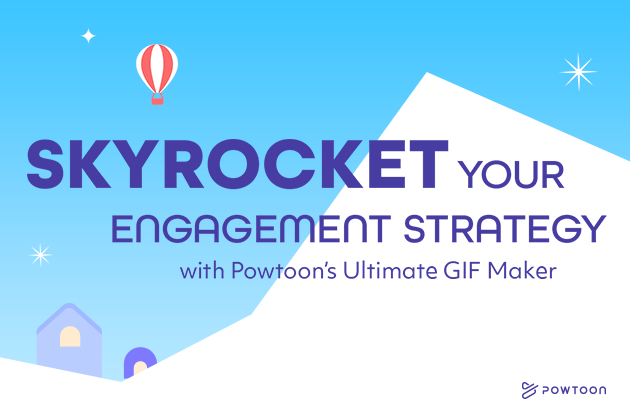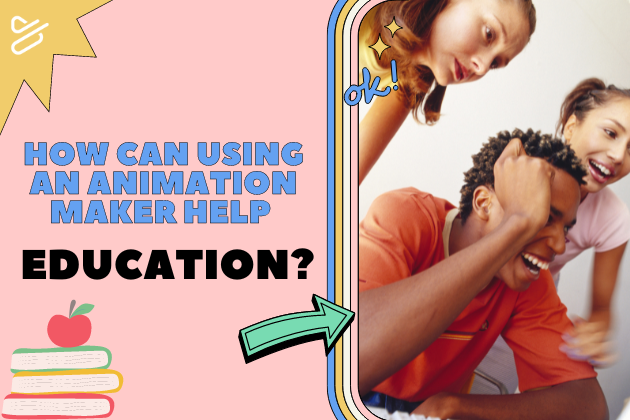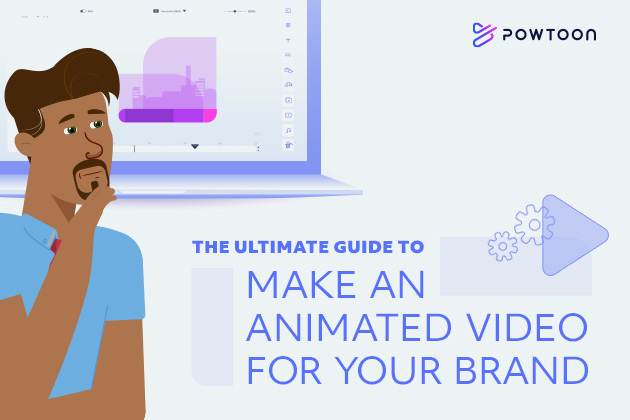How to Make A 3D Animation With an Animation Maker
Video content is just about everywhere in today’s digital landscape. For good reason, too: research confirms that video content is more engaging than other types of online content. The dynamic qualities of video, which blends motion and sound, capture an audience’s attention far more effectively than text or still, images alone can.
Effective video content also doesn’t need to consist solely of live-action footage. Animation (including both 2D animation and 3D animation) is particularly ubiquitous online because it allows those who create it to ensure their video content properly embodies their brands.
Animated content can help you promote your business, explain complex topics, engage new and current employees with training or welcome videos, and much more.
What’s that? “Yes, I hear you, but I’m no professional animator. I don’t have the first idea how to make 3D animation.”
Up until recently, this may have been a perfectly understandable reason not to embrace animation. That’s no longer the case. Powtoon’s animation maker ensures making a professional-quality 3D animated video is a breeze, even for a complete beginner. The following basic tutorial will help you better appreciate why this is a great tool for anyone looking to create content that stands out.
How to Make 3D Animation: What Our Animation Maker Can Do for You
Coming up with ideas for 3D animation videos may be fun and exciting, but without the right 3D animation maker, those ideas will never become a reality.
Are you looking for an online animation maker that allows you to create an impressive 3D animation production with a small budget and minimal experience under your belt? If so, our animated video maker is perfect for the following key reasons:
- A straightforward drag-and-drop interface for adding objects and elements to your animated video
- A diverse selection of video templates to choose from
- The ability to effortlessly export and upload your content to your preferred platform
- Tutorials, blogs, and a support team to help you transition from animation novice to 3D animation expert
Ready to start using our all-in-one animation maker to create computer-generated content that’s sure to impress your audience? Just follow these steps:
Step 1: Get Started With Powtoon
It’s quite natural to want to try a particular 3D animation software before deciding it serves your needs. We get that. That’s why we allow you to sign up and try our video maker for free!
Step 2: Plan Your Animation
Effective planning can save you quite a bit of time and money when creating an animation video. Steps in the planning process include:
- Determining the goal your video is meant to serve for your business or brand
- Determining where you will upload your video (such as TikTok, YouTube, etc.), as the ideal length for a video can vary from one video and social media platform to another
- Make a list of “scenes” or basic points your video should hit throughout the content
- Storyboard your video
It’s very wise to take these steps before you begin to animate your video. Animation projects that run over schedule and over budget often do so because those involved in them never set aside the time for pre-production.
Be aware that a storyboard need not be a frame-by-frame recreation of what you see in your head. It should simply provide you with a guide that will serve as a useful resource when you start working with our animation software.
Step 3: Customize Your Characters
Again, Powtoon’s animation maker offers templates to help you get started on a project easily. Once you’ve chosen a templated and customized it so that it effectively represents your branded identity, you can follow these steps to create your own characters:
- Navigate to your dashboard and click on “Build Your Branded Character”
- Choose your character’s gender
- Select a preset character with a basic body shape, skin tone, hairstyle, etc., which you can then customize
- Modify aspects of your character’s face, clothing, etc., including branded elements (e.g., adding a logo to a shirt)
- Add accessories (e.g., glasses, hat)
(For more information on this topic, consult our comprehensive video guide on creating your own 3D characters with our character animation platform.)
Step 4: Animate Your Scenes
Experimenting with our video animation tool is the ideal way to familiarize yourself with the process of animating scenes. Our digital animation studio allows you to test various animation styles to determine which you’re most comfortable with.
In general, our 3D animator allows you to create animated clips and arrange them like slides in a slideshow using our Timeline tool. This is key to ensuring our animation maker is user-friendly for everyone who wishes to take advantage of the benefits it offers.
Step 5: Add Sound and Music
Once more, video is effective in part because it allows you to merge visuals and audio to create a piece of content that grabs an audience. With that in mind, we allow you to import your own audio files to add to your video. Or, you can choose from our selection of sound effects and background music.
Step 6: Publish and Share Your Animation
Now you have an idea of how to make 3D animation. Once you’ve created and finalized a project you’re truly happy with, you can simply save it, download the animated movie file directly from our platform, and share the content however you wish. We provide a range of sharing tools to ensure even this basic step is as easy as possible.
How to Make 3D Animation? A Fun Animation Maker Helps!
With animated templates, 3D objects, real-time editing features, and more, our 3D software is perfect for anyone ready to begin generating and publishing their animation online. Find out more about the benefits our animation maker offers by signing up and trying it yourself today!