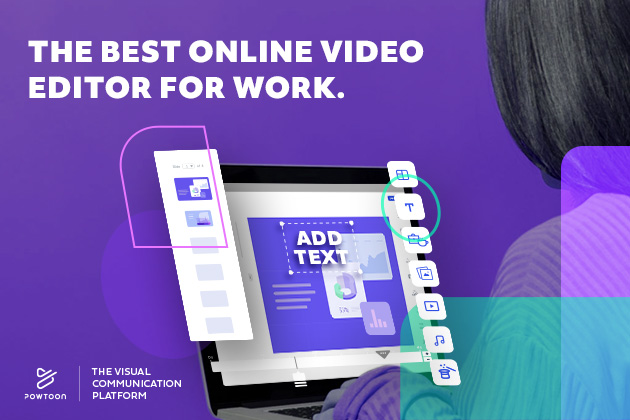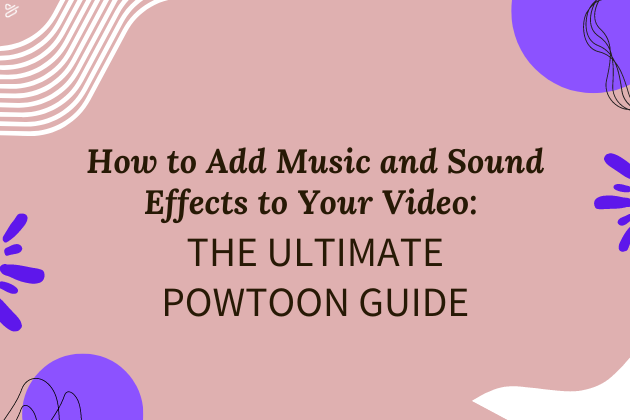How to Make 2D Animations With an Animation Maker
Animation can do a lot more than simply entertain the masses. This is particularly true in an age when online video content is becoming increasingly ubiquitous.
The following are just a few potential reasons to create animated video content:
- Establishing a company’s brand via its marketing materials
- Creating a friendly and welcoming onboarding video for both new employees and new customers
- Illustrating complex topics and ideas during a lesson
- Explaining the value of a new product or service
Additionally, you don’t need to animate a particularly complex video to grab the attention of an audience. Nor do you need to be a professional animator to create impressive animated content.
Powtoon offers a user-friendly animation maker designed to help everyone from seasoned pros to animation beginners create high-quality 2D animations. This tutorial will cover why Powtoon’s animation maker is a great tool for marketers, social media influencers, hiring managers, teachers, and more by explaining just how easy it is to use.
How to Make 2D Animation With Powtoon’s Animation Maker Tool
You might have plenty of ideas about how animated content can grow your business, engage your employees, or simply spark the interest of your students. Just remember that choosing the right animation software is key to turning those ideas into a reality.
Powtoon is an ideal online animation maker for several reasons. They include the following:
- A simple drag-and-drop interface for adding objects and elements to your animated movie
- A wide range of templates from which to choose
- The ability to easily export and upload your content to your platform of choice
- Tutorials, blogs, and a support team to help you go from animation newbie to cartoon animator extraordinaire
Ready to learn how to make 2D animation with Powtoon? Just follow these steps:
Step 1: Get Started With Powtoon
To begin using our animation maker, just sign up! Creating an account is free, giving you a chance to test out our animated video maker before confirming it’s the right one for your goals.
Step 2: Plan Your Animation
The smartest video content creators know that effective planning is key to saving both time and money when producing any type of video, animated or not.
To prepare, you should:
- Decide what type of video you’re creating (such as a marketing video, animated explainer video, etc.)
- Determine where you plan to upload your video, as the ideal video length can vary from one platform to another
- Determine what specific points you want your video to make
- Begin storyboarding your video
Your storyboard doesn’t need to be a frame-by-frame plan for every single moment of your animation. It should, however, give you a sense of how long the video will be, how it will transition from one “scene” to another, etc.
Just remember that Powtoon’s 2D animation software can already help you during this stage. For example, by exploring our various animation styles or hundreds of animated templates, you may get ideas for your content as you develop it.
Step 3: Create Your Characters
Once you’ve chosen your template, you can customize it, changing a wide range of elements to ensure it thoroughly serves your needs while accurately embodying your brand.
The next step in the animation process involves creating your characters. Follow these steps to do so:
- Navigate to your dashboard and click on Build Your Branded Character
- Choose your character’s gender
- Select a preset character featuring a basic body shape, skin tone, hairstyle, etc., which you will then be able to customize
- Adjust aspects of your character’s face, attire, etc., which can include adding branded elements (such as adding a logo to a character’s shirt)
- Adding accessories (such as glasses, a hat, etc.
(Note: For more information on this subject, check our full video guide to creating your own 2D characters with our animation maker.)
Step 4: Animate Your Scenes
The best way to learn how to create an animation video with Powtoon is to experiment with the tool yourself. In general, though, Powtoon essentially lets you apply a variety of animation techniques (again, no professional experience is required) to create what are basically slides with our 2D animator.
(Don’t worry, that doesn’t mean they will be still, flat PowerPoint-style slides. The whole point of using an animation maker is to add motion, right? We let you do that. We also let you add motion graphics, sound effects, and various other features to ensure your video animation is as dynamic as possible.)
Once you’ve animated your scenes, our Timeline tool allows you to determine where and when they will play in a sequence. This is key to determining the rhythm of your video.
Step 5: Add Sound and Music
Sound plays a critical role in a piece of video content. One of the many reasons video is so effective is that it combines moving images with audio to engage multiple senses.
We offer our own library of sound effects and background music for your animation projects. However, we also allow users to import their own audio files if what you find in our library doesn’t suit your needs.
Step 6: Publish and Share Your Animation
You’ve finished the planning, production, and post-production of your video. Congratulations! Now, all you have to do is review it to ensure it’s perfect. You may want to get the opinions of others when doing so. Their insights can help you further refine the video in ways you might not have considered.
Once you’ve made any necessary adjustments and perfected your content, you can easily save the file and download it from our video maker. You may now upload your 2D animation video to Facebook, share it on TikTok, send it in an email, and more.
How to Make 2D Animation? A Fun Animation Maker Can Help You
Offering hundreds of video templates, the ability to create your own characters, cross-platform sharing options, and much more, Powtoon is here to help you bring your 2D animation ideas to life. Try it for free today!