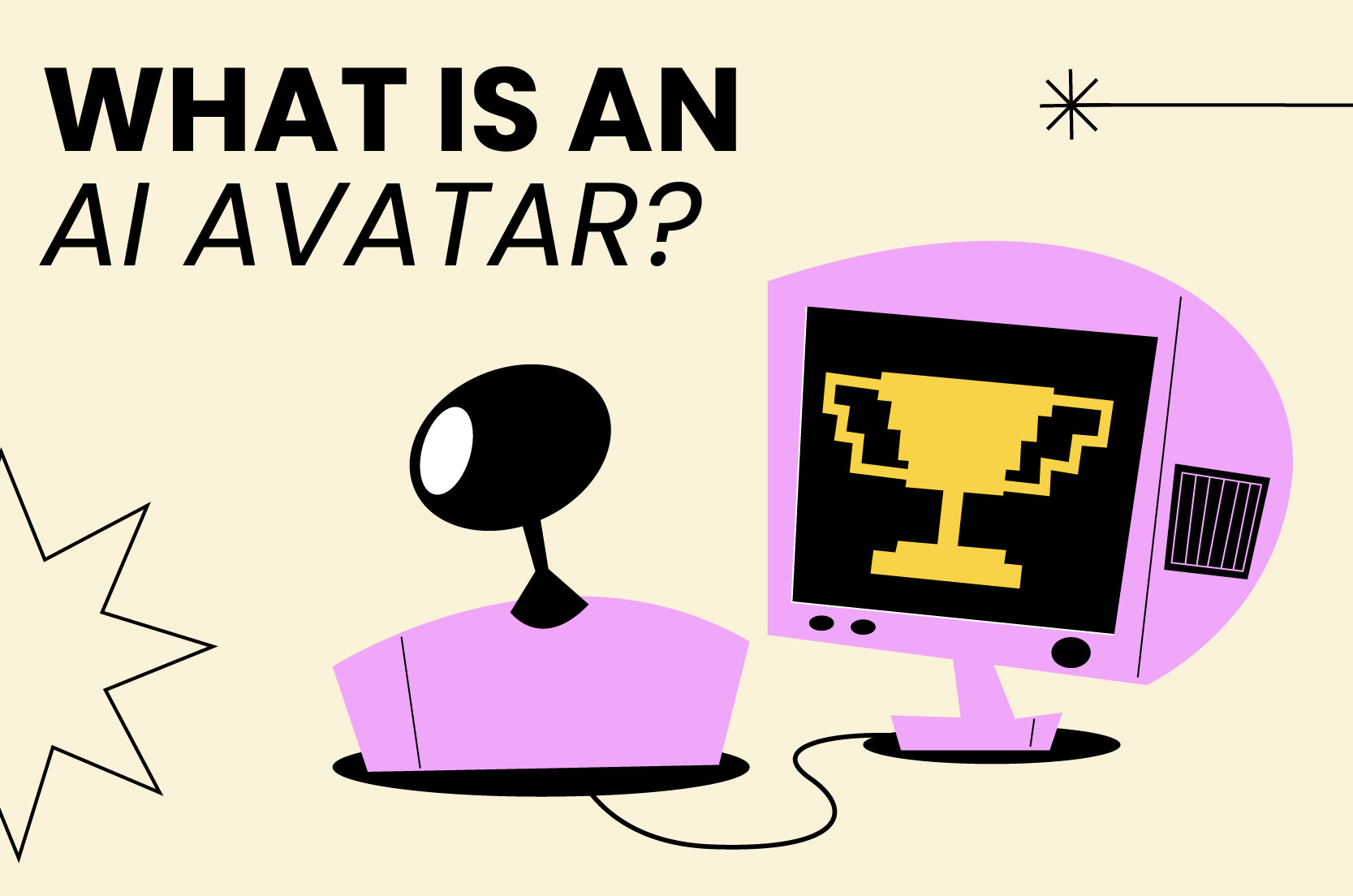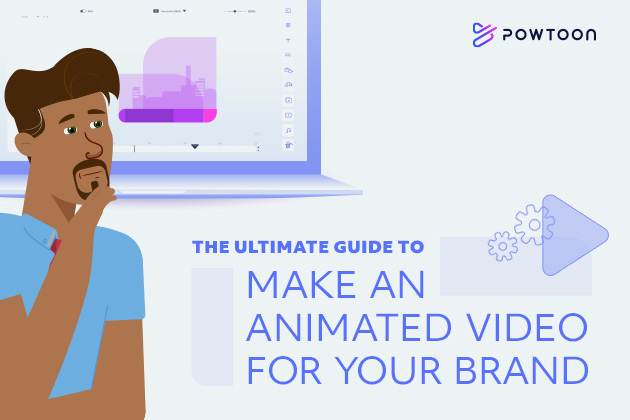How to Integrate Powtoon Videos into Articulate Storyline 360: A Step-by-Step Guide
# Introduction
In today’s dynamic digital landscape, captivating your audience’s attention is more important than ever. By integrating Powtoon’s engaging animated videos into Articulate Storyline 360, you can create visually compelling eLearning content that resonates with learners. Whether you’re an instructional designer or a corporate trainer, this integration can elevate your learning modules to new heights.
# Why Integrate Powtoon with Storyline 360?
Powtoon is a leader in self-serve video creation, offering ease of use, speed, and cost-effectiveness. Combining it with Articulate Storyline 360, a powerful eLearning authoring tool, enables you to enhance interactivity and engagement by embedding multimedia elements seamlessly.
# Step-by-Step Guide
## Step 1: Create Your Powtoon Video
1. **Log in to Powtoon:** Open your Powtoon account and start a new project.
2. **Choose a Template:** Select a template that fits your eLearning context or create a custom one.
3. **Customize Your Content:** Add text, music, and animations to tailor your Powtoon video to your needs.
4. **Export Your Video:** Once satisfied, export the video. Choose a format compatible with Storyline 360, such as MP4.
## Step 2: Prepare Your Articulate Storyline 360 Project
1. **Open Storyline 360:** Launch the software and open the project where you want to integrate the Powtoon video.
2. **Select a Slide:** Choose the slide where you’d like to embed the video.
## Step 3: Embed the Powtoon Video
1. **Insert Video:** Click on ‘Insert’ -> ‘Video’ -> ‘Video from File’.
2. **Upload Your Powtoon Video:** Navigate to your Powtoon video’s location on your computer and select it for upload.
3. **Adjust Video Settings:** Customize the video player settings for playback controls, such as autoplay or muted playback.
4. **Preview Your Slide:** Review to ensure smooth integration.
# Best Practices
– **Consistent Branding:** Maintain a consistent look and feel across Powtoon videos and Storyline projects.
– **Quality Check:** Always preview the imported assets to ensure they render correctly.
# FAQ
**Q: Does Powtoon offer direct integration with Articulate Storyline 360?**
A: No direct integration exists, but Powtoon videos can be easily exported and embedded into Storyline.
**Q: What video format is best for export?**
A: MP4 is the most compatible video format for Storyline 360.
# Conclusion and Actionable Insights
By integrating Powtoon with Storyline 360, you’re equipped to create standout eLearning experiences. Start creating engaging videos with [Powtoon](https://www.powtoon.com) today and see how easy and transformative this integration can be.
## Checklist:
– [ ] Design and export a video in Powtoon.
– [ ] Embed the video into your Storyline project.
– [ ] Preview and fine-tune settings.
– [ ] Maintain consistency and quality.
With these steps, you’re ready to create immersive eLearning content that captivates and informs.