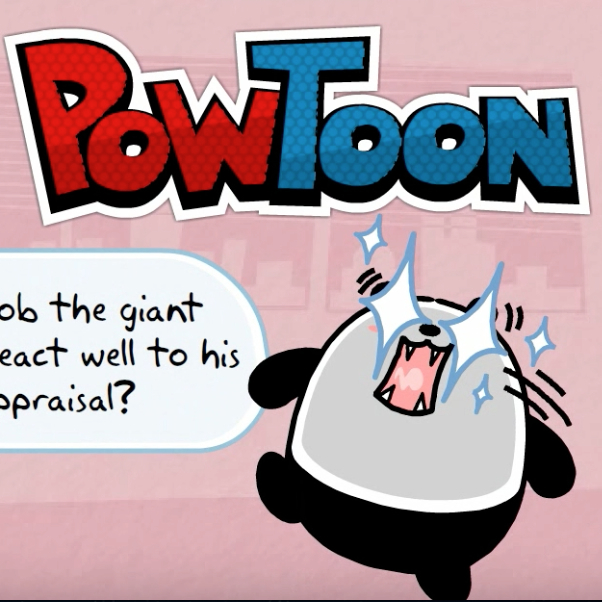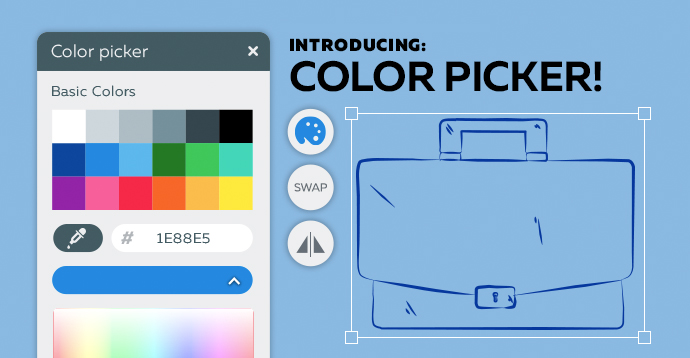
Now You Can Customize Your Brand Colors in Powtoon – Customize Your Brand Colors
Hey, it’s Ari from Powtoon with a brand new rocking and rolling feature you are going to love!
Because you’ve been asking us to help with these 2 questions:
1. How can I make a Powtoon that’s customized to my BRAND COLORS?
2. How can I instantly change the colors of elements in my Powtoon?
Today, we’re giving you the answer!
Because we just released our brand new ‘Color Picker’. It lets you customize ANY single-color element to match your brand – YES!
Here’s how it works:
1. Look for the ‘Color Picker’ icon for your backgrounds, single-color props, and even characters like our new style ‘SKETCHING’
2. Click to choose your color
3. Now you can add your brand’s color code
…and you’re done!
Forget hiring some agency to customize your video to fit your brand – now you’re the full stack genius design agency! That’s the power of Color Picker.