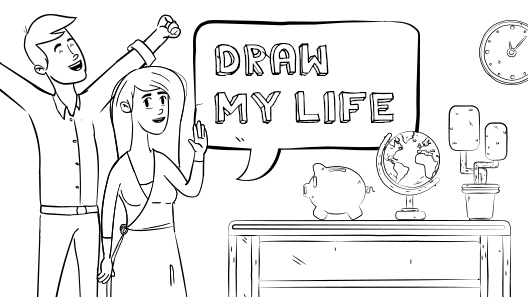Best AI avatar apps to try in 2024
In a world where our digital presence has become as important as our physical one, the way we present ourselves online has transformed in remarkable ways. AI-generated avatars are at the heart of this change, helping us create online identities that feel safe, genuine, and uniquely ours. These digital stand-ins aren’t just about looking good on social media or in games—they’re becoming a meaningful part of how we present ourselves to the world.
Think about it: every time you update your profile picture or join a virtual meeting, you’re making a statement about yourself. AI avatars make this even more personal. AI avatars take this to a more personal level. No matter your field or interest, there are now countless apps designed to help you create an avatar that truly reflects who you are.
Let’s take a look at some of the best AI avatar apps out there and see how they can help you craft your digital identity in a unique way.
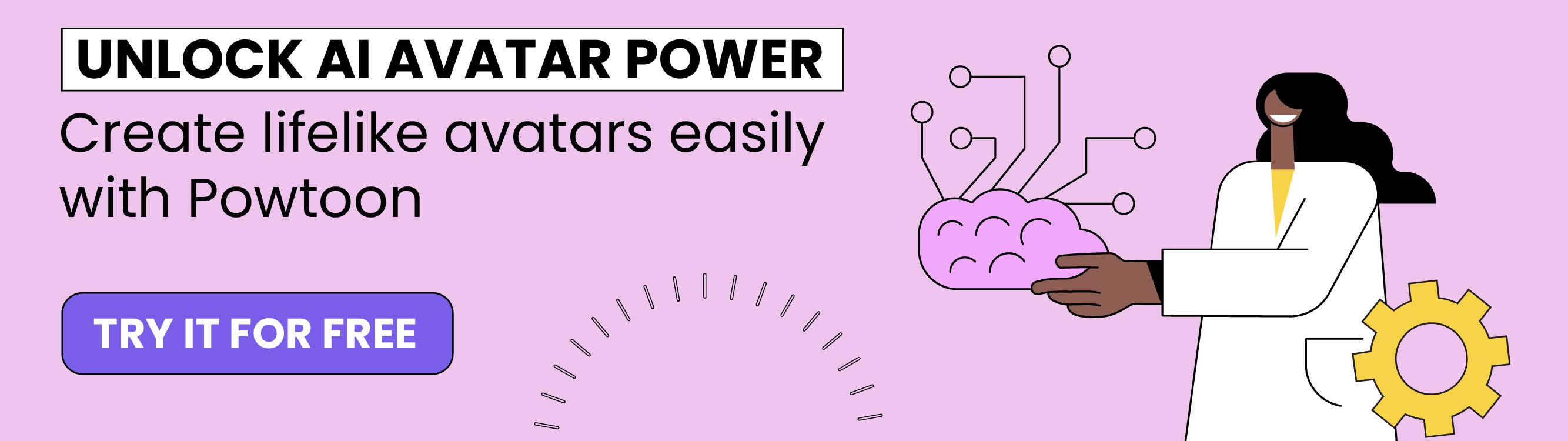
Criteria for selecting the best AI avatar apps
With so many AI avatar apps available, choosing the one that’s right for you can be a challenge. To help you make the best choice, there are a few key factors you should account for. Here’s what to look for when choosing an AI avatar app.
Customization options
The ability to personalize your avatar is one of the most important features to consider. Look for apps that give you plenty of options to tweak everything from facial features and hairstyles to outfits and accessories. The more customizable the app, the easier it will be to create an avatar that reflects your unique style and personality.
Ease of use
Creating an avatar should be a fun and straightforward experience, not a frustrating one. Choose an app that’s user-friendly, with an intuitive interface that lets you dive right in without a steep learning curve.
Quality of avatars
High-quality visuals and attention to detail can make your avatar more engaging and realistic. Whether you prefer a stylized, cartoonish design or something more lifelike, the app should deliver a final product that meets your expectations and looks polished.
Privacy considerations
When creating a digital version of yourself, check how your data and likeness are being used. Go for apps that prioritize your privacy and have strong security measures in place. A clear and transparent privacy policy is a good sign that the app takes your security seriously.
Cost
While there are free AI avatar apps available, some offer premium features at a cost. It’s a good idea to weigh the benefits against the price. Sometimes, a paid app provides more advanced customization options, better quality, or additional features that could be worth the investment.
Top AI avatar apps in 2024
While there is no shortage of options, several apps stand out for their innovative features, user-friendly interfaces, and ability to cater to different needs. Here is a brief overview of the best apps to create AI avatars that are leading the industry this year.
Powtoon
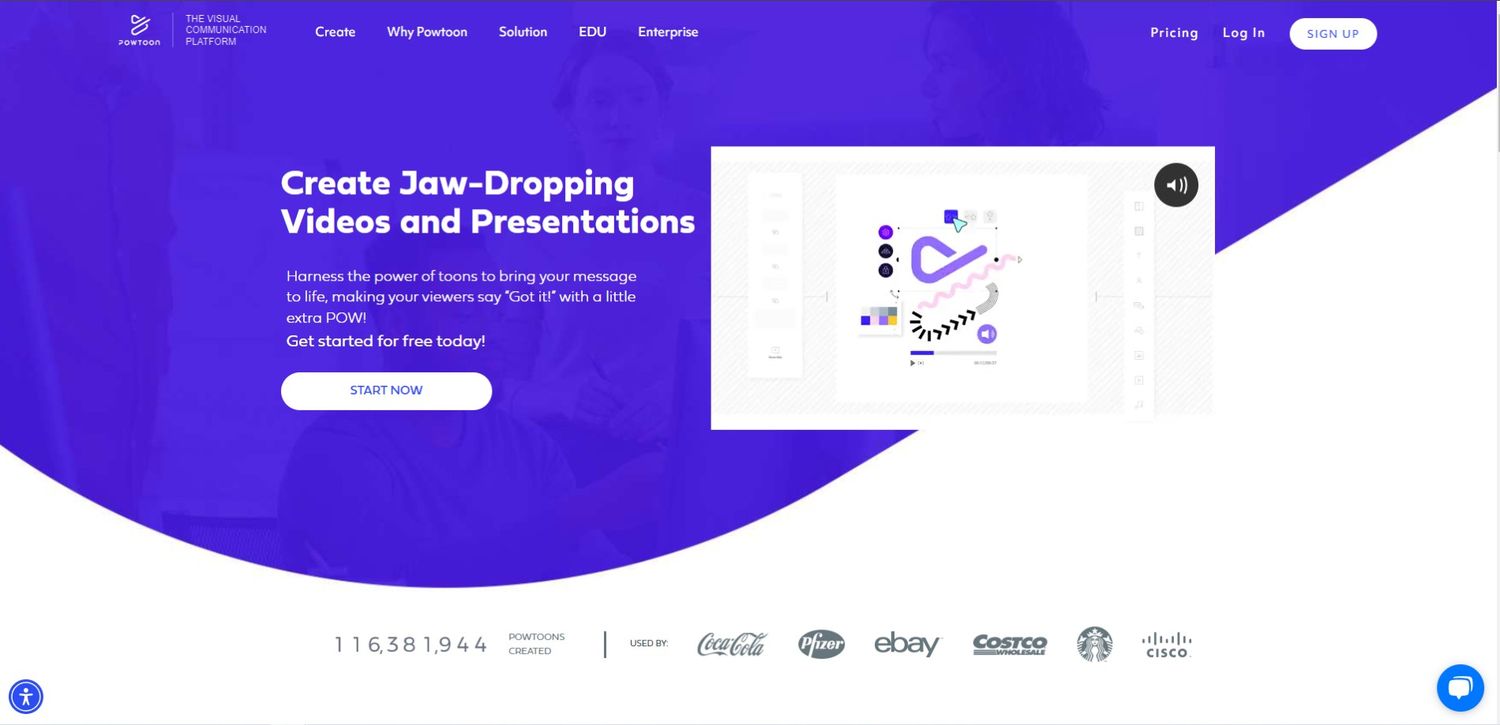
Features
Powtoon offers extensive customization options you can use to fine-tune every detail of your avatar’s appearance, from facial features to clothing. The platform also comes with advanced editing tools, giving you full control over how your avatar looks and moves. Plus, seamless integration with social media and presentation platforms makes it easy to use your avatars across different contexts.
Ease of use
Powtoon is designed with the user in mind, offering an intuitive interface that makes the avatar creation process straightforward and enjoyable. The platform’s drag-and-drop system allows you to quickly assemble and customize your avatar, even if you’re new to this kind of tool. The layout is clean and well-organized, guiding you step-by-step through the process, so you can create a professional-looking avatar with ease.
Privacy and ethics
Powtoon takes strong security measures to protect your data. The app’s privacy policy is transparent, so you know how your information is handled. In terms of ethical considerations, Powtoon is committed to maintaining a safe environment where users can create avatars with confidence, knowing their data is secure and used responsibly.
Pricing
- Lite plan. Priced at $15 per month or $180 billed annually, this plan is ideal for those starting out. It removes Powtoon branding from your videos, allows for up to five premium exports per month, and lets you download your projects as MP4 files. You also get 2 GB of storage, with a maximum video length of 10 minutes.
- Professional plan. Currently available at a special offer of $40 per month (down from $70) or $480 billed annually, the Professional plan includes everything in the Lite plan, plus additional features like a script writer and video assistant. You get unlimited premium exports, unlimited access to all content and templates, 10 GB of storage, and the ability to create videos up to 20 minutes in length.
- Business plan. At $125 per month or $1,500 billed annually, the Business plan offers all the features of the Professional plan and more. It includes text-to-speech capabilities, full character customization, character lip-sync, full brand control, and camera movement. This plan also provides 3rd-party reseller rights, 100GB of storage, and allows for video lengths of up to 30 minutes.
Pros
- Extremely easy to use and accessible even for those with no prior experience in video or avatar creation
- Wide range of features, including images, backgrounds, videos, and sounds
- Automatically saves your work so you don’t lose progress
- Videos can be downloaded in different resolutions
Cons
- The price gap between the different packages can be significant
- The free version includes a Powtoon watermark on the background
Synthesia
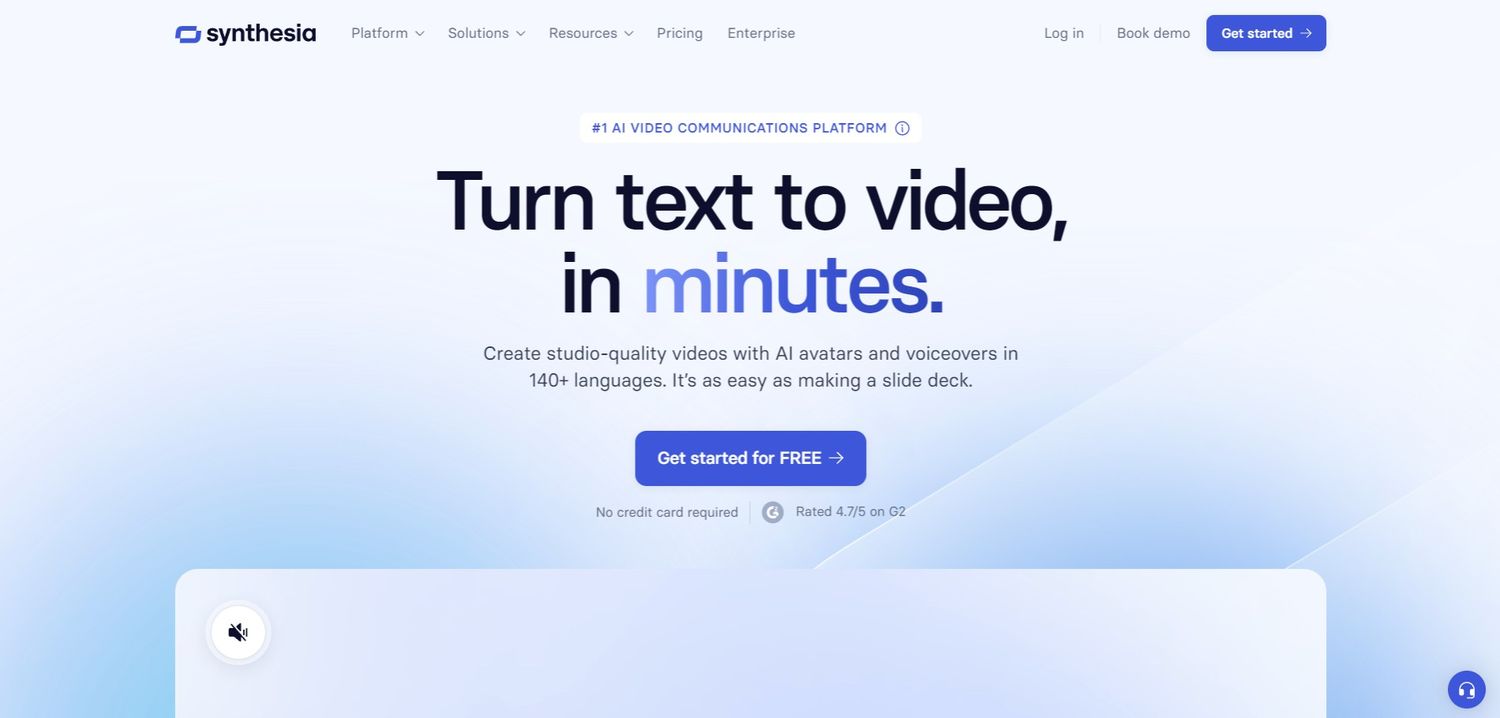
Features
Synthesia stands out for its ability to generate avatars that can speak multiple languages, making it a great choice for global audiences. The platform also allows you to script and customize your videos. It gives full control over your avatar’s speech, expressions, and movements.
Ease of use
Synthesia is user-friendly, with a straightforward interface that guides you through the entire video creation process. Even if you’re not tech-savvy, you’ll find the platform easy to navigate. It’s built to help you create high-quality videos quickly, making it a great option for busy professionals and educators.
Privacy and ethics
Synthesia places a strong emphasis on privacy and ethical use. The platform takes strong security measures to protect user data, and it provides clear guidelines to make sure avatars are used responsibly, especially considering their realistic nature.
Pricing
- Free plan. With no credit card required. This plan includes one editor, access to nine AI avatars, and two stock personal avatars, and allows for 36 minutes of video per year. Key features include support for more than 140 languages and voices, over 60 video templates, and the ability to upload images and videos.
- Starter plan. This plan is available for $18 a month, billed yearly, with the option to pay monthly. It includes one editor and three guests, access to over 125 AI avatars, three personal avatars, and 120 minutes of video per year. It also features an avatar builder and an AI video assistant.
- Creator plan. This costs $59 a month billed yearly, with the option to pay monthly. It includes one editor and five guests, access to over 180 AI avatars, five personal avatars, and 360 minutes of video per year. It offers everything in the Starter plan, plus custom fonts, a branded share page, and a CTA on the share page.
- Custom plan. Pricing is available upon request. This plan includes a custom number of editors and guests, access to more than 230 AI avatars, unlimited personal avatars, and unlimited minutes of video. Additional features include teams and collaboration tools, one-click translations, and priority support.
Pros
- Highly intuitive and easy to use, with a wide range of avatars
- Affordable, especially when compared to the cost of voice-over services on other platforms
Cons
- Limited customization options and advanced features
- The range of gestures for AI avatars is somewhat restricted
D-ID
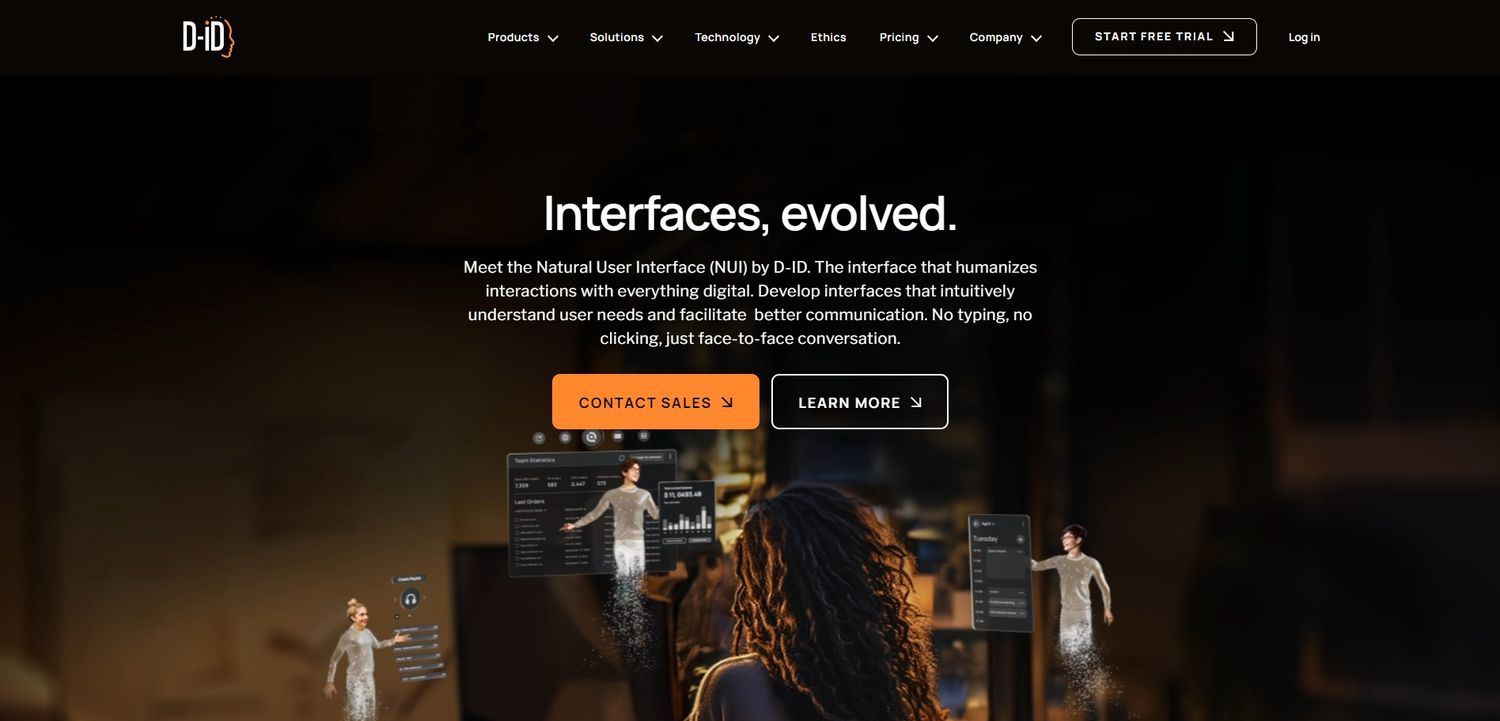
Features
D-ID is known for its advanced facial animation technology, which can generate avatars that not only look like the original photos but also move and speak naturally. This makes it an excellent choice for creating engaging and personalized video content, be it for marketing, education, or entertainment purposes. The app is particularly strong in lip-syncing, allowing your avatars to match their speech with realistic mouth movements.
Ease of use
The interface is straightforward, allowing you to upload a photo and quickly animate it with just a few clicks. The platform provides clear instructions and guides you throughout the process, making it easy to create high-quality animated avatars without needing advanced technical skills.
Privacy and ethics
D-ID uses secure protocols to protect user data and ensures that all animations are created and used responsibly. The tool’s privacy policies are transparent, so you can be confident that your images and data are handled carefully.
Pricing
- Trial. This plan provides a free 14-day trial, allowing users to create up to five minutes of video. It includes up to 20 agent sessions, a personal license with a full-screen watermark, limited support, access to both premium and standard presenters, 15 AI presenter prompts, AI script generation, video campaigns, one embedded agent, and plugins for Canva and PowerPoint.
- Lite plan. Costing $4.7 a month, this plan includes 40 credits, allowing up to 10 minutes of video creation. It offers access to up to 34 agent sessions, a personal license with a D-ID watermark, silver support, standard presenters only, 50 AI presenter prompts, AI script generation, one embedded agent, and additional features such as AI script generation and Canva plugin.
- Pro plan. Priced at $16 per month, the Pro plan provides 60 credits for up to 15 minutes of video creation, with access to 170 agent sessions. It includes a commercial license with an AI watermark, gold support, access to both premium and standard presenters, 100 AI presenter prompts, AI script generation, video campaigns, video translation (Beta), one embedded agent, and one cloned voice. It also includes plugins for Canva and PowerPoint.
- Advanced plan. At $108 a month, this plan offers 400 credits for up to 100 minutes of video creation, with access to 1,153 agent sessions. It includes a commercial license with a custom watermark, premium support, access to both premium and standard presenters, 600 AI presenter prompts, AI script generation, video campaigns, video translation (Beta), one embedded agent, and three cloned voices. Additional features include plugins for Canva and PowerPoint.
- Enterprise plan. Pricing is customized and available upon request. The Enterprise plan offers tailored solutions, including customized minutes of video, customized agent sessions, a commercial license with a custom logo, a dedicated support manager, access to both Premium+ and Standard presenters, unlimited AI presenter prompts, multiple embedded agents, professional voice cloning, and customized premium+ avatars. It also supports multiple account seats and includes all plugins and advanced features.
Pros
- Transforms photos into lifelike animated avatars
- Strong lip-sync technology
- User-friendly interface
Cons
- Some advanced features can be challenging to master
- Users have reported occasional technical issues that can affect performance
Colossyan
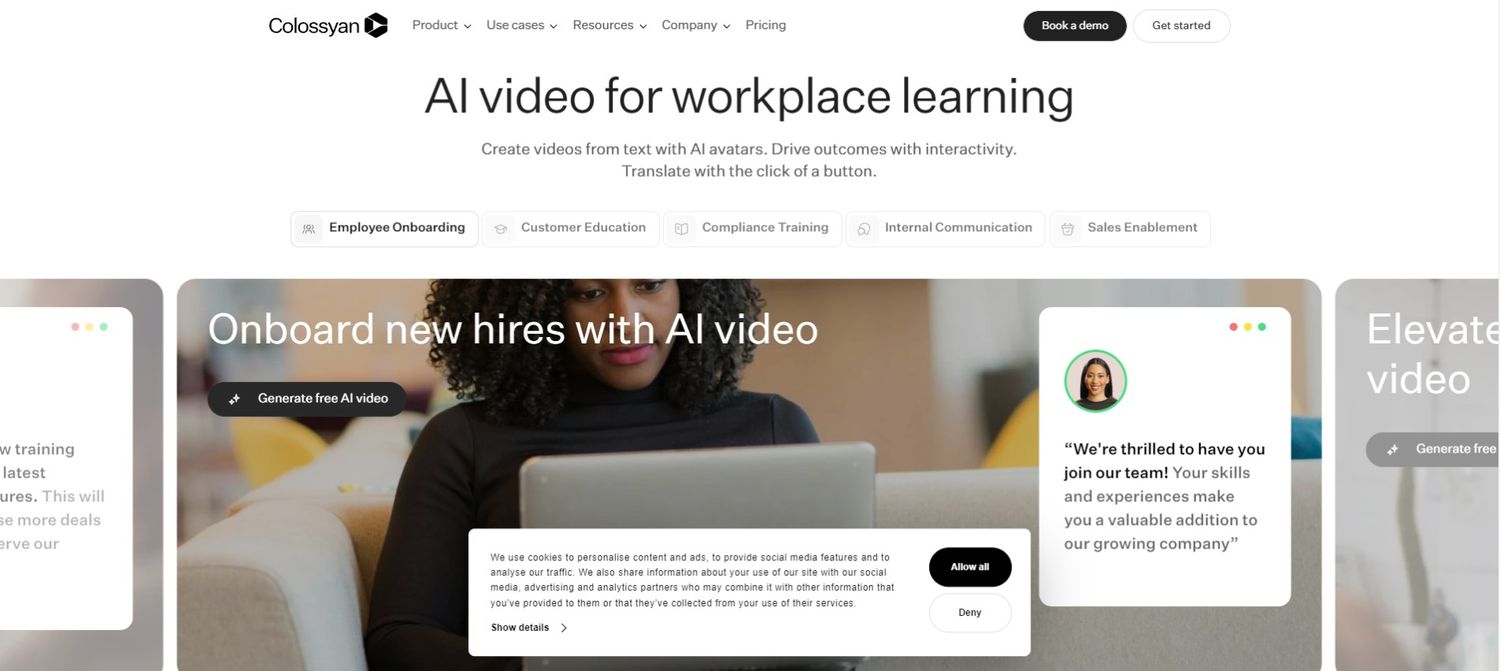
Features
Colossyan offers a diverse selection of over 50 AI avatars that represent a wide range of genders, ages, and ethnicities. If you’re working with a global audience, you’ll appreciate Colossyan’s ability to support more than 70 languages, complete with auto-translation. For those who work in teams, Colossyan’s collaboration tools are a big plus, allowing multiple users to work together seamlessly, each with their own roles and permissions. The platform also offers extensive customization options, including custom avatars and voice cloning.
Ease of use
Colossyan’s intuitive interface lets you navigate through the avatar creation and video production processes easily. The platform also includes helpful guides and resources, allowing you to get started and produce professional-looking content without needing to do much.
Privacy and ethics
Colossyan prioritizes user privacy by implementing strong data protection measures. The platform’s privacy policies are transparent, giving you peace of mind about how your data is being handled. Colossyan is also committed to ethical AI practices, so that the avatars and content are used responsibly.
- Free. This plan is a great way to get started, offering five total video minutes with up to five scenes per video. It includes access to all avatars, supports over 70 languages and voices, and provides three translations per month. You can create up to 3 videos each month under this plan.
- Starter. At $19 a month, the Starter plan includes an AI Script Assistant to refine language and tone using custom GPT integration and a “Prompt to Video” feature for quick video creation. It removes the Colossyan watermark and grants full video rights, allowing you to distribute your videos freely. The plan also includes three auto-translations monthly and introduces hand gestures for select AI avatars, along with interactive video capabilities (Beta).
- Pro. At $61 a month, this plan includes everything in the Starter plan plus additional features like Avatar Conversations, which allow for scenario-based training with multiple avatars per scene. It also offers AI Image Generation through DALL-E integration, access to a professional icon library, 10 monthly auto-translations, and multiple export options, including MP3, SRT, and PDF files.
- Enterprise: For companies scaling their video production, the Enterprise plan offers unlimited editors and video minutes, custom studio avatars and voices, and over 20 additional premium AI avatars. It also includes a dedicated Customer Success Manager, unlimited avatar conversations, SCORM export for tracking video completion rates, and advanced collaboration features like shared workspaces, team permissions, and brand kits. Enterprise users also benefit from enhanced security features (SAML/SSO), unlimited auto-translations, and 4K video export capabilities.
NVIDIA AI Avatars
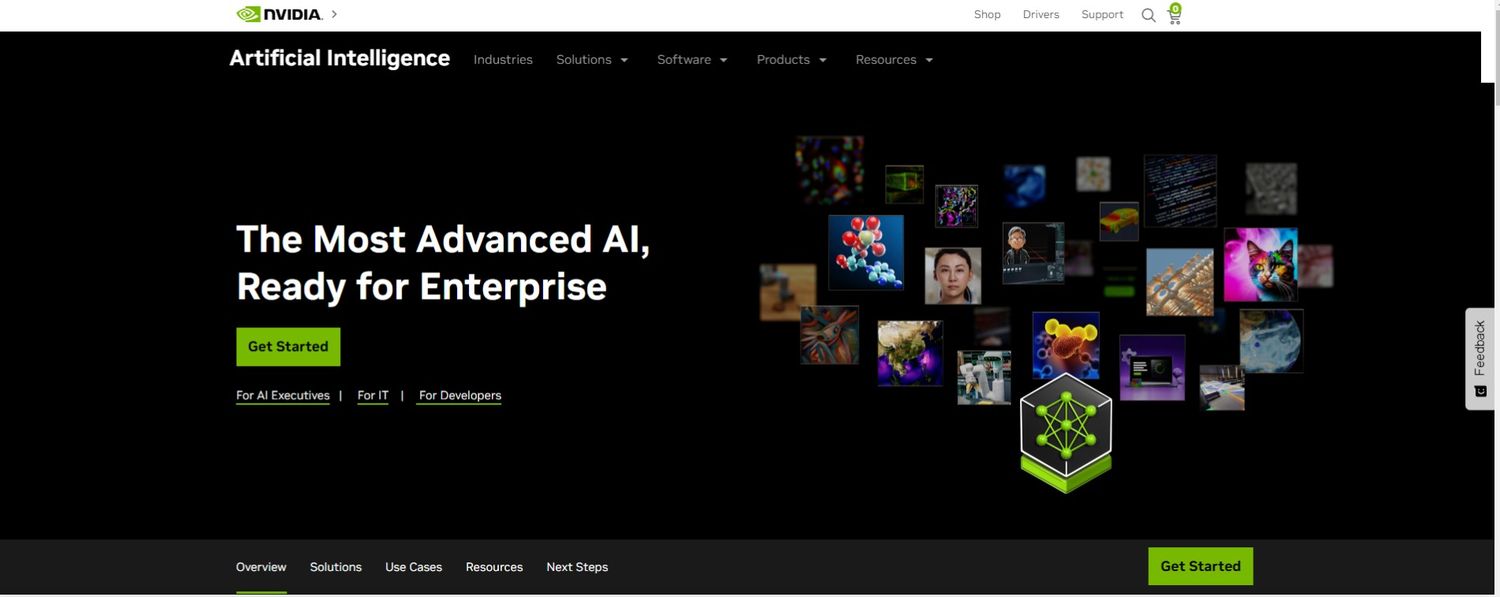
Features
NVIDIA AI Avatars excel in lifelike facial expressions, smooth movements, and even natural-sounding speech. They’re perfect for high-end applications like virtual meetings, gaming, and interactive experiences. Plus, if you’re already using other NVIDIA tools, these avatars integrate seamlessly, making your workflow smoother and more efficient.
Ease of use
While NVIDIA AI Avatars are packed with advanced features, they’re designed to be as user-friendly as possible. If you have some experience with digital tools, you’ll likely find the interface intuitive and straightforward. For those newer to this level of technology, there’s a bit of a learning curve, but NVIDIA provides plenty of resources, tutorials, and support to help you get the hang of things quickly.
Privacy and ethics
NVIDIA uses top-tier encryption and secure data storage to keep your information safe. The company also follows strict ethical guidelines in AI development, guaranteeing that their avatars are used responsibly across various applications.
Pros
- Strong servers for processing heavy workloads, such as AI, machine learning, and video editing
- Top-notch performance for graphics-intensive applications
Cons
- More expensive than traditional CPU servers
- NVIDIA servers consume more electricity, which can lead to higher energy bills
StarryAI
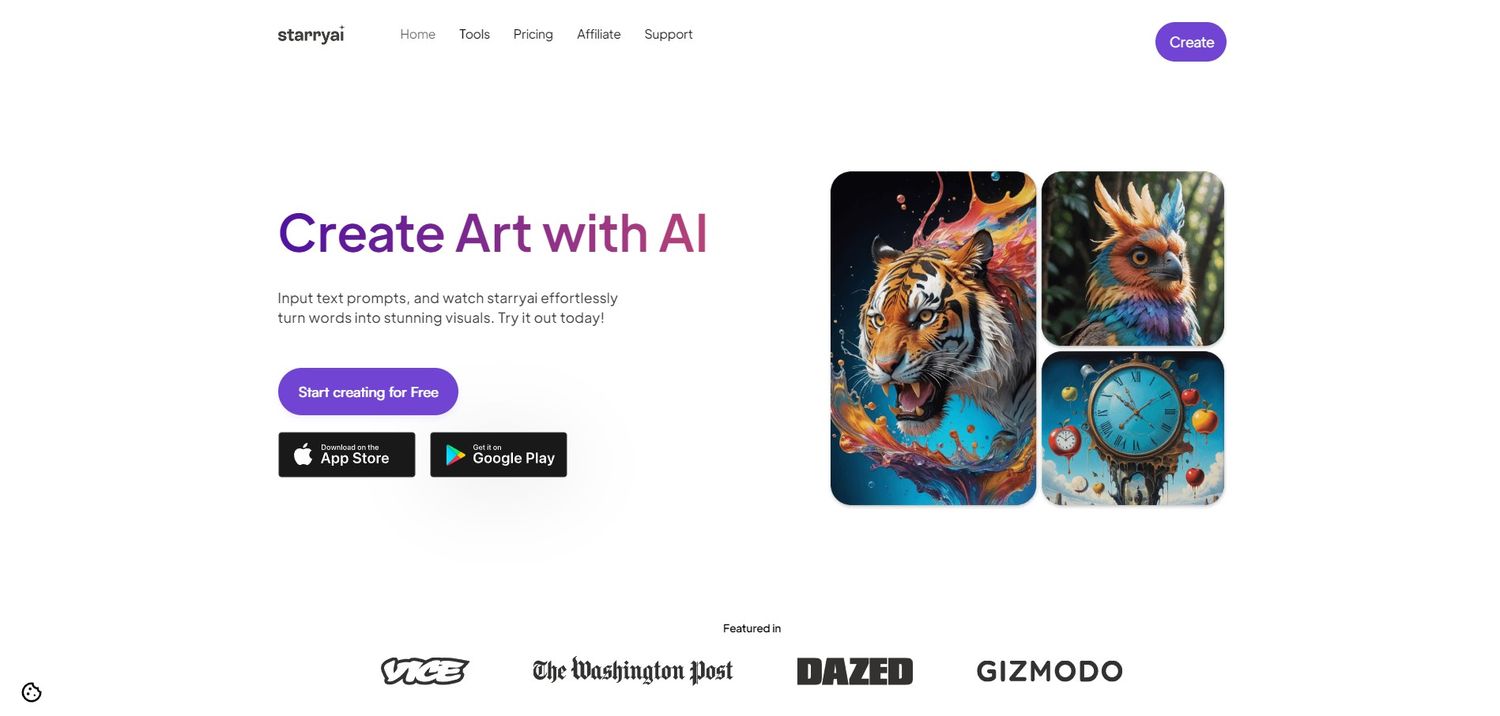
Features
StarryAI blends AI-driven creativity with user input to produce one-of-a-kind digital art. This platform is particularly popular among artists and designers looking to experiment with new visual styles or create personalized digital artwork. StarryAI offers a variety of customization options, allowing users to fine-tune their avatars to reflect their artistic vision.
Ease of use
StarryAI provides easy-to-use tools that don’t require much learning. This allows users to jump right in and start creating.
Privacy and ethics
StarryAI makes sure that user data and artwork are securely stored and protected. The platform’s privacy policies are clear and transparent, giving users confidence that their creative work is handled carefully.
Pricing
- Starter plan. Priced at $1.99 a week or $95.99 a year, this plan includes 200 image generations per week, 50 Lumens, and 50% off Lumen packs. It also unlocks exclusive styles, offers unlimited 4x upscaling, access to all aspect ratios, and supports bulk creation for more efficient workflow.
- Unlimited Pro plan. Costing $7.99 a week or $384 a year, this plan provides everything offered in the Starter Plan plus 1,000 fast generations per week, 250 Lumens, and unlimited slow generations. It also includes unlimited 8x upscaling and allows for three concurrent relaxed jobs, allowing users to manage multiple projects simultaneously.
- Unlimited Pro Max plan. For $15.99 a week or $768 a year, you get everything from the Unlimited Pro Plan with 3,000 fast generations per week, 750 Lumens, and 12 concurrent relaxed jobs.
Pros
- Allows anyone to create impressive digital art without needing artistic experience
- Excels at generating creative ideas and visuals
- Provides ownership rights to the generated art, though the free plan has some limitations
Cons
- Fewer options for fine-tuning and customizing the artwork
- While visually striking, AI-generated art may lack the personal touch and uniqueness of handcrafted works
- The free plan allows for only five daily generations and includes watermarks, which may be a drawback for some
Avaturn
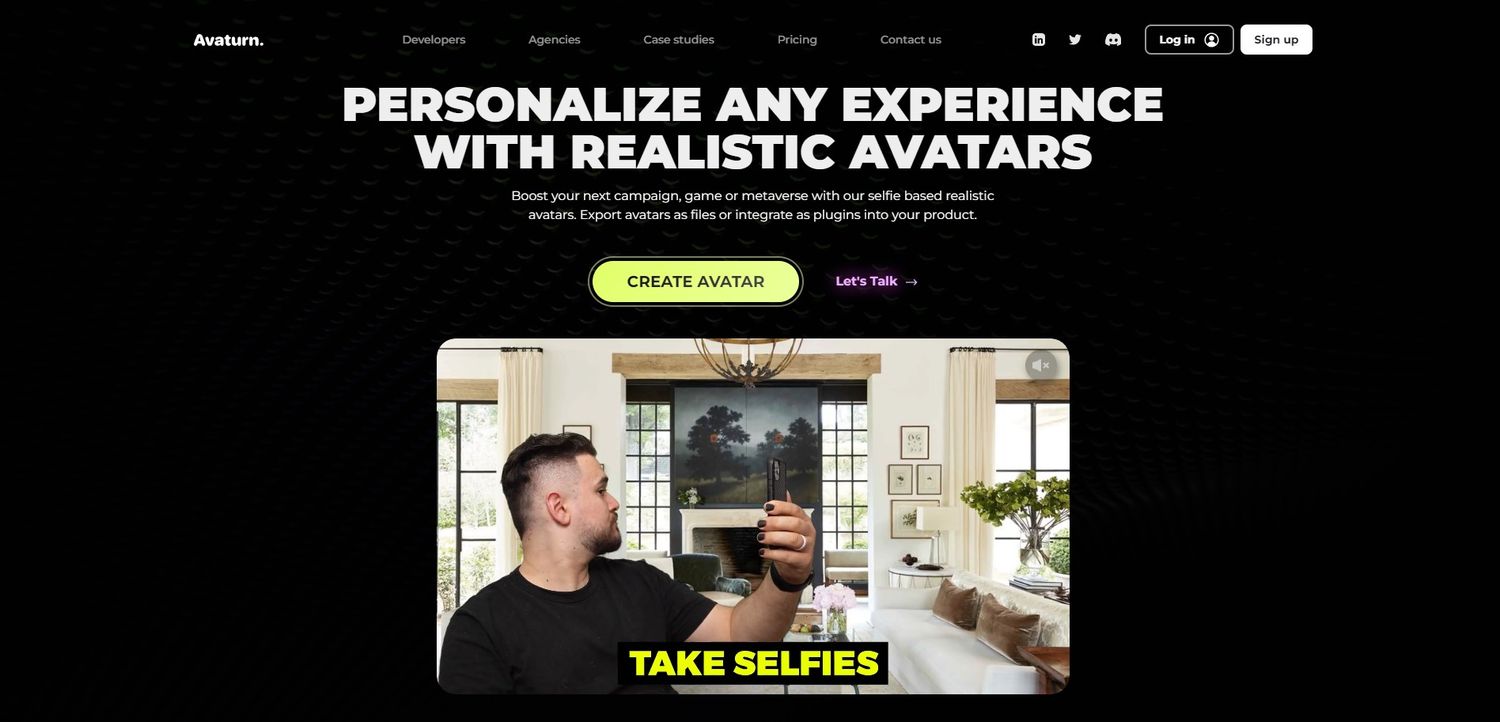
Features
Avaturn is a versatile platform that supports a wide range of platforms, including WebGL, Unity, Unreal, React Native, Android, and iOS, making it a highly adaptable tool for various development needs. The platform focuses on creating humanoid avatars with detailed customization options, including garments and hairstyles, guaranteeing a high level of realism.
Ease of use
Avaturn is known for its easy integration into different platforms, allowing developers to incorporate 3D avatars without much effort. While the platform is designed to be user-friendly, there is a learning curve associated with integrating the API and SDK, particularly for those new to avatar creation or 3D modeling.
Privacy and ethics
Avaturn provides developers with tools to manage their user data securely, particularly with the Pro and Enterprise plans that allow for custom user management and dedicated cloud servers. While the platform ensures that user data and avatars are handled responsibly, specifics on privacy and ethical considerations would typically be detailed in their custom terms and conditions, especially for enterprise clients.
Pricing
- Basic plan. This plan provides unlimited avatars and exports, access to over 150 HD garments and hairstyles, and community support via Discord. It’s an excellent option for developers looking to explore the platform’s capabilities without any initial cost.
- PRO plan. $800 a month. This plan includes up to 6,000 avatars per month, with an additional cost of $0.15 per extra avatar. It allows for the use of your logos and colors, provides an API and SDK for customizing user experience and interface, supports custom user management, and includes the option to upload custom garments. Priority support is available via email.
- Enterprise plan. With custom pricing, this plan is designed for larger needs, offering features like full-body scans, dedicated cloud servers, and custom terms and conditions. It also includes dedicated support through a Slack channel, catering to companies with specific requirements.
Pros
- Highly adaptable and versatile
- Highly realistic avatars that are compatible across various platforms
- Provides an accessible and straightforward experience for both developers and users
Cons
- The Pro plan might be expensive for smaller developers or projects with limited budgets
- Integrating the API and SDK can be challenging, particularly for those unfamiliar with 3D modeling or avatar creation
Inworld
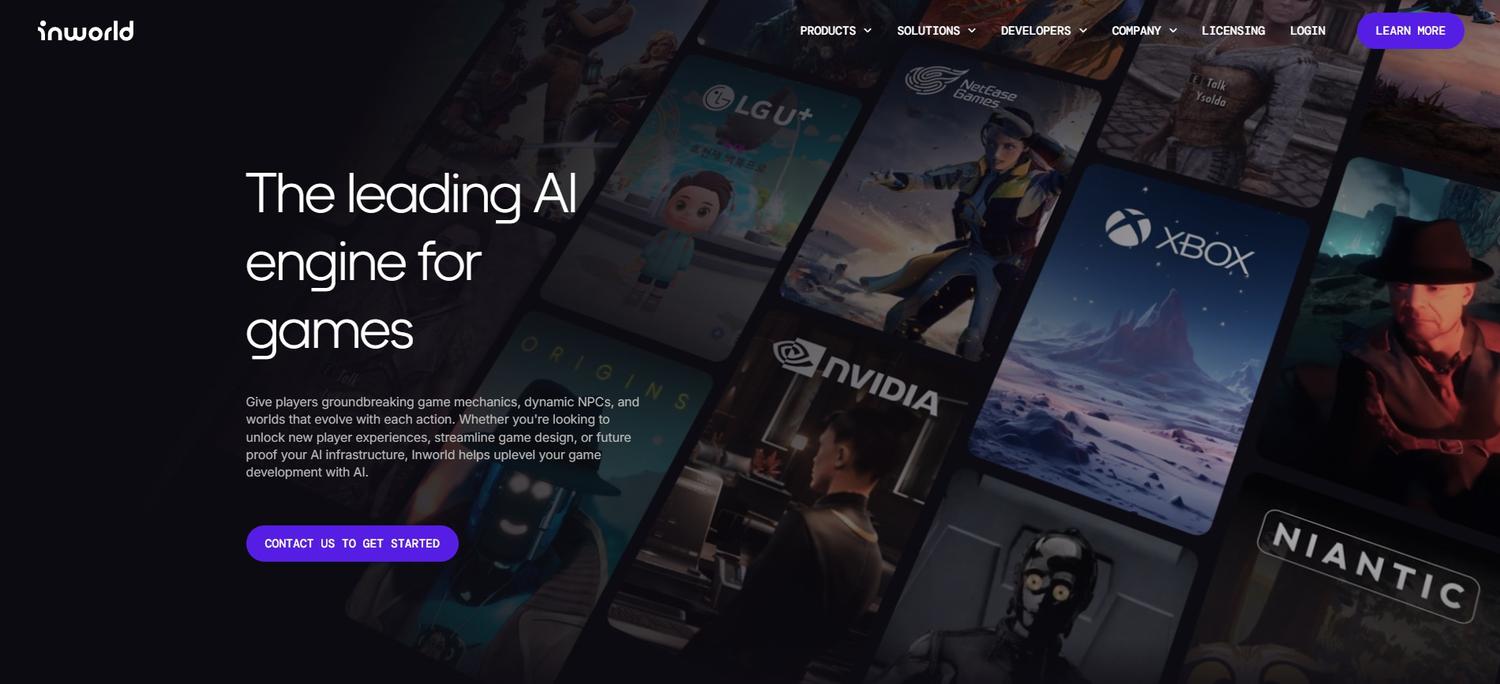
Features
InWorld integrates AI-driven NPCs (non-player characters) into game worlds. These NPCs are capable of complex behaviors, adding depth and realism to virtual environments. The platform allows developers to tailor NPC behaviors, dialogue, and interactions to fit the specific needs of their game worlds. It is built for scale, making it suitable for a wide range of projects, from indie games to large-scale productions. InWorld also offers developers narrative control so that the story remains cohesive and aligned with the game’s vision.
Ease of use
InWorld is a flexible and powerful tool, but integrating AI NPCs with complex behaviors may require technical proficiency, especially for more sophisticated projects. While the platform offers customizable settings and modular solutions, developers might need to spend time fine-tuning NPC behaviors to achieve the desired level of nuance and immersion.
Privacy and ethics
InWorld offers AI infrastructure solutions that include serving, training, and security so that NPCs and related data are handled responsibly. The platform also provides dedicated onboarding and professional services to help developers integrate their solutions smoothly and in compliance with best practices.
Pricing
- Royalty-based. Ideal for projects where upfront costs might be prohibitive, with fees based on a percentage of revenue.
- Fixed fee. A straightforward pricing option where developers pay a set amount, making it easier to budget for development costs.
- Custom pricing. For projects with unique needs, InWorld offers custom pricing solutions. This allows developers to work with InWorld to find a pricing structure that fits their specific requirements.
Pros
- Hyper-realistic NPCs
- Extensive customization options for NPCs to fit seamlessly into different game environments
- Built for scale
Cons
- Integrating AI NPCs may require significant technical skills
- Creating highly nuanced AI characters can take time and may require detailed fine-tuning to meet specific needs
RemoteFace
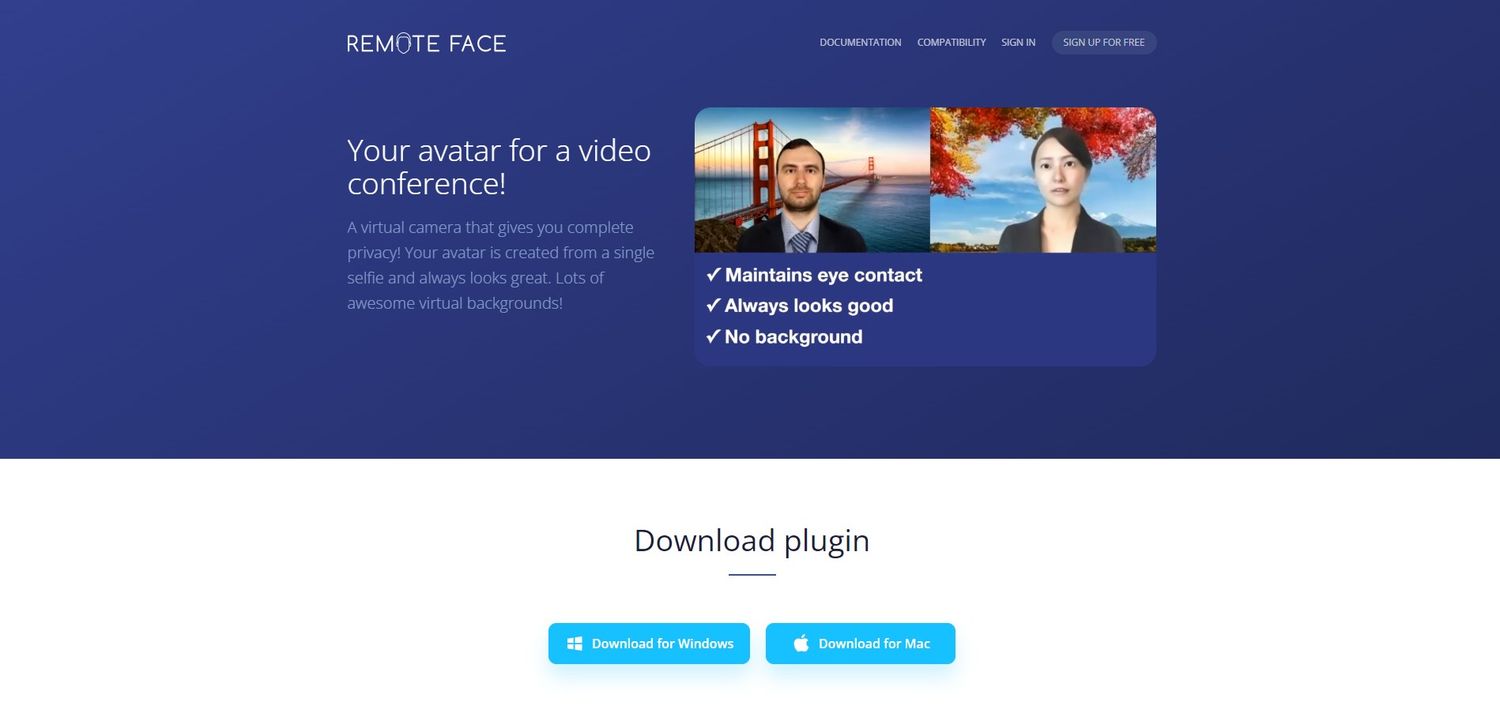
Features
RemoteFace lets you create an avatar that represents you in real time—all from one selfie The platform also offers a variety of virtual backgrounds, adding a professional or creative touch to your calls. RemoteFace integrates seamlessly with popular video conferencing apps, making it easy to maintain privacy across different platforms.
Ease of use
RemoteFace is incredibly simple to use, and the platform’s integration with popular video conferencing apps means you can start using it right away without any complicated setup.
Privacy and ethics
RemoteFace’s core focus is on privacy. By using a virtual avatar instead of live video, users can participate in video calls without revealing their actual appearance. This feature is especially useful in situations where privacy is a concern. The platform guarantees that user data is handled securely and that avatars are used responsibly.
Pricing
RemoteFace is completely free to use, making it a great option for anyone who wants to maintain privacy in video calls without any financial commitment.
Pros
- Allows you to maintain your privacy during video calls by using a virtual avatar instead of live video
- Integrates seamlessly with popular video conferencing apps
Cons
- Specifically designed for video conferencing, so its use is limited to that purpose
Microsoft Mesh avatars
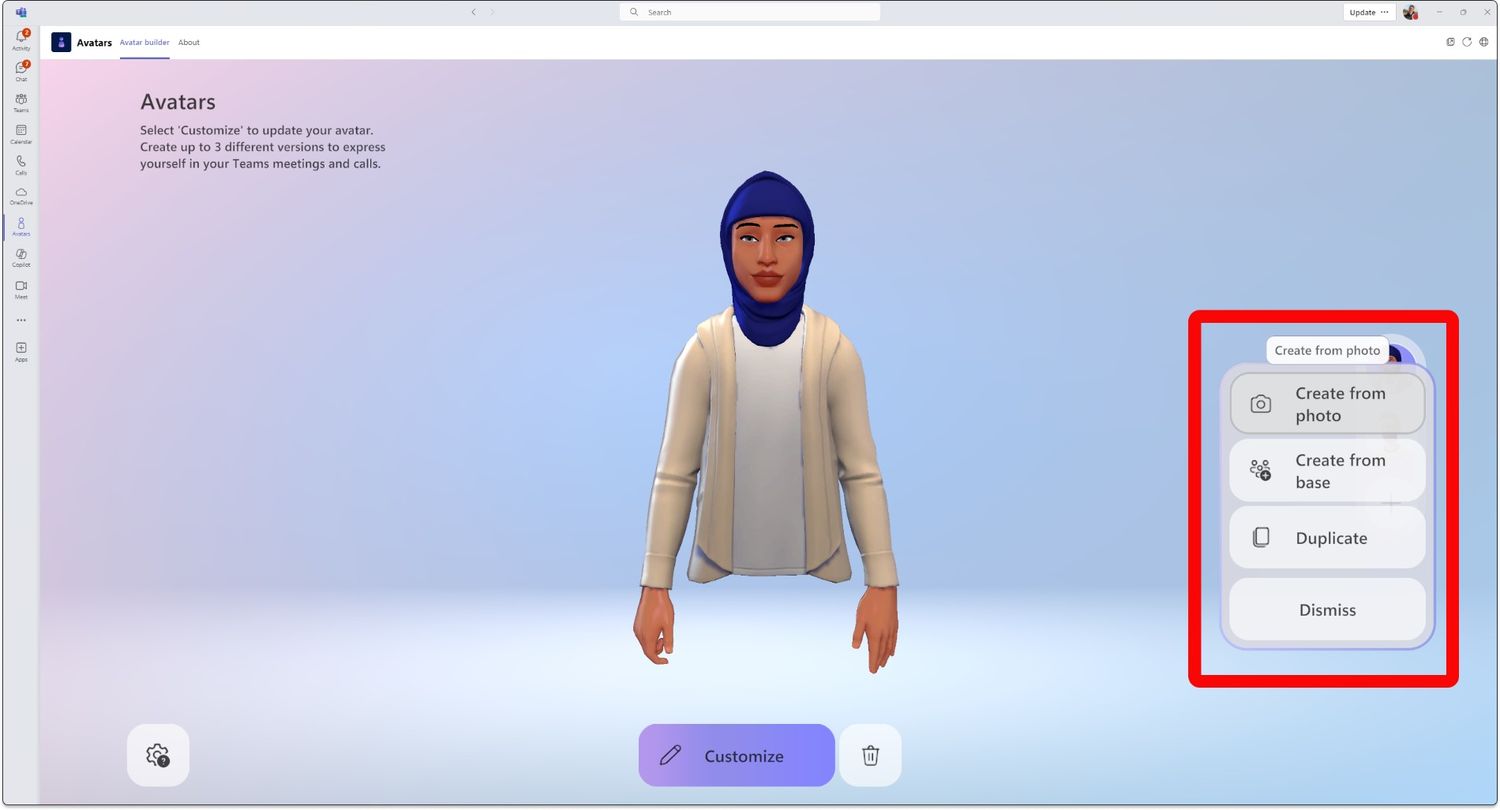
Features
Microsoft Mesh allows your team to connect in immersive 3D experiences through platforms like Microsoft Teams, a PC, or a Meta headset. These avatars bring a more personalized touch to virtual meetings, helping to bridge the gap between digital and face-to-face interactions.
Ease of use
Microsoft Mesh integrates seamlessly into Microsoft Teams, making them accessible to users already familiar with the platform. Creating and customizing your avatar is straightforward. That being said, some features, like selecting emotions or gestures, may require navigating through menus.
Privacy and ethics
Microsoft Mesh provides a secure and respectful environment for all participants. The ability to create an avatar that reflects your personality without revealing personal characteristics helps reduce potential biases and fosters a more inclusive virtual meeting space.
Pricing
- Microsoft teams essentials. At $4 per user per month, this plan includes avatars for Teams, immersive spaces in Teams, unlimited group meetings (up to 30 hours and 300 participants), 10 GB of cloud storage per user, unlimited chat, file sharing, tasks, polling, live captions in English, and phone and web support.
- Microsoft 365 business basic. $6.00 per user per month gets you everything in Microsoft Teams Essentials, plus live captions in over 30 languages, meeting recordings with transcripts, custom business email, and web and mobile versions of Microsoft Word, Excel, PowerPoint, and Outlook, along with 1 TB of cloud storage per user.
- Microsoft 365 business standard. For $12.50 per user per month, you get everything in Microsoft 365 Business Basic, with the addition of desktop versions of Microsoft Office apps, webinars with attendee registration and reporting, collaborative workspaces with Microsoft Loop, and video editing and design tools with Microsoft Clipchamp.
Pros
- Allows users to create unique 3D avatars that reflect their style
- Provides a comfortable alternative for camera-shy individuals
Cons
- No support for face or body tracking
- Users need to navigate menus to select emotions for their avatars
Dawn AI
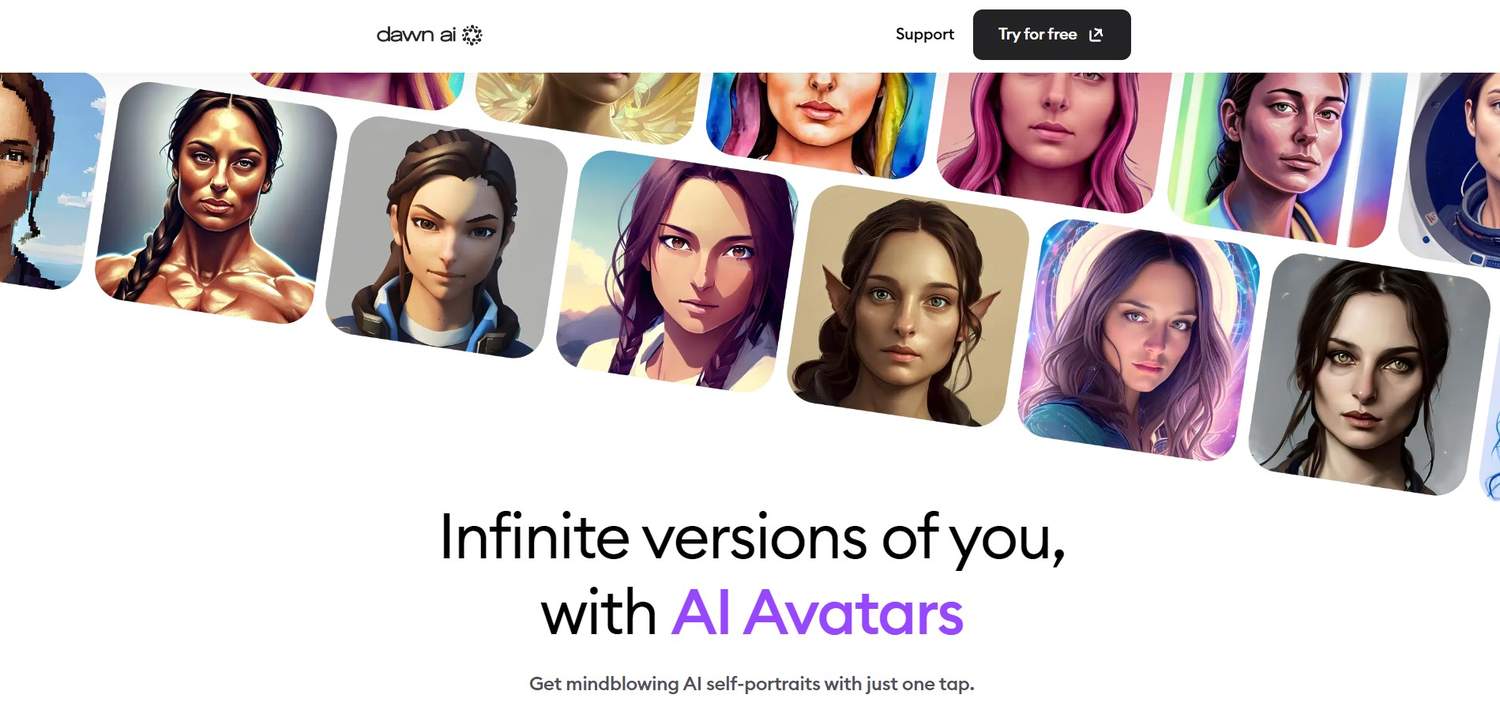
Features
One of Dawn AI’s standout features is its ability to stay ahead of social media trends, ensuring that the content you create is always relevant and optimized for platforms like TikTok and Instagram. Available on both iOS and Android, Dawn AI allows you to get creative anytime, anywhere. What truly sets Dawn AI apart is its limitless creativity—if you can imagine it, Dawn AI can create it.
Ease of use
Dawn AI’s interface is intuitive, making it easy for users of all levels to navigate through the customization options. The app’s seamless integration with social media platforms also simplifies the process of sharing your creations directly from the app.
Privacy and ethics:
Dawn AI’s developers provide clear information on how data is collected and shared, which is updated regularly. But as with any AI-generated content, there are ethical concerns surrounding the potential misuse of images, identity theft, and the use of AI-generated avatars in deceptive activities.
Pricing
- Free Plan. This plan includes longer wait times for avatar generation, no access to themed packs, and the presence of ads. It’s a good starting point for users who want to explore the app’s basic features without committing to a subscription.
- Pro Plan. At $4.99 a week, this plan offers a three-day free trial for first-time users and provides instant avatar generation, access to daily themed packs, hundreds of new avatars each week, and an ad-free experience.
Pros
- Allows users to create avatars that accurately reflect their desired look, style, and personality through extensive customization options
- Connects seamlessly with popular social platforms
- Wide variety of filters and effects
Cons
- Some users may experience longer wait times as the AI learns and processes, which can be frustrating
- Access to the majority of filters and effects is locked behind the Pro plan
- Some AI-generated avatars may fall into the ‘uncanny valley,’ appearing eerily human-like but with minor imperfections that cause discomfort
Lensa AI Magic Avatars
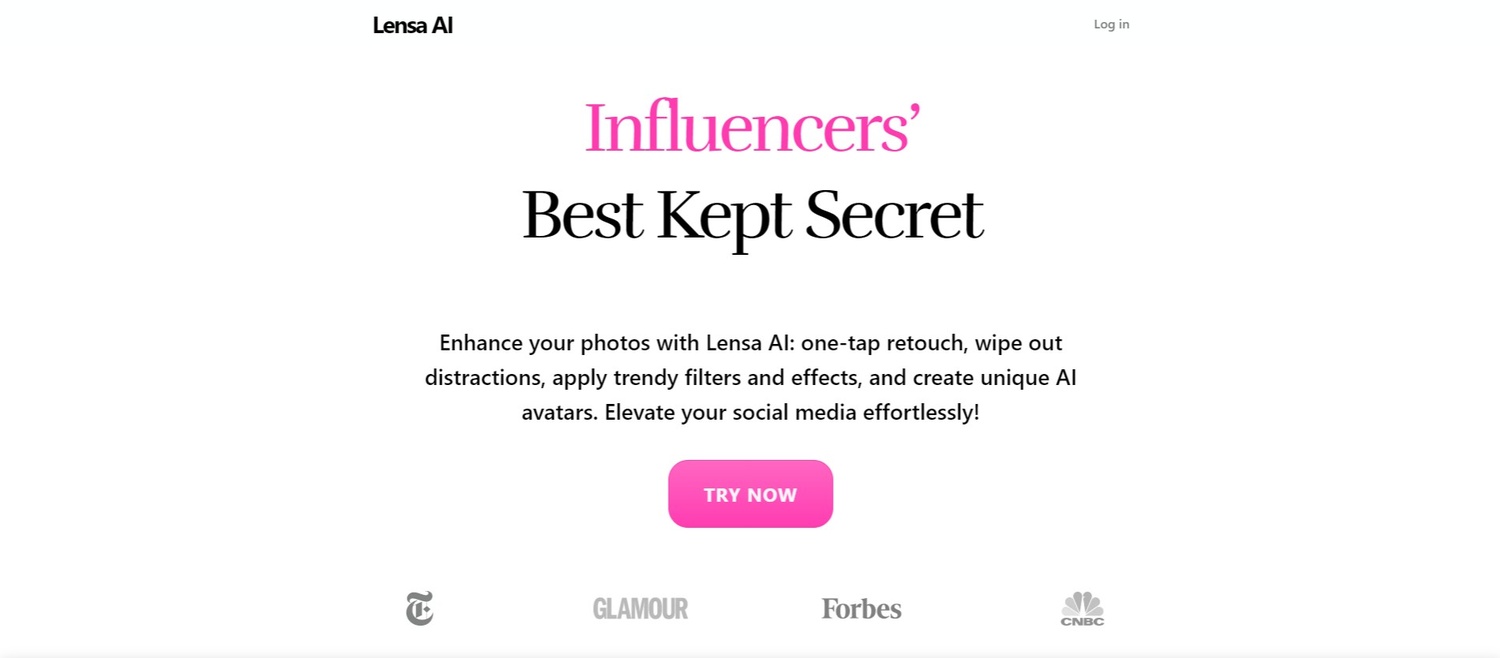
Features
Lensa AI allows users to upload selfies, remove imperfections, and create stunning AI-generated avatars. Other features include adjusting lighting, applying virtual makeup, and removing or replacing backgrounds. What sets Lensa AI apart is its ability to quickly generate “Magic Avatars”—customized AI portraits that transform your selfies into colorful, artistic representations. Available on both iOS and Android, Lensa AI delivers these avatars in under 30 minutes, giving you a collection of over 50 unique images.
Ease of use
The app’s intuitive design allows you to effortlessly edit photos and videos, with realistic retouching features that enhance your images while keeping them looking natural. Plus, the process of generating Magic Avatars is as straightforward as it gets.
Privacy and ethics
Lensa AI’s advanced capabilities come with some privacy considerations. As the app requires you to upload personal images, it’s important to understand its privacy policy and terms of use. Lensa AI, like many generative AI tools, manages a large amount of personal data, and users should be aware of how their selfies, data, and generated images are stored, used, and protected.
Pricing
While Lensa AI is free to download, you’ll need to subscribe for $29.99 a year to access its full range of photo and video editing tools. This subscription includes a seven-day free trial, allowing you to explore the app before committing. As for the Magic Avatars pack, it costs $7.99 for 50 images, which Lensa justifies by the great computational power required to create these highly detailed AI portraits.
Pros
- Comprehensive set of tools that make image editing effortless
- Easy to use
Cons
- While the app is free to download, full access requires a paid subscription, and the Magic Avatars feature costs extra
- To generate avatars, the app asks for 10 selfies, which might be a barrier for some users
- Potential privacy issues with the app’s handling of personal data
Magic AI
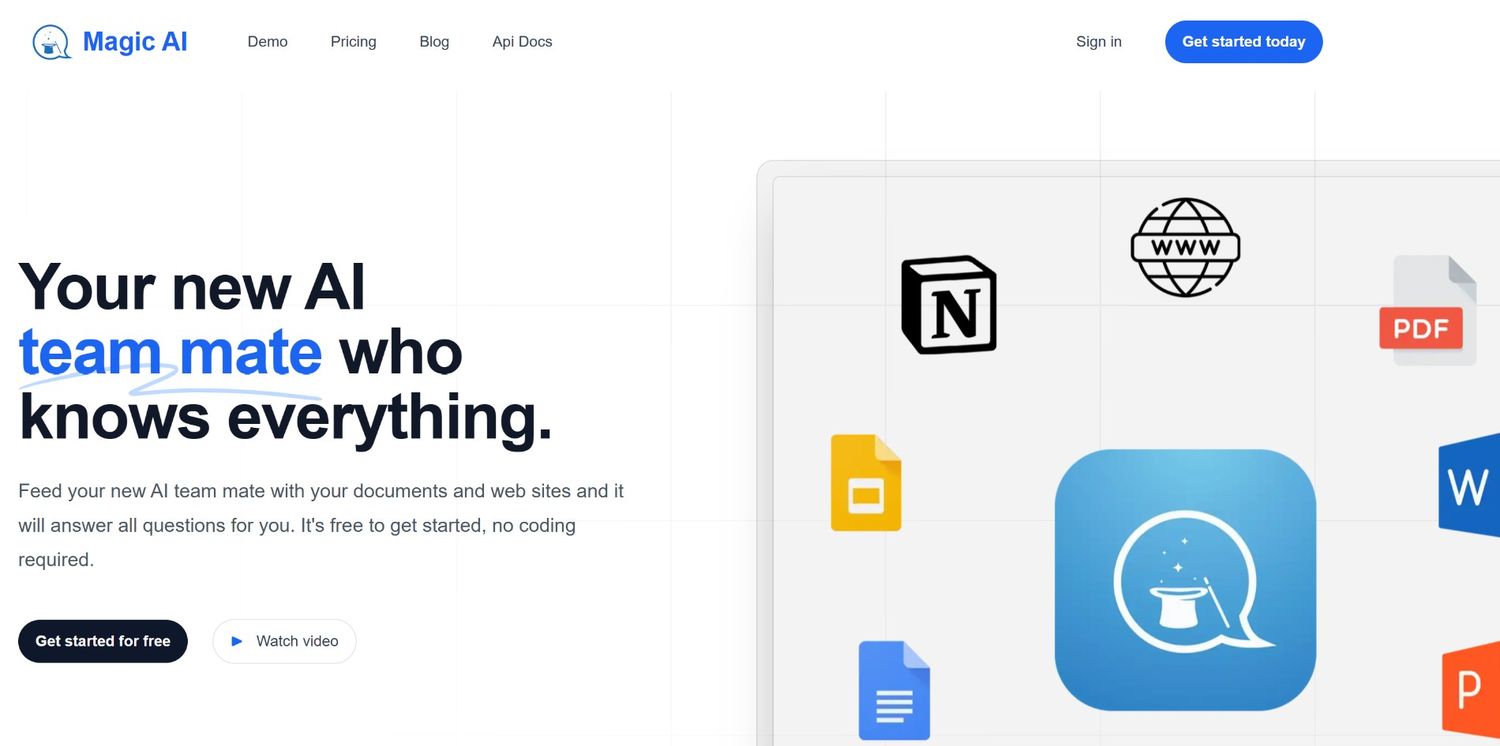
Features
Magic AI analyzes your photos, recognizing facial features and expressions, and then uses deep learning algorithms to generate a custom avatar that closely resembles you. The platform provides a variety of themes and styles, allowing you to see yourself in different contexts or as various characters.
Ease of use
Creating an avatar with Magic AI is simple. Even first-time users can quickly generate high-quality avatars with minimal effort. However, the quality of the avatars heavily depends on the quality of the uploaded photos, so it’s important to use clear and well-lit images for the best results.
Privacy and security
When you upload a photo, Magoc AI processes it securely in its servers and stores the images for a limited time before deleting them. Plus, the platform doesn’t require you to enter an email address or personal information to create avatars, adding an extra layer of privacy. This commitment to security ensures that your data is protected throughout the avatar creation process.
Pricing
Magic AI Avatars offers a free tier that provides access to essential features, allowing you to create realistic avatars without any cost. For users who want access to additional themes and advanced functionalities, a premium version is available at a subscription cost. The pricing is designed to be affordable, making it accessible to a wide range of users.
Pros
- Free version with core functionalities
- Advanced AI technology for creating highly realistic and unique avatars based on your photos.
- No email is required for creating avatars
Cons:
- Accuracy and quality of avatars depend on the quality of the uploaded photos
- Generating avatars may take some time
Fotor
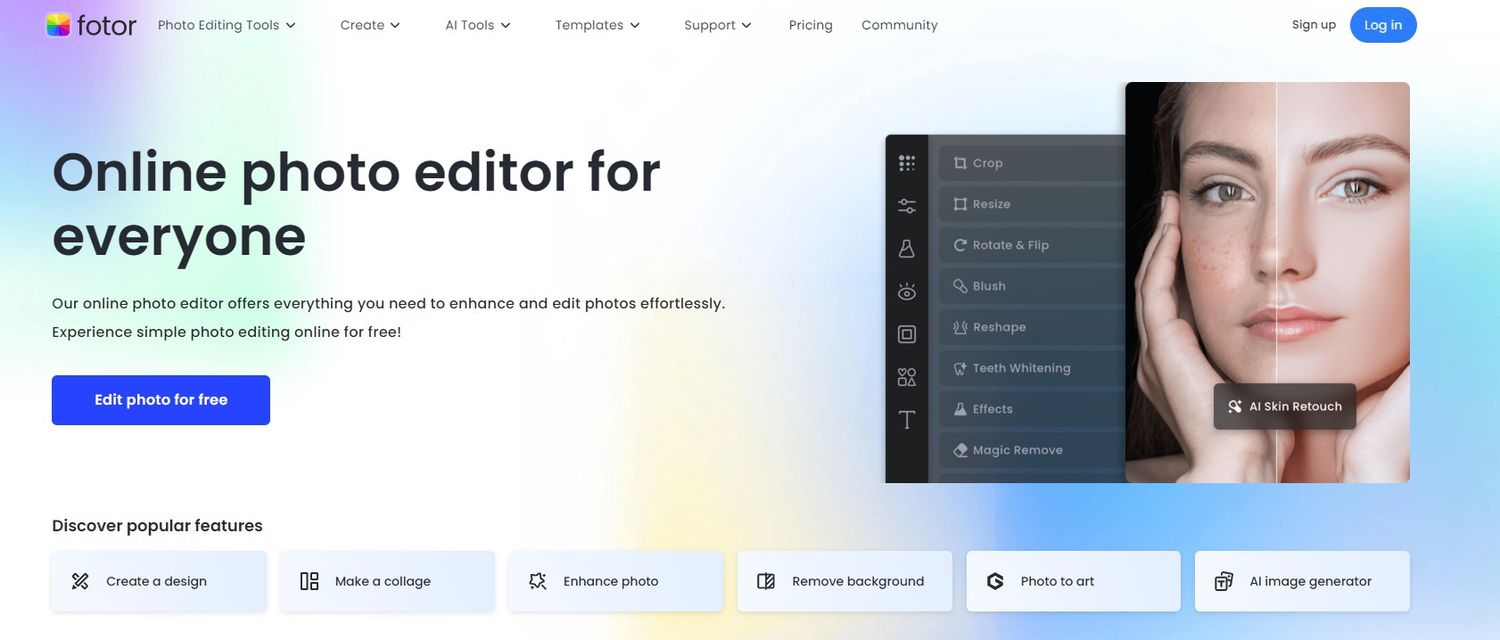
Features
Fotor is a versatile online tool that allows users to create a wide range of avatars, from gaming characters to business representations. The platform offers a variety of professional avatar styles, making it easy to design a virtual persona that reflects your personality, brand, or creative vision.
Ease of use
Fotor’s user-friendly interface allows users to easily navigate various templates and customization options. With the drag-and-drop functionality and vast library of design assets, anyone can produce a professional-quality avatar without the need for advanced design skills.
Privacy and security
Fotor offers secure processing of your images and designs. The software provides clear information about its privacy policies so that users are aware of how their data is handled.
Pricing
- Fotor Basic. This plan includes basic editing features, design tools, and collage layouts. It’s a great starting point for users who want to explore the platform’s capabilities without any financial commitment.
- Fotor Pro. At $3.33 a month, this plan includes everything in the Basic plan, plus advanced features like AI Photo Enhancer, AI Background Remover, AI Object Remover, and AI Image Generator.
- Fotor Pro+. $7.49 a month gets you all the features of Fotor Pro, with the addition of increased cloud storage and extra credits.
Pros
- Variety of valuable features, such as lasso color adjustments, background remover, photo enhancer, and powerful blemish and wrinkle removers
- Allows for professional-level edits without the need for technical expertise
- Easily accessible from any device
Cons
- Users report that Fotor’s user interface is confusing
- Absence of key features such as layering, masking layers, and an editing history
- Slow loading times and laggy behavior, especially when working with large files

How to choose the right AI avatar app for you
With so many AI avatar apps out there, finding the perfect one for your needs can feel like a challenge. But don’t worry—we’ve got some tips to help you figure it out.
Know your purpose
Start by asking yourself, “What do I want to use this avatar for?” If it’s for fun on social media, you might want something with lots of creative filters and styles, like Lensa AI or StarryAI. A tool like Powtoon or Fotor might be your best bet for professional branding or business. If you’re into gaming or virtual worlds, go for something like Avaturn, which specializes in character avatars.
Ease of use
How tech-savvy are you? If you’re looking for something simple and user-friendly, consider apps that are known for their intuitive interfaces. They will make it easy to create avatars without the need to be a design pro. On the other hand, if you’re up for a bit of a challenge and want more advanced customization, you might opt for more advanced tools with more complex features.
Privacy matters
Think about how much you value your privacy. Some apps have raised privacy concerns, so it’s important to read the fine print on how your data is handled. If privacy is a top priority for you, look for apps that offer clear and secure data practices.
Budget
Finally, consider your budget. Many of these tools offer free versions with basic features, which can be a great way to test the waters. But if you’re looking for more advanced features, you may need to invest in a premium plan. Think about how often you’ll use the app and what features are most important to you before making a decision.
Try it out
Don’t be afraid to try out a few different apps to see which one feels right for you. Whether you’re creating something for work or fun, the right AI avatar app will help you express yourself in new and exciting ways.
Conclusion
We’ve covered a lot of useful information, exploring some of the best AI avatar generator apps out there, each with its own unique strengths and features. We’ve also touched on important factors like ease of use, privacy, and budget to help guide your decision.
Now, it’s your turn! Feel free to dive in and experiment with different AI avatar apps to see which one fits your needs best. Whether you’re a beginner or a seasoned pro, there’s something that can help you build your digital persona. So go ahead—get creative, have fun, and discover the perfect AI avatar app for you.
FAQ
What are AI avatar Apps?
AI avatar apps are digital tools that use artificial intelligence to create customized avatars based on photos or other inputs. The AI analyzes facial features, expressions, and other details to generate a realistic or stylized digital representation of the user. You can use these avatars as profile pictures, digital identities, or even as characters in virtual environments. These apps are popular for personal use, social media, gaming, and professional branding, offering a fun and creative way to represent yourself online.
Are there any free AI avatar apps available?
Yes, many AI avatar apps offer free versions with basic features, allowing you to create avatars without spending any money. But these free versions often come with limitations, such as fewer customization options or watermarked images. For more advanced features and greater customization, you’ll need to upgrade to a paid plan. It’s always a great idea to start with a free version to see if the app meets your needs before committing to a subscription.
How do I choose the best AI avatar app for me?
Choosing the right AI avatar app depends on your specific needs. Start by considering what you want to use the avatar for—be it for social media, professional branding, or gaming. Don’t forget about ease of use; some apps are more user-friendly, while others offer advanced customization that comes with a learning curve. Privacy is also important, so check the app’s data policies. Lastly, consider your budget, as some features may only be available in paid versions. Trying out a few different apps can help you find the best fit.
Do these apps require any technical skills?
Most AI avatar apps are designed to be accessible to everyone, regardless of technical skill level. These apps typically offer drag-and-drop functionality, easy-to-navigate menus, and guided steps to help you create your avatar. While more advanced apps may offer additional features that require a bit more time to master, many require no special technical skills to get started and create impressive avatars.