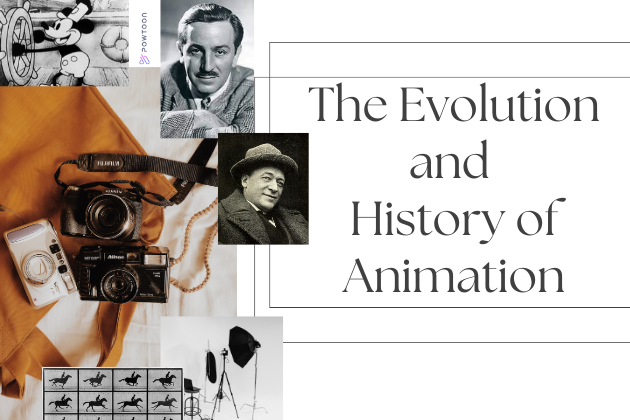Features to Look for in an Animation Maker
In the digital age, animated video content should play a major role in your marketing strategies. The benefits of animation include (but aren’t limited to) the following:
- The opportunity to promote your brand with a cartoon whose visual elements align with your company’s branded identity
- Easily creating video without needing to build sets, scout locations, hire actors, etc.
- Creating marketing content that can be repurposed for various formats and platforms (such as animated GIFs, social media ads, etc.)
- Illustrating ideas or messages that would prove challenging to illustrate through live-action footage
Those are just some examples. Best of all, you don’t need to hire a professional animator to take advantage of animated videos. With the right animated video maker, you can customize impressive animations even if you have no experience.
You simply need to ensure you work with an online animation maker or animation app that boasts truly useful features. This guide will help.
What to Look for in an Animation Maker: Essential Features
Animated Templates
If you’re reading an article about what to look for in an animation maker for beginners, it’s safe to assume you’ve never worked in the animation industry. This lack of professional experience can understandably make the idea of creating animated, well, anything seems far more intimidating than it should.
That doesn’t need to be the case. The best way to create an animated video for a marketer who’s never animated anything before in their life is to start with a template. Starting with a ready-to-use template and working with an animation maker that guides you through each step of the process can help you feel more confident in your ability to create professional-looking videos.
Animated Characters
Again, one of the main benefits of animation is that, when you animate a video, you don’t need to devote time or money to finding the best actors or performers for a video. While you may need to find actors to do some voiceover work, that’s easier than casting actors with the ideal “look” for your goals.
Just as it’s helpful to use an animation maker that includes templates, a truly great tool will also allow you to incorporate a wide range of pre-animated characters. Being able to drag and drop built-in characters into your videos will dramatically simplify the process of animation.
Practical Elements
A library of impressive animated characters is an important feature to look for in an animation maker. That said, characters aren’t the only elements you might need to include in your own animation.
For example, explainer videos are among the most common types of videos digital marketers create. The purpose of such a video is often to illustrate how a given product or service works or how it can benefit a viewer.
If you’re creating such a video, to ensure it effectively communicates its message, you might need to include infographics, whiteboard elements, etc. You would thus want to find animation software that offers such elements.
Make a list of the types of elements you believe your animated videos will need to include. Keep this list in mind when seeking a tool for online animation. Other elements you might look for in a video animation tool include 2D animation and 3D animation elements, motion graphics, a variety of fonts for text, and anything else that can make your videos stand out among the competition.
The Option to Add Music
The idea that video content is more engaging than other forms of content isn’t a baseless assumption. Research shows that video content drives high levels of engagement on social media.
There are many reasons this may be the case. For example, compared to other types of content, video can be fairly stimulating and tap into the emotions of an audience much more effectively.
One way video may do so is through music. By pairing the right music with the right images, you can engage an audience and make your content more memorable.
Remember this as you seek an animating and editing tool. Having the freedom to include music of your choice in an animated video is very important.
Tools to Make Animation More Accessible
Video content accessibility is becoming an increasingly vital topic of discussion as video content in general becomes more ubiquitous. When you upload an animation video to the internet, you want to be confident that as many potential audience members as possible will be able to derive value from it.
The right animation maker can boost accessibility by allowing you to include text, subtitles, audio descriptions, and other such features and elements. Look for a tool that will let you reach audience members who might otherwise struggle to engage with video content.
A Free Trial
Keeping the tips here in mind when searching for animation software will definitely help you narrow down your list of potential options. That said, the only way to know for certain that you’ve found the ideal all-in-one, user-friendly animation maker for your needs is to test it out. You shouldn’t have to risk spending money on an online animator without having the chance to experiment with it first.
When making a list of animation tools you might consider using, prioritize finding those that offer free trials. You simply want the opportunity to test a given tool out before deciding it’s the right one for you.
What to Look for in an Animation Maker: Powtoon Offers Everything You Need
Searching for an easy-to-use animation maker that you can try for free? If so, Powtoon offers just what you’re looking for. This popular video maker was designed specifically to help those with limited video production experience (and small video production budgets) create stunning video marketing content for social media, online ads, and more.
Powtoon also offers an animation maker that’s beginner-friendly while still combining a wide range of ideal features. To learn more about what it can do for you, try it free today!