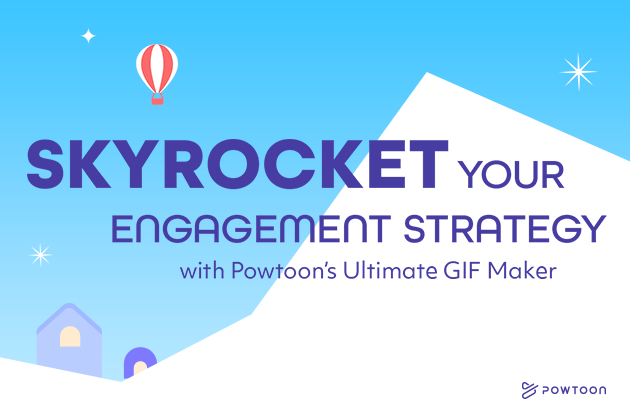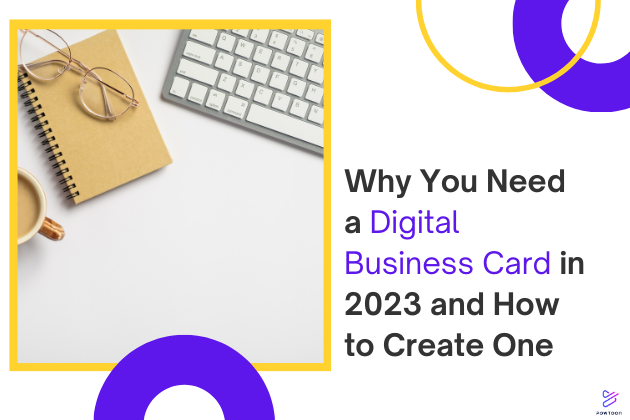13+ best AI video editors to try in 2024
Looking for an AI video editing tool that takes your content creation to another level? You’ve landed in the right place!
In this comprehensive guide, we’ll explore some of the best AI video editor platforms available today, with a special emphasis on productivity, efficiency, and quality. From basic cut-and-trim features to sophisticated AI-driven effects, these tools are transforming how we create and consume video content.
The best AI video software shortlist
- Powtoon Imagine for ideation and time efficiency.
- Invideo for creating with text prompts.
- Adobe Premiere Pro for advanced video editing.
- Runway for combining art and AI.
- Synthesia for human-like AI avatars.
- Fliki for content repurposing.
- Veed for rich stock footage.
- Wondershare Filmora for advanced tools.
- Movavi for great tutorials and customer support.
- Lumen5 for incorporating your branding elements.
- Descript for video and podcast making.
- Colossyan for multilingual AI avatars.
- HeyGen for voice cloning.
- DeepBrain AI for multipurpose video editing.
*Note: The tool reviews we present here are based on the collective experience of users and their shared opinions from publicly available sources. Be aware that these reviews may change over time due to ongoing user feedback. The primary objective of this article is to accumulate and present user feedback regarding AI video editing tools/software cohesively. This is intended to aid readers in making informed decisions when selecting the video editing tool that best suits their needs. Now, let’s move on to the reviews!
What is an AI video editor?
An AI video editor is basically a software tool that uses artificial intelligence to automate the video editing process. It simplifies tasks like rimming footage, adding effects, and generating subtitles or voiceovers. With the help of AI algorithms, these programs can analyze video content to make smart editing decisions, saving users a great deal of time and effort.
Features like text-to-video conversion, automatic captioning, and real-time editing allow both beginners and professionals to easily create videos of the highest quality. AI video editors are especially valuable for streamlining workflows, reducing manual input, and the production of creative projects without the need for technical expertise.
What makes the best AI video editing tool?
There are several factors to account for when deciding what the best AI video editor is. Here are key aspects you should consider when choosing an AI platform:
- User-friendly interface: The tool should ideally have an intuitive interface that caters to both beginners and experienced editors.
- Advanced AI features: AI capabilities like automatic scene detection, smart trimming, and AI-driven effects can do wonders for the editing process. Features like automatic captioning and voiceover generation can also add to the tool’s versatility.
- Customization options: You should be able to fine-tune AI-generated edits, adjust settings, and add personal touches to make the final product meet your expectations.
- Quality of output: The tool should support high-resolution outputs, including HD and 4K, to guarantee the final video is of professional quality.
- Media library: Make sure you have access to a large enough library of stock images, videos, and music.
- Multi-language support: For global reach, the tool should support multiple languages, both for text and voiceover capabilities.
- Collaboration features: Real-time collaboration tools are essential for teams working together on projects. This includes features like shared workspaces and the ability to leave comments and suggestions.
- Affordability and pricing plans: The tool should have a range of pricing tiers that cater to various budgets and needs. This should include a free option with permanent access to basic features.
- Customer support and resources: Reliable customer support and access to tutorials, FAQs, and user communities can help you get the most out of the tool and troubleshoot any issues you come across.
Best AI video editors of 2024
1. Powtoon Imagine
Pros
- Intuitive and user-friendly interface
- Variety of visuals and animations to create animated videos and more
- Integration with recorded videos, allowing for a mix of animation and live-action content
- Extensive music library
Cons
- Limited video duration for imported clips
- Limited sound effects
Key features
Powtoon Imagine offers a suite of features designed to streamline the workflow, allowing you to move from concept to completed video with very little effort. The tool boasts over 100 built-in video editing templates tailored for various purposes, which you can customize as you like.
With shared media libraries and asynchronous editing capabilities, team members can easily work together on projects. For enterprise users, Powtoon Imagine provides high-level security compliance with ISO-27001 standards, 24/7 technical support, and scalable solutions to accommodate large teams. These features make Powtoon Imagine a great tool for creating a professional-quality video, be it for personal use or large-scale corporate projects. The platform also features one of the best AI video generators.
Pricing
Lite plan:
- $15 a month ($180 billed annually)
- You can remove Powtoon branding
- You get five premium exports a month
- You get 2 GB of storage
- You can create videos up to 10 minutes long
Professional plan:
- $70 a month ($840 billed annually)
- Everything in the Lite plan
- You can use the AI script writer and the AI video assistant
- You get unlimited premium exports
- You get full access to all content and templates
- You get 10 GB of storage
- You can create videos up to 20 minutes long
Business plan:
- $125 a month ($1,500 billed annually)
- Everything in the Professional plan
- You can fully customize characters
- You can do character lip-syncing
- You get full brand control
- You can use the camera movement feature
- You get 3rd party reseller rights
- You get 100 GB of storage
- You can create videos up to 30 minutes long
Who is Powtoon best for?
Powtoon Imagine is the best AI video editing app for marketers, content creators, educators, small business owners, and larger enterprises looking to ideate content and produce professional-quality videos as quickly as possible.
How Powtoon Imagine works
Creating a captivating video with Powtoon Imagine is a simple, intuitive process that unfolds across a few key steps:
Step 1: Share your needs
The journey begins by outlining your distinctive video requirements. Be it a product explainer, a corporate training video, or a personalized message, the flexibility of Powtoon Imagine caters to your needs.
Step 2: Choose from ideas
Based on your specifications, Powtoon Imagine presents an array of AI-generated video concepts. You can browse these suggestions and select the one that resonates with your vision.
Step 3: Customize
Powtoon Imagine doesn’t stop at providing a first draft of your video. It offers you the opportunity to inject your unique touch into the video. Highlight key points, set your tone and style, and even integrate your brand name into the video.
Step 4: Generate and preview
Upon finalizing your customizations, Powtoon Imagine swiftly generates your video. You can now preview the video, ensuring it meets your standards and fulfills your objectives.
Step 5: Edit in Powtoon Studio
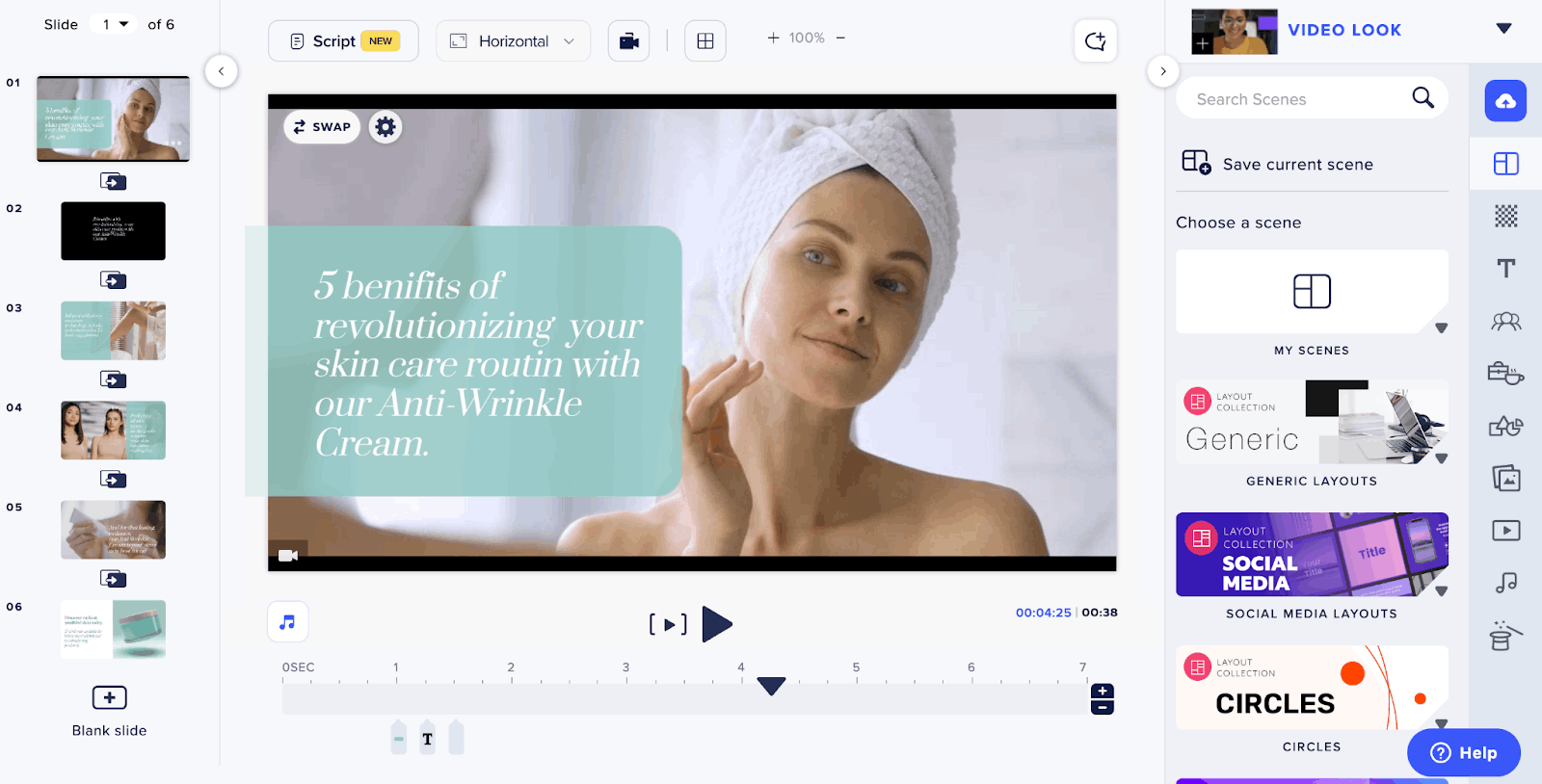
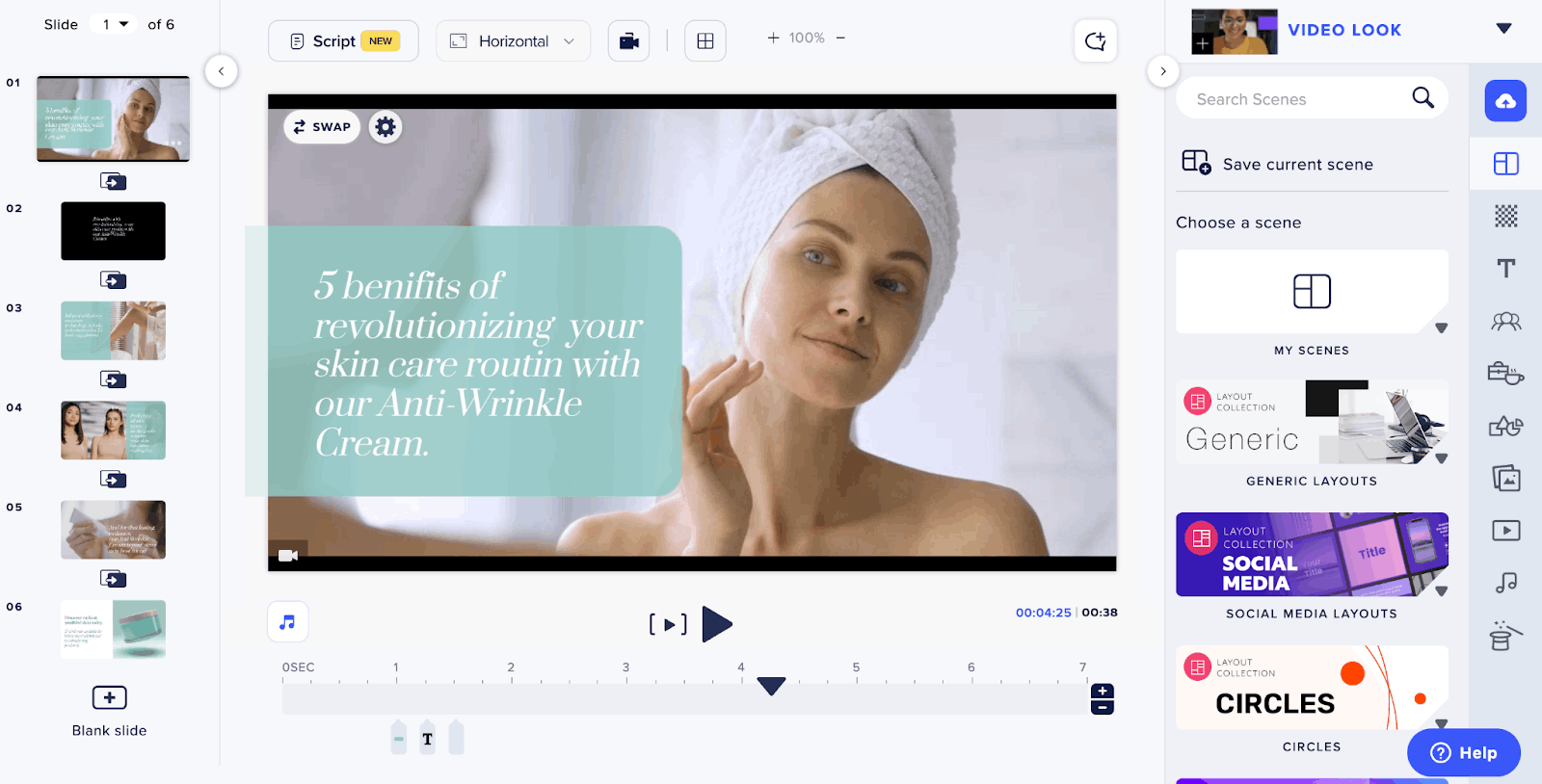
For those desiring an extra layer of refinement, Powtoon Imagine provides access to the Powtoon Studio, a user-friendly advanced editing platform. Here, you can add or modify media, edit text, change style elements, and tweak audio effects and voiceover. And that’s not all – the Studio also allows you to add voiceovers, animated characters, and so much more, propelling your video to the next tier of excellence.
Next-level AI video maker
Meet Ridley, your personal video production assistant who embodies a blend of precision and creativity. Whether you are looking for an AI video generator or tools for advanced video editing, Powtoon Imagine’s artificial intelligence algorithms and Ridley’s expertise have you covered.
Ridley serves as your trusted companion, offering unwavering support and inspiration as you bring your ideas to life through visual masterpieces. With Ridley, the process of video creation becomes a seamless and elegant endeavor, expertly synchronized with your individual rhythm.
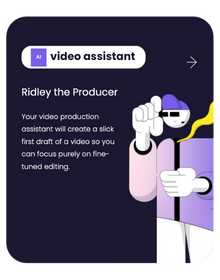
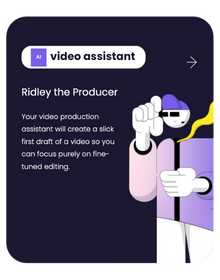
Ridley serves as your trusted sidekick, offering unwavering support and inspiration as you bring your ideas to life through visual masterpieces. With Ridley, the process of video creation becomes a seamless and elegant endeavor, expertly synchronized with your individual rhythm.
The result?
A video that is not just a mere combination of clips and sounds but a captivating narrative that resonates with your audience, holding them in rapt attention from beginning to end.
2. Invideo
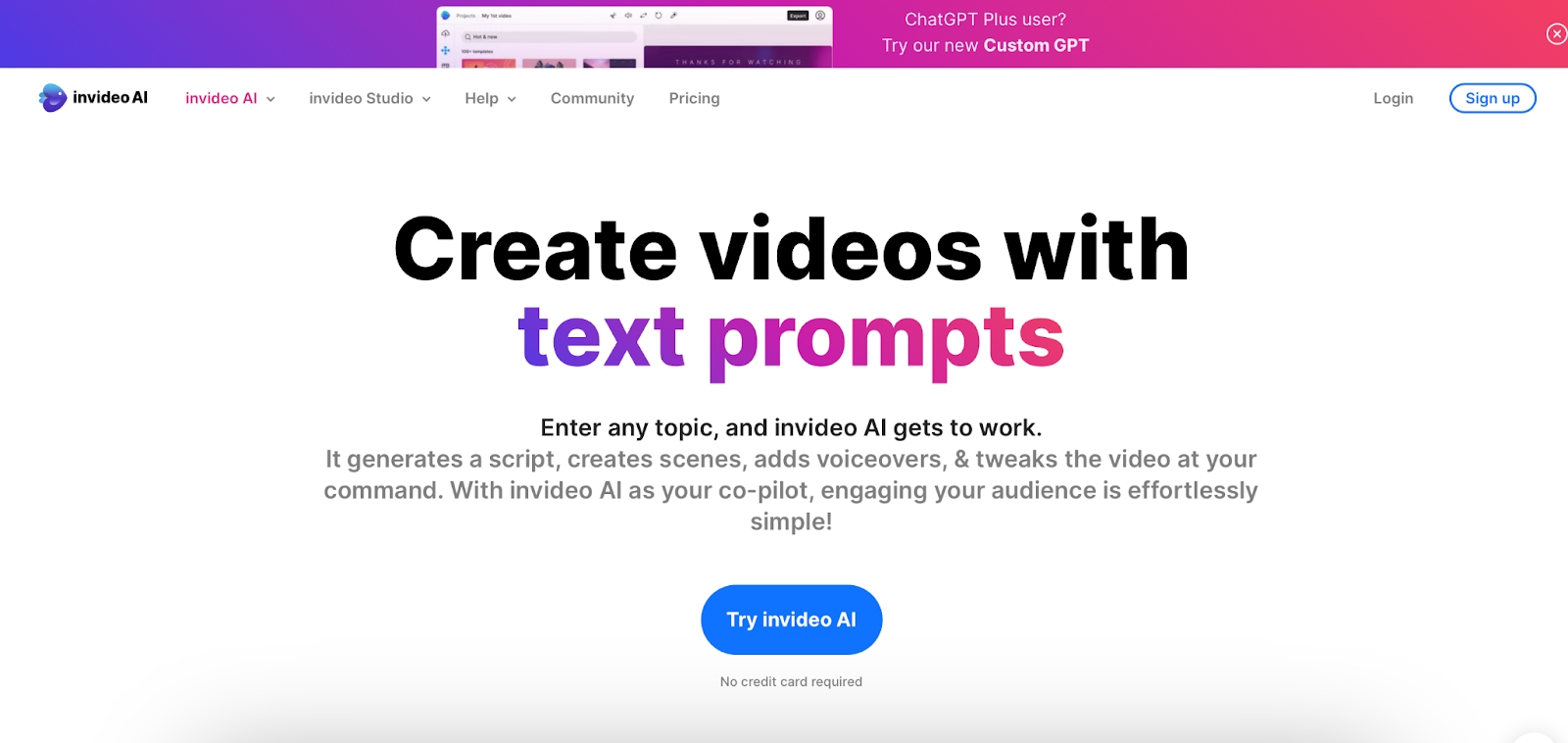
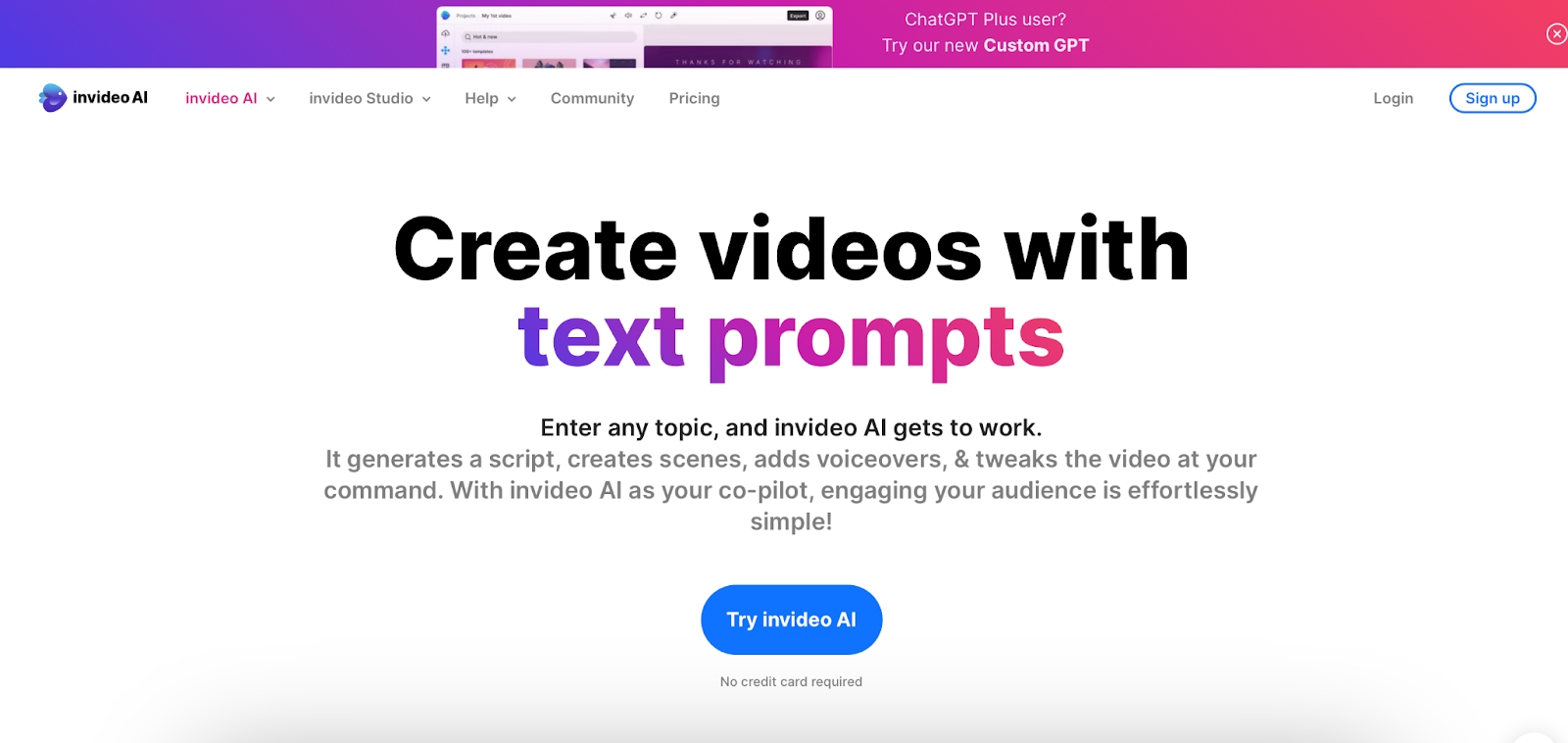
Pros
- Intuitive AI features
- Massive template library with over 6000 professionally-designed templates,
- Free access to millions of royalty-free stock images, videos, and music tracks
- User-friendly drag-and-drop functionality
- Realistic AI voiceover options
Cons
- AI-generated content occasionally needs additional tweaks.
- Some users feel that customization options are limited compared to more professional-grade editing software
Key features
InVideo comes with a range of powerful features that make the video creation process effortless. The AI text-to-video functionality allows you to input text prompts and receive a complete video draft with visuals and scripts. Standout elements include the simple drag-and-drop editor, voiceover capabilities with realistic AI voices, and advanced editing tools like effects, transitions, animations, and motion graphics. InVideo also supports team collaboration, allowing multiple users to work on a project at the same time with features like timestamp comments and admin controls.
Pricing
- Free plan: You get 10 minutes of AI generation per week plus 10 GB of storage, over 2.5 million standard media, and four exports per week with InVideo watermark
- Plus plan: For $20 per month ($240 billed annually), you get 50 minutes of AI generation per month, 80 iStock media per month, 100 GB of storage, unlimited exports, and two voice clones
- Max plan: For $48 per month ($576 billed annually), you get 200 minutes of AI generation per month, 320 iStock media per month, 400 GB of storage, unlimited exports, and five voice clones
Who is Invideo best for?
InVideo’s AI video editor is a great tool for content creators, marketers, and anyone who needs to produce polished videos quickly and easily.
3. Adobe Premiere Pro
Pros
- Task automation with Adobe Sensei’s AI capabilities
- Seamless integration without the need for rendering
- Access to a huge library of motion graphics templates and stock media through Adobe Stock
- Integration with Frame.io for real-time feedback and collaboration
- Audio tools like the Essential Sound panel for noise reduction and audio enhancement.
Cons
- Steep learning curve
- On the expensive side, especially if you need full access to the Creative Cloud suite
- Requires a powerful computer to run smoothly, especially with large or complex projects
Key features
Adobe Premiere Pro (with Adobe Sensei as the AI assistant) features advanced AI tools like automated object selection, content-aware fill, and intelligent auto-adjustments for color, contrast, and exposure. The platform also offers smart enhancements, scene detection, and tagging for efficient organization and editing. And with the dynamic link feature, you can easily integrate projects with After Effects for advanced motion graphics.
Pricing
- Monthly: $34.49 per month
- Annual (paid monthly): $22.99 per month
- Annual (prepaid): $263.88
Who is Adobe Premiere Pro best for?
If you’re a professional video editor or creative professional looking for advanced features and seamless integration across multiple Adobe applications, the Adobe Premiere Pro is for you.
4. Runway
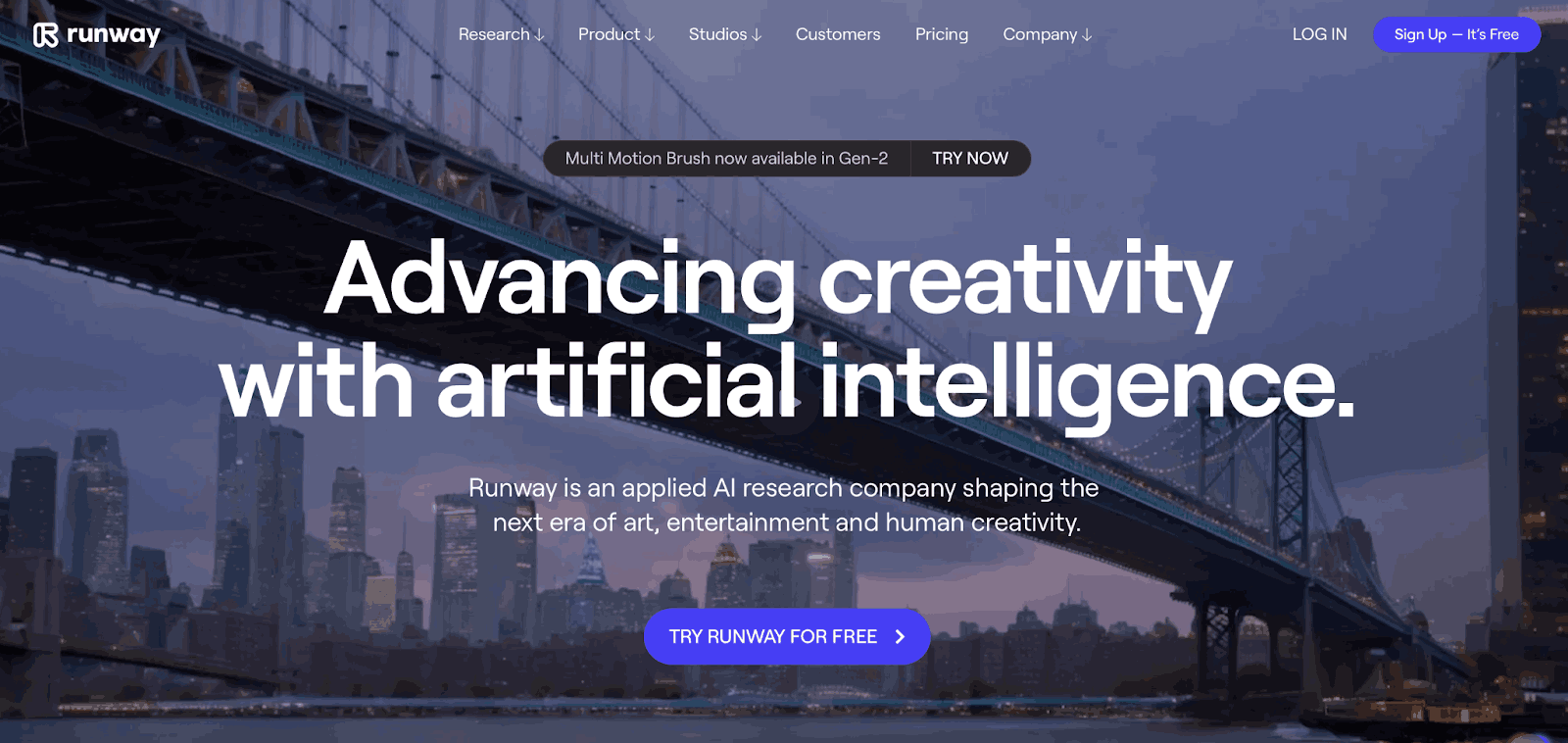
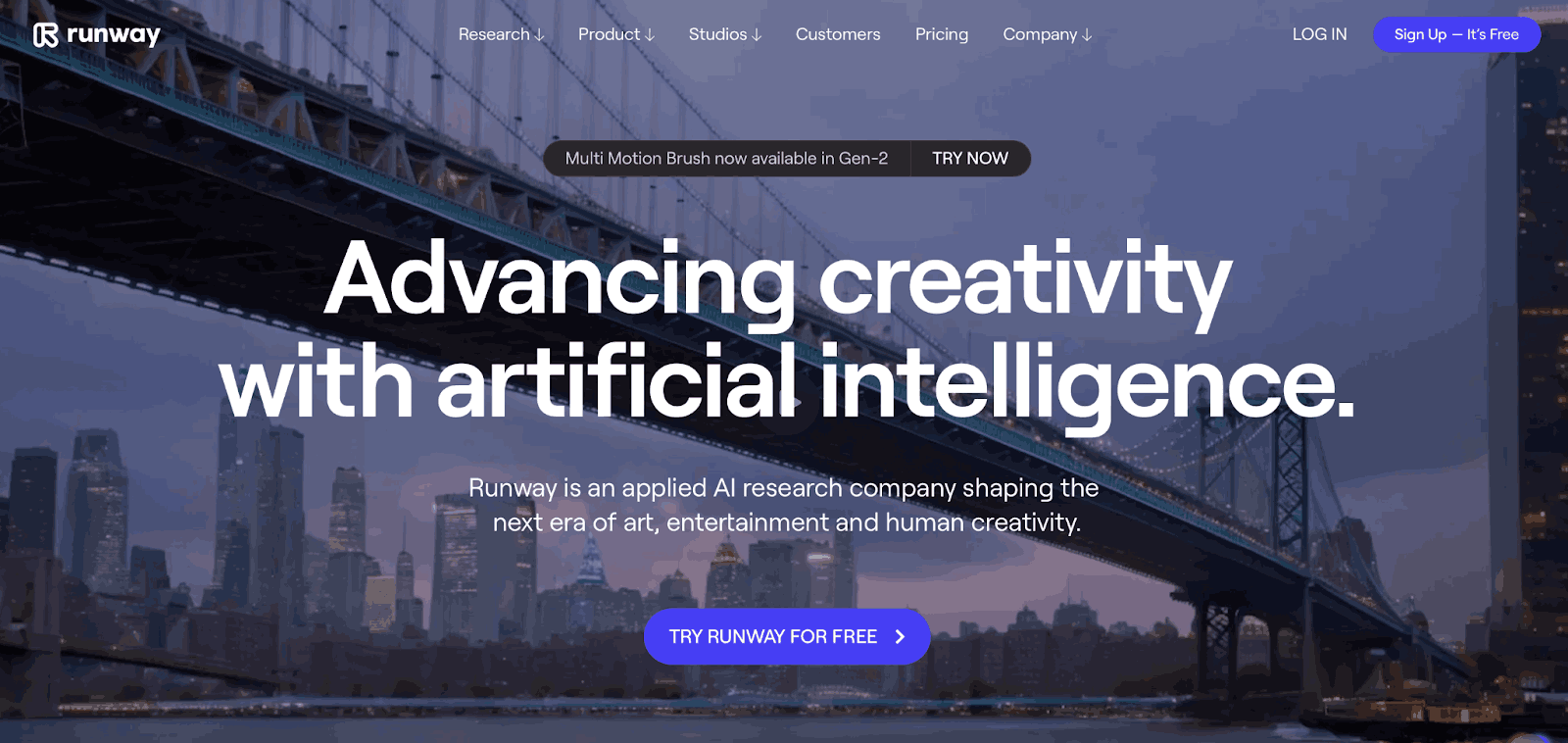
Pros
- User-friendly interface
- Integration with popular tools like Photoshop, Blender, and Unity
- Strong community support and comprehensive learning resources
- Versatile text-to-video and image-to-video capabilities
Cons
- Requires powerful computing resources
- Potential for inconsistencies in generated content due to vague or contradictory prompts
- Complicated tasks and high-resolution outputs can be time-consuming
Key features
Runway’s AI video editing tool offers a variety of powerful features that can do wonders for your creative workflows. With real-time collaboration capabilities, users can work on projects together at the same time. The platform also supports high-resolution image generation using latent diffusion models. This is perfect for tasks that involve fine details. Other features include noise reduction, image stabilization, and the ability to cut out and modify subjects in videos with simple text commands.
Pricing
- Basic plan (free): You get 125 credits and limited features like 5 GB assets and 720p exports
- Standard plan: For $12 per month, you get 625 credits and additional features like 100 GB assets, upscale resolution, and the ability to train AI generators
- Pro plan: For $28 per month, you get 2250 credits and full feature access, including 500 GB assets, upscale resolution, and the ability to train AI generators and create custom voices for lip-sync and text-to-speech
- Unlimited plan: For $76 per month, you get unlimited video generations and everything in the Pro plan
- Enterprise plan (custom pricing): You get everything included in the Pro plan plus custom storage, model customizations, priority support, integration with internal tools, and more
Who is Runway best for?
Runway’s AI video editing tool is ideal for creators, designers, and teams looking to incorporate advanced AI capabilities into their video production workflows.
5. Synthesia
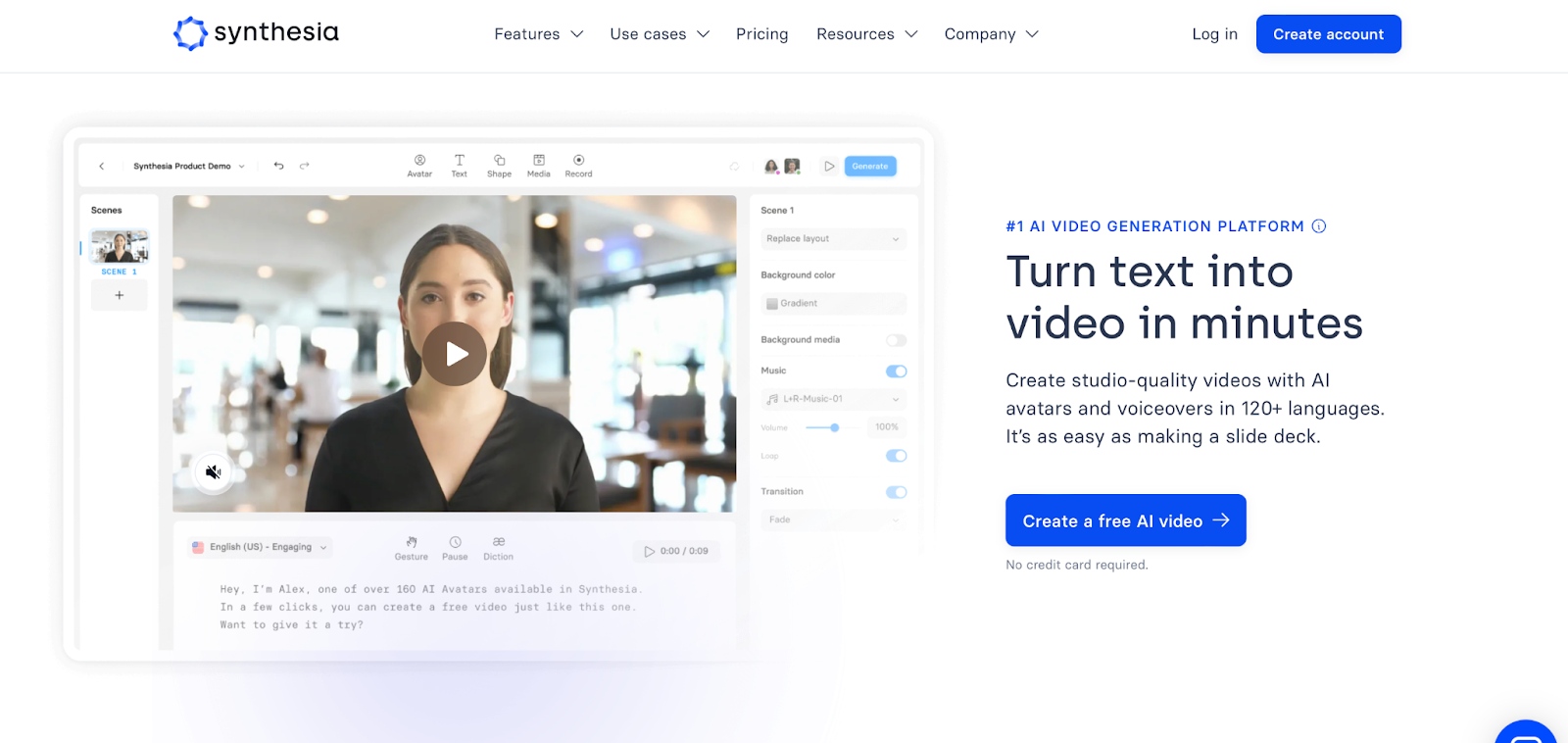
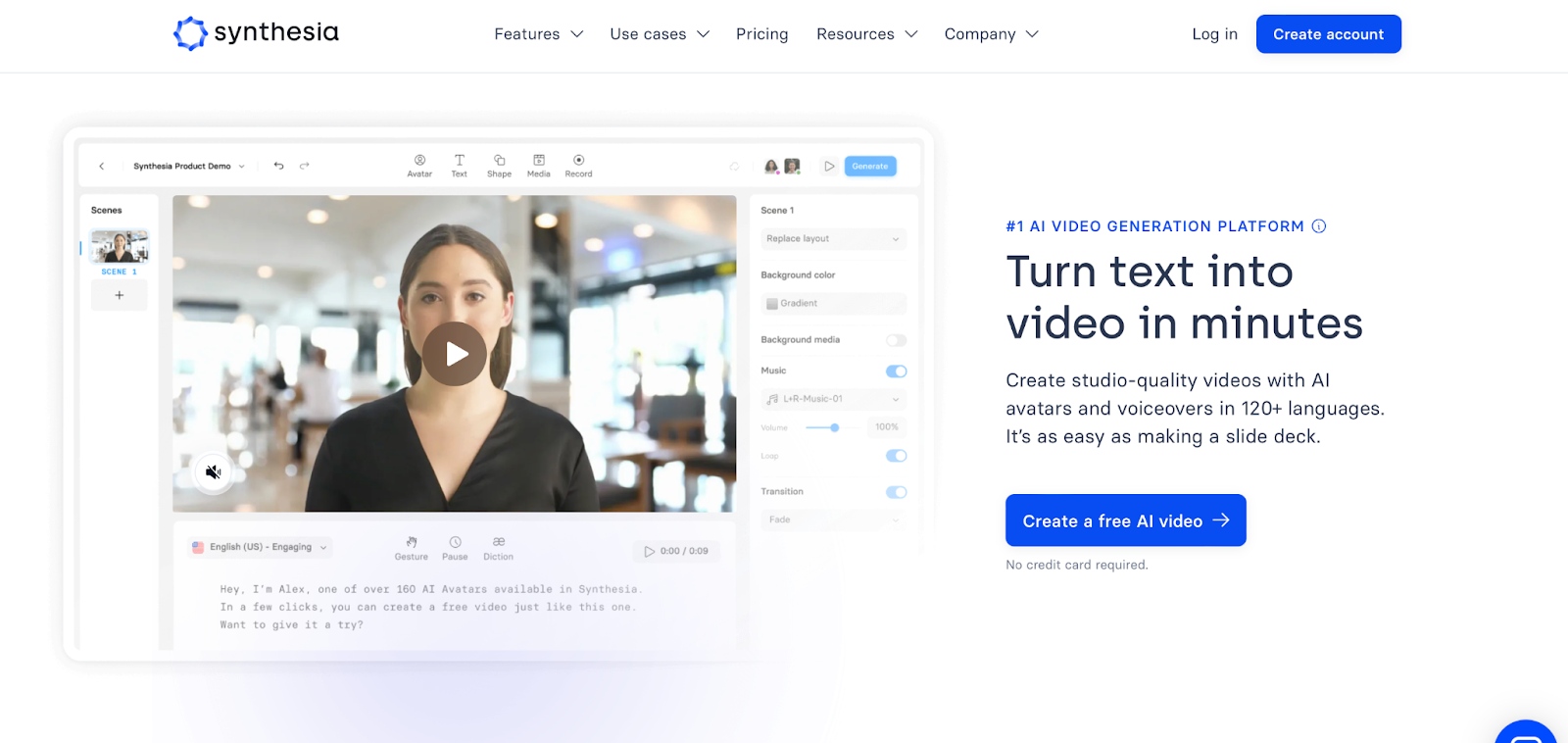
Pros
- Easy to use without extensive technical knowledge
- Access to over 160 AI avatars
- Ability to generate voiceovers in more than 130 languages and accents
- Highly scalable
- The platform automatically updates video content whenever changes are made
Cons
- AI avatars sometimes make slightly unnatural movements
- Limited customization options
Key features
The standout feature of Synthesia would have to be the platform’s AI avatars, which can be personalized to act as digital twins. Users can also generate realistic voiceovers in over 130 languages and accents. And let’s not forget the text-to-video functionality. Other customization options include backgrounds, images, text overlays, and music. The easy editing capabilities allow you to update videos without the need for reshoots. This helps to keep the content fresh and relevant. For teams, built-in collaboration features can streamline workflows.
Pricing
- Free plan: You get six AI avatars, 36 minutes of video a year, and features like over 120 languages and voices, more than 60 video templates, and more
- Starter plan: For $22 per month, you get more than 70 AI avatars, 120 minutes of video a year, and everything in the Free plan plus the AI avatar builder, AI video assistant, custom web cam avatar, and more
- Creator plan: For $67 per month, you get over 90 AI avatars, 360 minutes of video a year, and everything in the Starter plan plus custom fonts, branded share page, and more
- Enterprise plan (custom pricing): You get over 140 ASI avatars, unlimited minutes of video, and everything in the Creator plan plus 1-click translations, priority support, and more
Who is Synthesia best for?
As one of the best AI software for video editing, Synthesia is mainly beneficial for businesses looking to create corporate training videos, marketing content, or educational materials.
6. Fliki
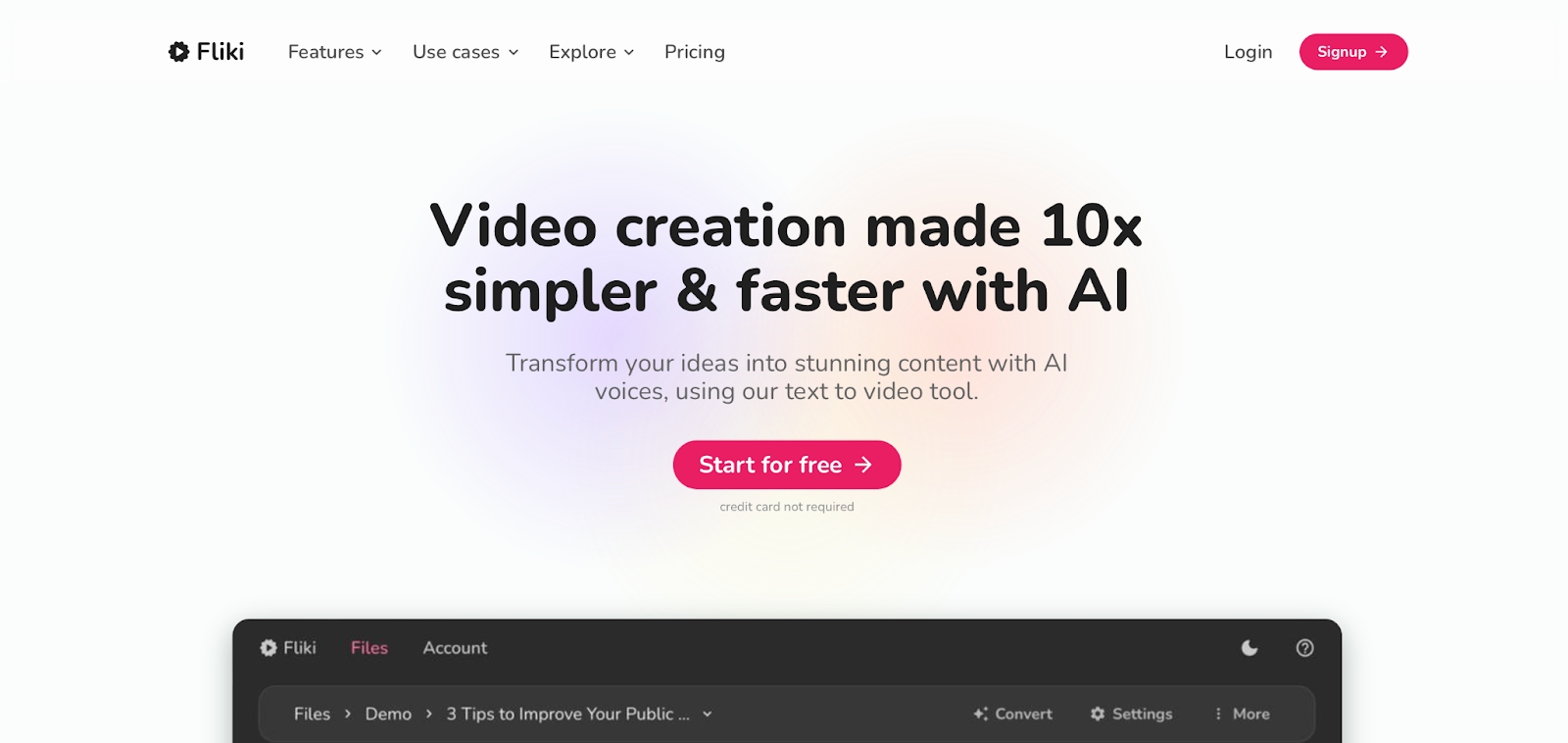
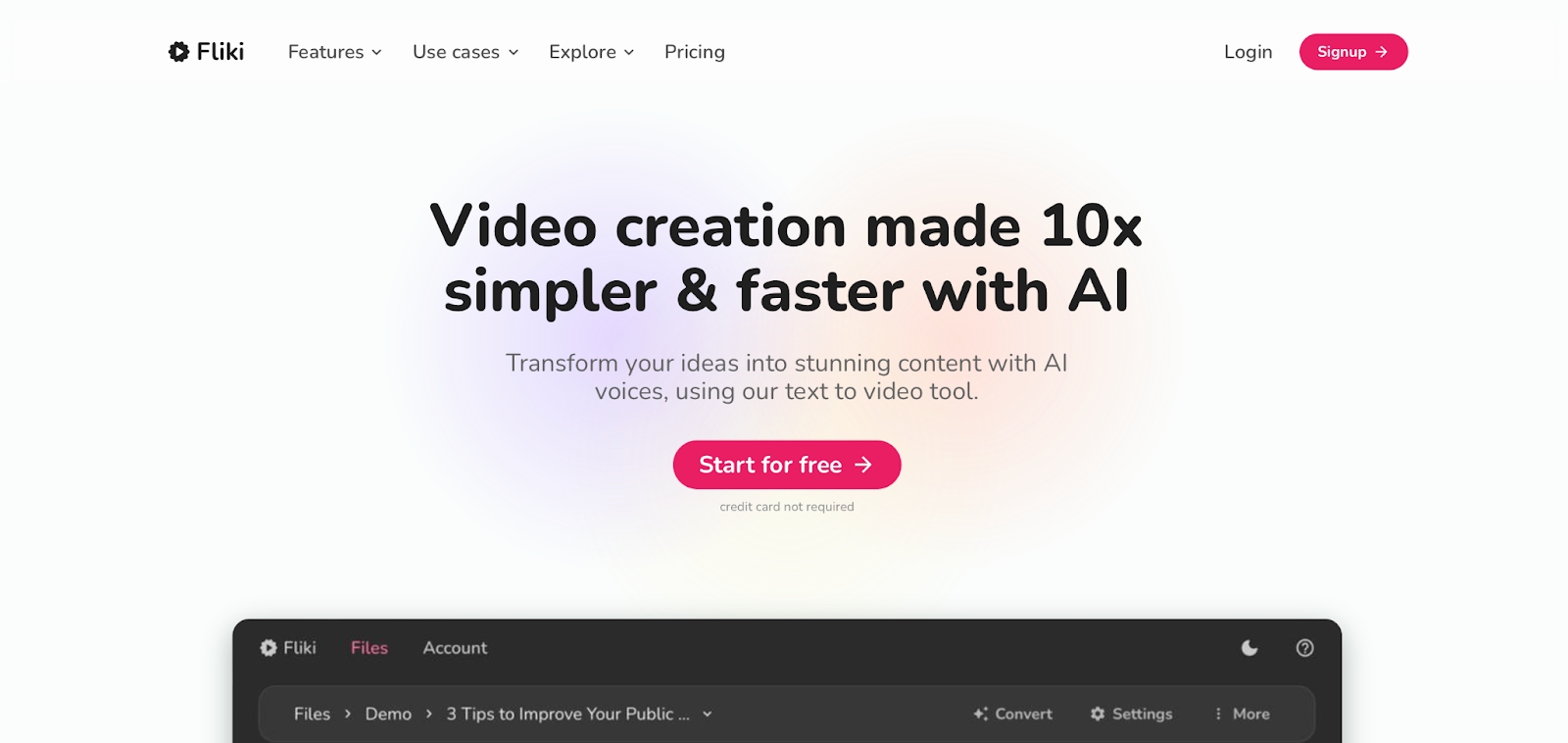
Pros
- Intuitive and easy-to-use interface
- Impressive AI voice quality
- Great value for your money
Cons
- Potential cost accumulation with frequent usage
- AI-generated content may sometimes need manual fine-tuning
Key features
When it comes to converting various text formats into video, Fliki is one of the best AI video editing software programs. The platform offers features such as “Text to Video,” “Idea to Video,” “Blog to Video,” “PPT to Video,” and even “Tweet to Video.” It boasts over 2000 AI voices across more than 75 languages and dialects, so you know high-quality voice overs are guaranteed.
Other features include lifelike AI avatars and advanced voice cloning technology, which can mimic your voice for future recordings. Fliki also supports content translation in over 75 languages, making it easy to produce multilingual videos.
Pricing
- Free plan: You get five minutes of credits per month and limited features, including the ability to generate images and the option to create videos from ideas, blog articles, PowerPoint presentations, and Tweets
- Standard plan: For $21 a month, you get 2,160 minutes of monthly credits and features like watermark removal, commercial rights, access to over 1,000 voices, and more
- Premium plan: For $66 a month, you get 7,200 minutes of monthly credits and features like voice cloning, priority support, access to over 2,000 voices, and more
- Team plan: For $144 a month, you get 8,640 minutes of monthly credits and features like the multiple users, a dedicated account manager, and more
- Enterprise plan (custom pricing): You get API access, personalized avatars, branded templates, and more
Who is Fliki best for?
Fliki is the best AI video editing tool for content creators, marketers, and businesses looking to convey their message to their audiences.
7. Veed
Pros
- Easy to use for users of all skill levels
- Automatically generates subtitles and translates them to multiple languages.
- Allows direct sharing to various platforms
Cons
- Requires a strong internet connection
- Some users report slow server speeds and lag
Key features
Veed.io’s top feature is the drag-and-drop functionality that simplifies the editing process, allowing you to add, remove, or rearrange elements easily. The platform also offers advanced editing capabilities like noise removal, brightness adjustment, and color grading. Its library of professionally shot stock videos and customizable templates is another feature that often comes in handy. And with AI tools for avatars, music, and voiceovers, you can add unique elements to your videos, boosting creativity and engagement.
Pricing
- Basic plan: For $12 a month, you get watermark removal, unlimited upload size, full HD 1080p exports, 720 minutes of subtitles a year, and more
- Pro plan: For $24 a month, you get clean audio, eye contact correction, access to stock audio and video library, 1,440 minutes of subtitles a year, and more
- Business plan: For $59 a month, you get customizable video templates, 4K export quality, 3,600 minutes of text to speech, 8,000 minutes of subtitles a year, and more
- Enterprise plan (custom pricing): You get personalized AI avatars, custom usage limits, creator training, and an account manager
Who is Veed.io best for?
Veed.io is ideal for content creators, marketing teams, educators, and businesses looking to create professional videos without much effort.
8. Wondershare Filmora
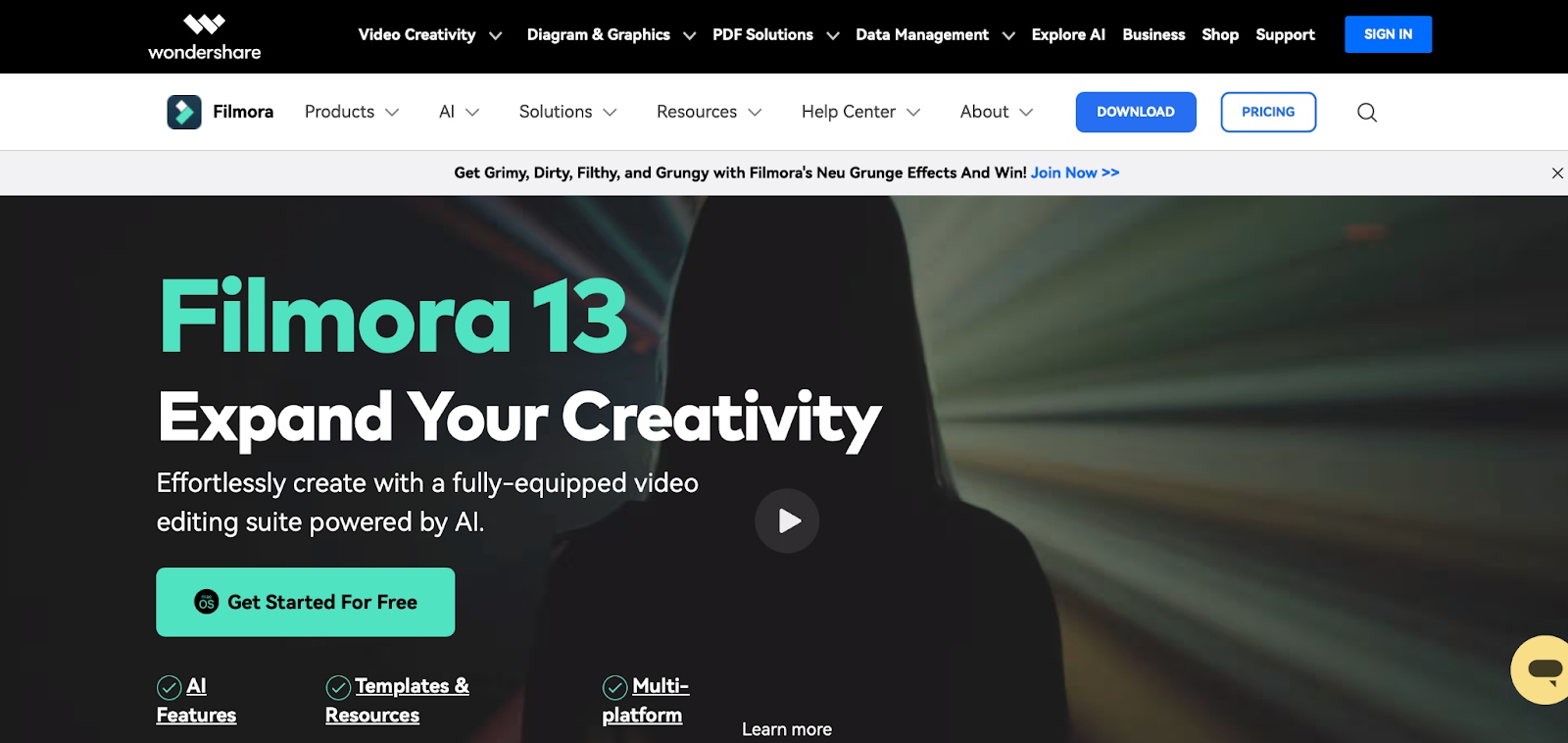
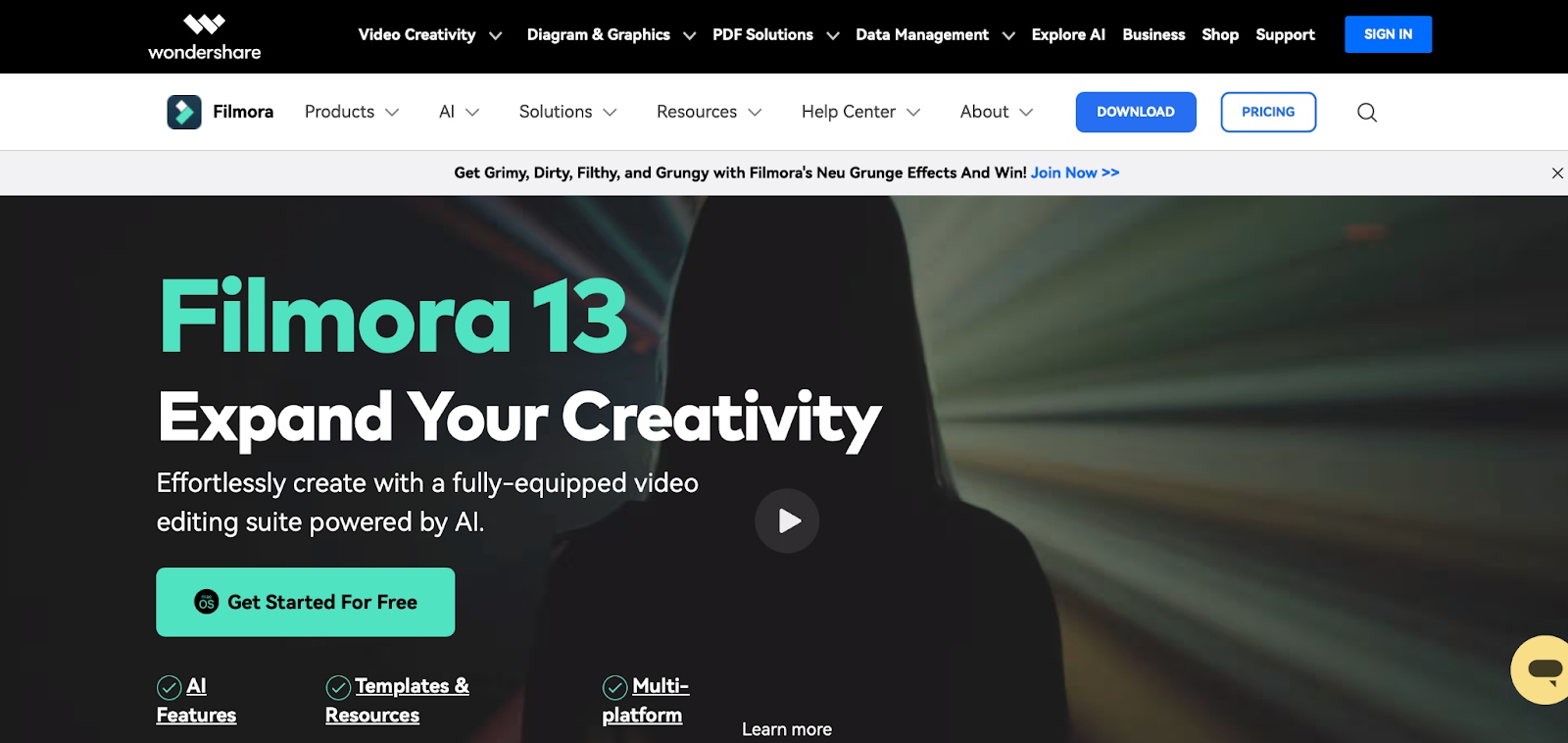
Pros
- User-friendly interface
- Fast video rendering
- Extensive library of effects and transitions
- Intuitive split screen functionality
- Ability to export in multiple formats
Cons
- Limited customer service with reliance on chatbots
- Some features require additional subscriptions
- Simplistic screen grab features compared to free alternatives
Key features
With AI Copilot as the AI assistant, Wondershare Filmora has a number of impressive capabilities designed to enhance the editing experience. AI Copilot analyzes the content and style of your footage to suggest the best edits, transitions, and effects. The AI-powered tool guarantees high-quality results by offering tips and solutions tailored to your editing needs. It also streamlines the workflow with real-time assistance, making decisions on the spot and saving a great deal of time during the editing process.
Pricing
- Free plan: basic features and a watermark on exports
- Annual plan: $49.99 per year
- Perpetual plan (one-time payment): $69.99
- Monthly plan: $7.99 per month
Who is Wondershare Filmora best for?
Filmora’s AI video editing tool is ideal for casual users and content creators looking for an easy-to-use, feature-rich editing platform without needing professional-level skills.
9. Movavi
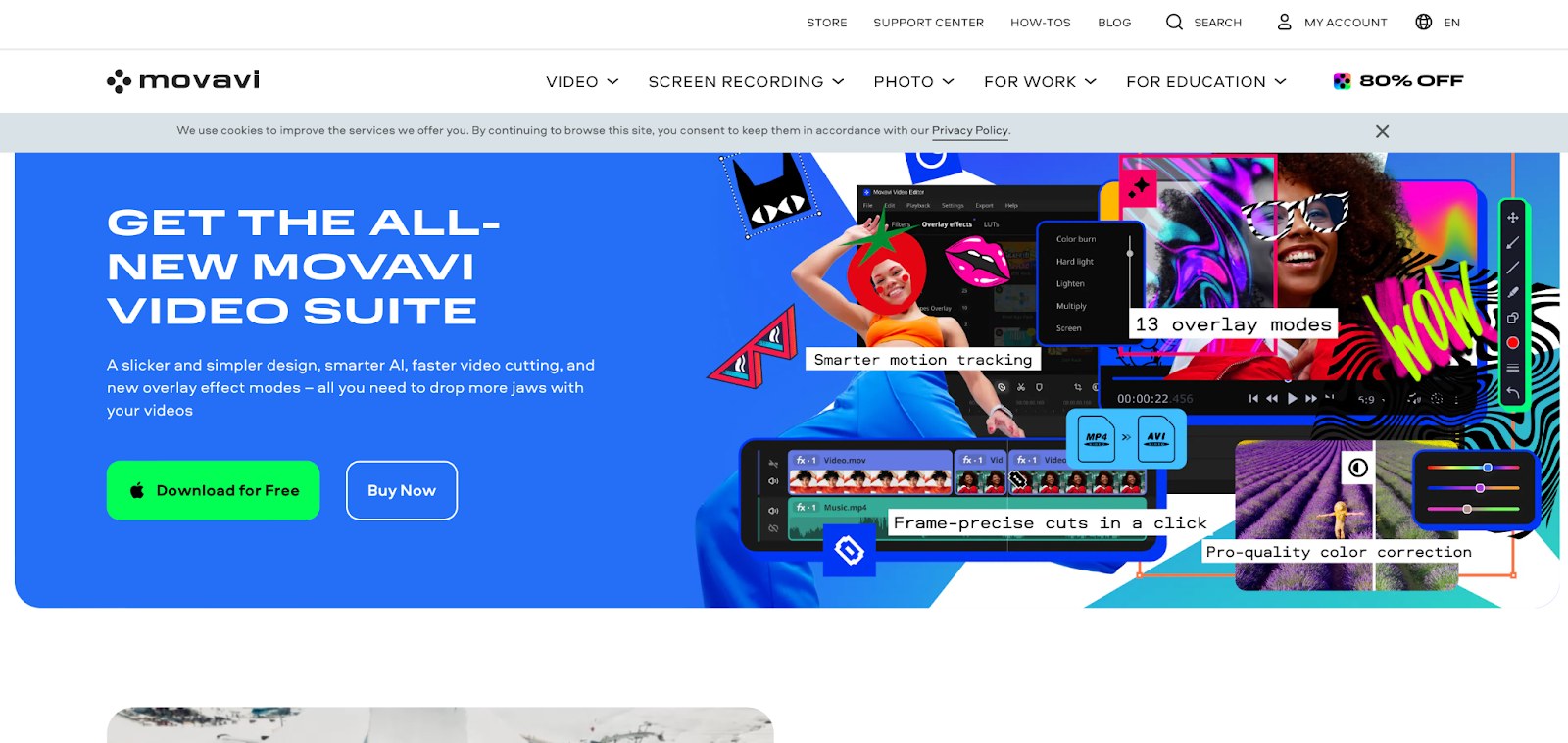
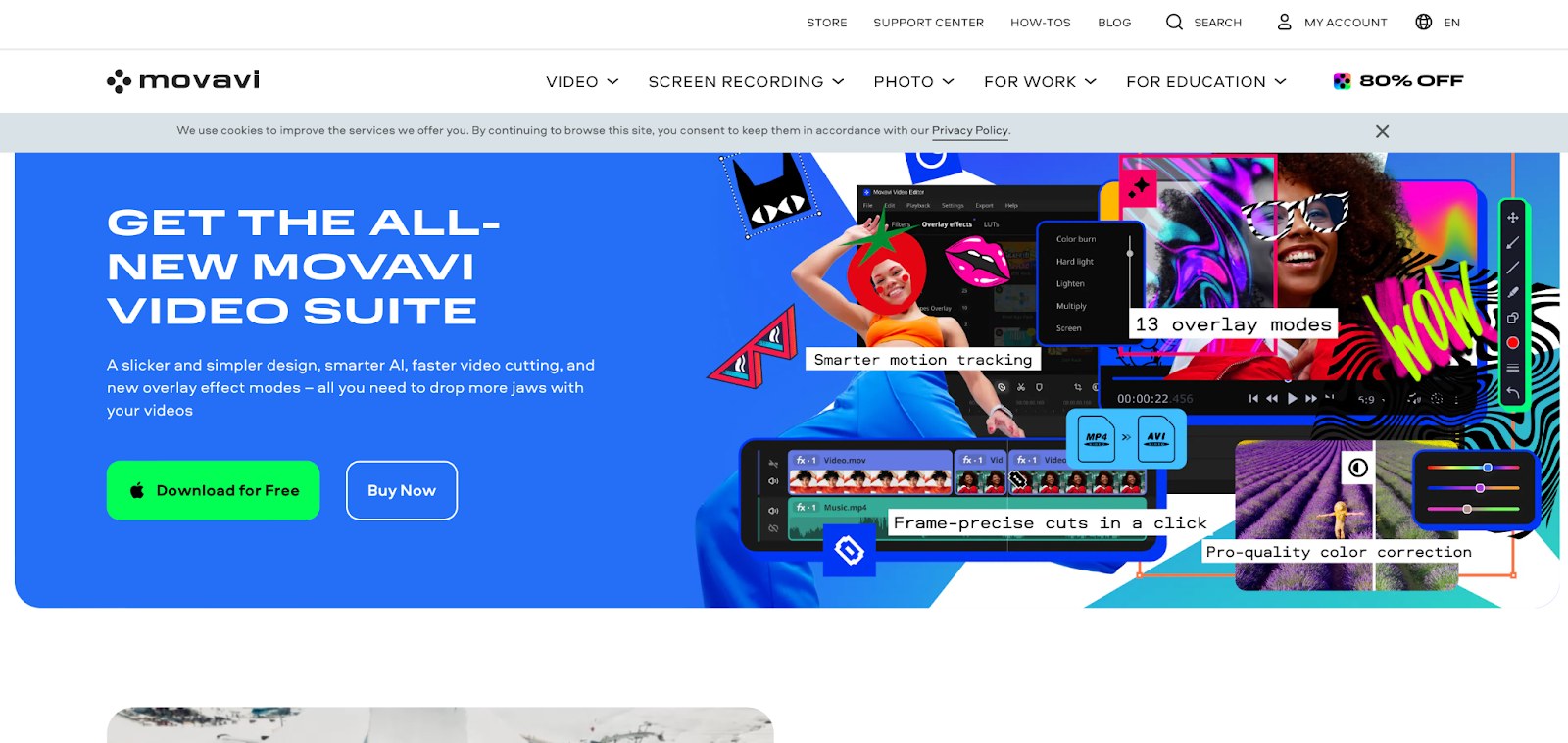
Pros
- User-friendly interface
- Wide range of built-in effects and transitions
- Supports various file formats including AVI, MP4, MOV, and more
- Available for both Windows and Mac
Cons
- Rendering can be slow, especially with large video files
- Some transitions and effects may appear too cartoonish for professional use
- Limited advanced features compared to higher-end software
Key features
One of the main highlights of Movavi is the Movavi Effects Store, which offers an huge library of video and audio effects, filters, stickers, and templates. With the audio effects tool, users can easily customize soundtracks, voice-overs, and other audio elements. As for titles feature, it allows for the inclusion of various text elements such as titles, subtitles, and captions, with a range of customization options. Other options include overlay effects and filters that you can use to boost the visual appeal of videos. Movavi also offers an import tool for easy media addition, and an advanced video capture utility for recording from cameras or webcams.
Pricing
- Monthly subscription: $16.95 a month
- Yearly subscription: $39.95 a year
- Lifetime license: $79.95
Who is Movavi best for?
Movavi’s AI tool is a viable option for beginners and intermediate users looking for an affordable, easy-to-use platform with a wide range of features for creating professional-looking videos.
10. Lumen5
Pros
- Simple and user-friendly interface
- Extensive media library with millions of free assets
- Easy to create and reuse video templates
- Automated workflows
Cons
- Limited customization options, such as adjusting text size and music volume
- Issues with audio and video synchronization
Key features
With a text-to-video capability, Lumen5 allows users to easily turn written content into videos by entering a link or pasting text directly. It offers an extensive media library with millions of free photos, videos, and music tracks. The AI-driven scene length and text positioning features intelligently adjust to fit the video’s layout. You can also customize your videos with branding options, including brand colors, logos, and watermarks. Lumen5 supports multiple video resolutions and aspect ratios, making it versatile for different social media platforms.
Pricing
- Community plan (free): You get 720p video resolution, two minutes of AI voiceover, and up to five videos a month
- Basic plan: For $29 a month, you get advanced AI Script Composer features, longer AI voiceover videos, and more
- Starter plan: For $79 a month, you get 1080p video resolution, access to more than 50 million stock photos and videos, and more
- Professional plan: For $199 per month, you get custom watermarks, access to more than 500 million stock photos and videos, and more
- Enterprise plan (custom pricing): You get bespoke branded templates, enterprise-level security, and more
Who is Lumen5 best for?
Lumen5 is a great choice for marketers, content creators, and businesses looking to quickly and easily create engaging videos without the need for much video editing skills
11. Descript
Pros
- User-friendly interface
- Accurate and fast transcription
- All-in-one tool (video editing, screen recording, transcription, and podcast editing)
Cons
- Learning curve for advanced features
- Can be expensive for freelancers and small businesses
- Users have reported minor bugs
Key features
The star feature of Descript is the overdub feature, allowing users to create lifelike voiceovers simply by typing. Descript also includes comprehensive video editing tools, such as cutting, trimming, and adding transitions. Screen recording and podcast editing functionalities make it a versatile tool for content creators. Meanwhile, real-time collaboration features allow multiple users to work on a project at the same time.
Pricing
- Free plan: You get up to 720p video quality, one transcription hour per month, one remote recording per month, one watermark-free export per month, and more
- Creator plan: For $12 per month, you get watermark-free export, up to 4K video quality, 10 transcription hours per month, 10 remote recording hours per month, automatic filler word removal, and more
- Pro plan: For $24 per month, you get unlimited use of AI effects, unlimited use of AI voice cloning, full access to premium stock media, and more
- Enterprise plan (custom pricing): You get a dedicated account representative, single sign-on, device service agreement, and more
Who is Descript best for?
Descript is perfect for content creators, podcasters, and businesses looking for an all-in-one tool that simplifies video and audio editing with AI capabilities.
12. Colossyan
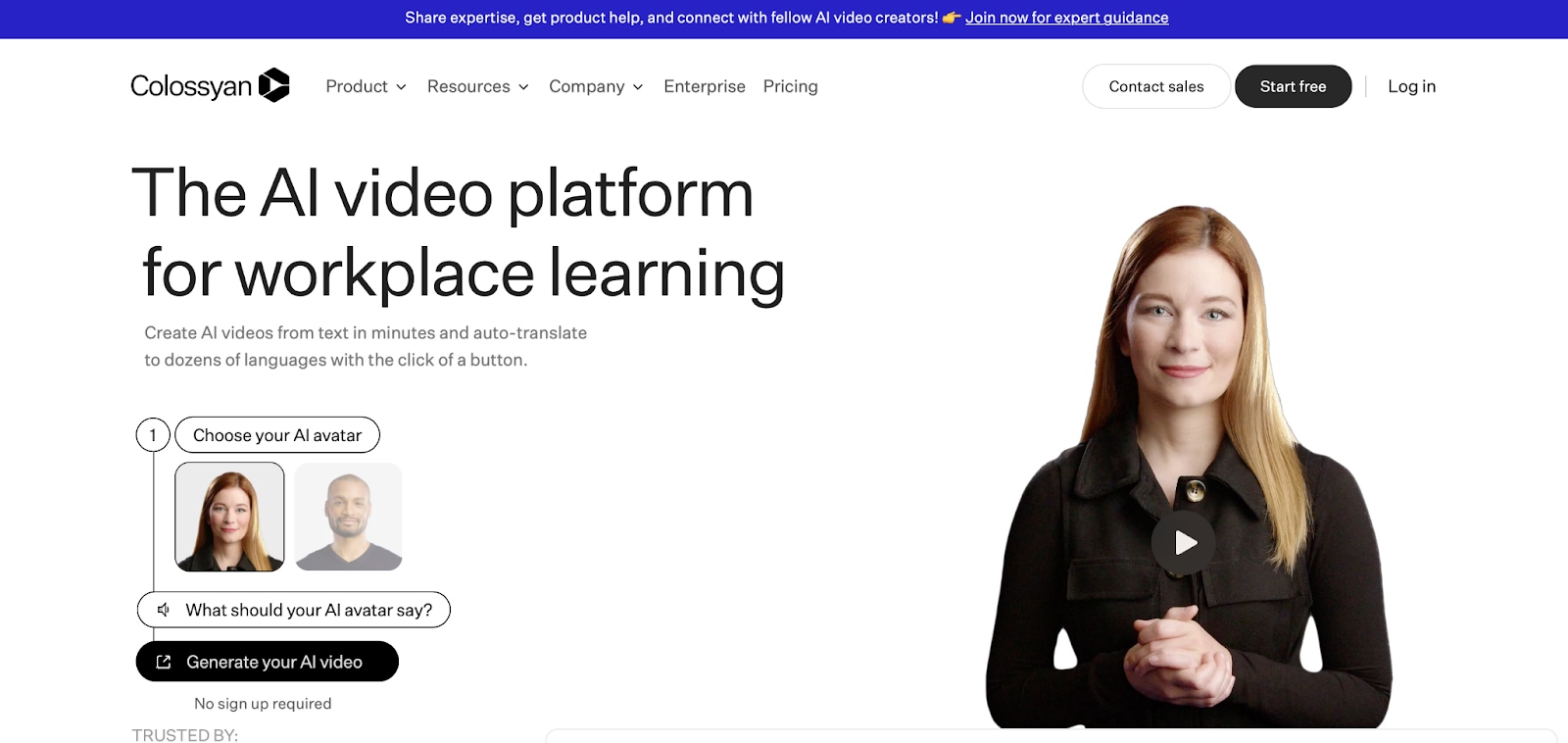
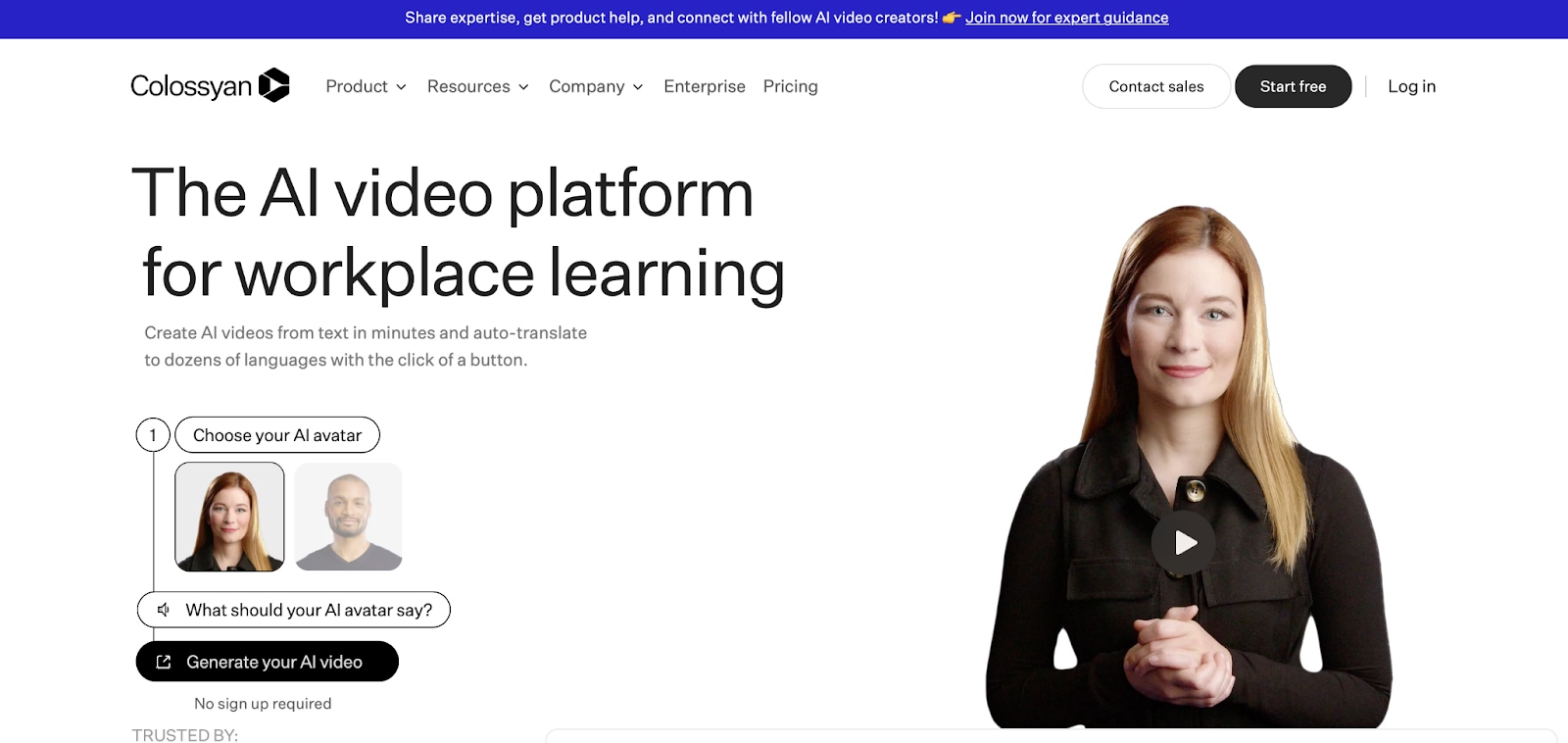
Pros
- Easy to use for beginners
- Diverse range of customizable AI avatars
- Multi-language support
- High-quality output
Cons
- Some users might find the customization options limited
- AI avatars might sometimes appear less natural
Key features
One of the key features of Colossyan is the AI avatars, which you can personalize to fit your content needs. The platform supports multi-language voiceovers, allowing you to produce videos in various languages with high-quality AI-generated voices. The text-to-video feature makes it easy to convert scripts into videos in no time, with the AI suggesting suitable visuals and transitions. Colossyan also offers a media library full of stock images, videos, and music. And with real-time editing and rendering capabilities, you can see changes on the spot.
Pricing
- Starter plan: For $19 a month, you get one custom voice, 120 minutes of video a year, and more
- Pro plan: For $61 a month, you get one custom lite avatar and voice, 360 minutes of video creation a year, and more
- Enterprise plan (custom pricing): You get unlimited minutes, custom studio avatar and voice, and more
Who is Colossyan best for?
Educators, marketers, and businesses looking to create professional videos quickly and efficiently can find a great solution in Colossyan.
13. HeyGen
Pros
- Easy to use with a user-friendly interface
- Wide range of templates and avatars
- Supports more than 40 languages and over 300 voices
- Allows for voice cloning with minimal audio input
Cons
- Limited customization options for advanced users
- Learning curve for new users to fully grasp all features
- Some users may find the templates too generic
Key features
HeyGen simplifies video production with avatars and text-to-speech capabilities. You can choose from over 120 AI avatars and 300 voices in multiple languages. The platform provides over 300 customizable templates and supports features like voice cloning, high-resolution video output, and automated captions. Its AI avatars can come in handy for various purposes, including marketing, education, and corporate training.
Pricing
- Free plan: You get one seat, more than 60 base avatars, and more than 300 voices
- Creator plan: For $24 a month, you get everything in the Free plan plus three instant avatars, premium voices, auto captions, and more
- Team plan: For $120 a month, you get everything in the Creator plan plus multiple seats, 4K resolution exports, faster video processing, brand kit, and more
- Enterprise plan (custom pricing): You get everything in the Team plan plus API access, an account manager, customized solutions, and more
Who is HeyGen best for?
HeyGen is ideal for freelancers, small business owners, marketing professionals, and educators looking to create high-quality video content without the need for advanced technical skills.
14. DeepBrain AI
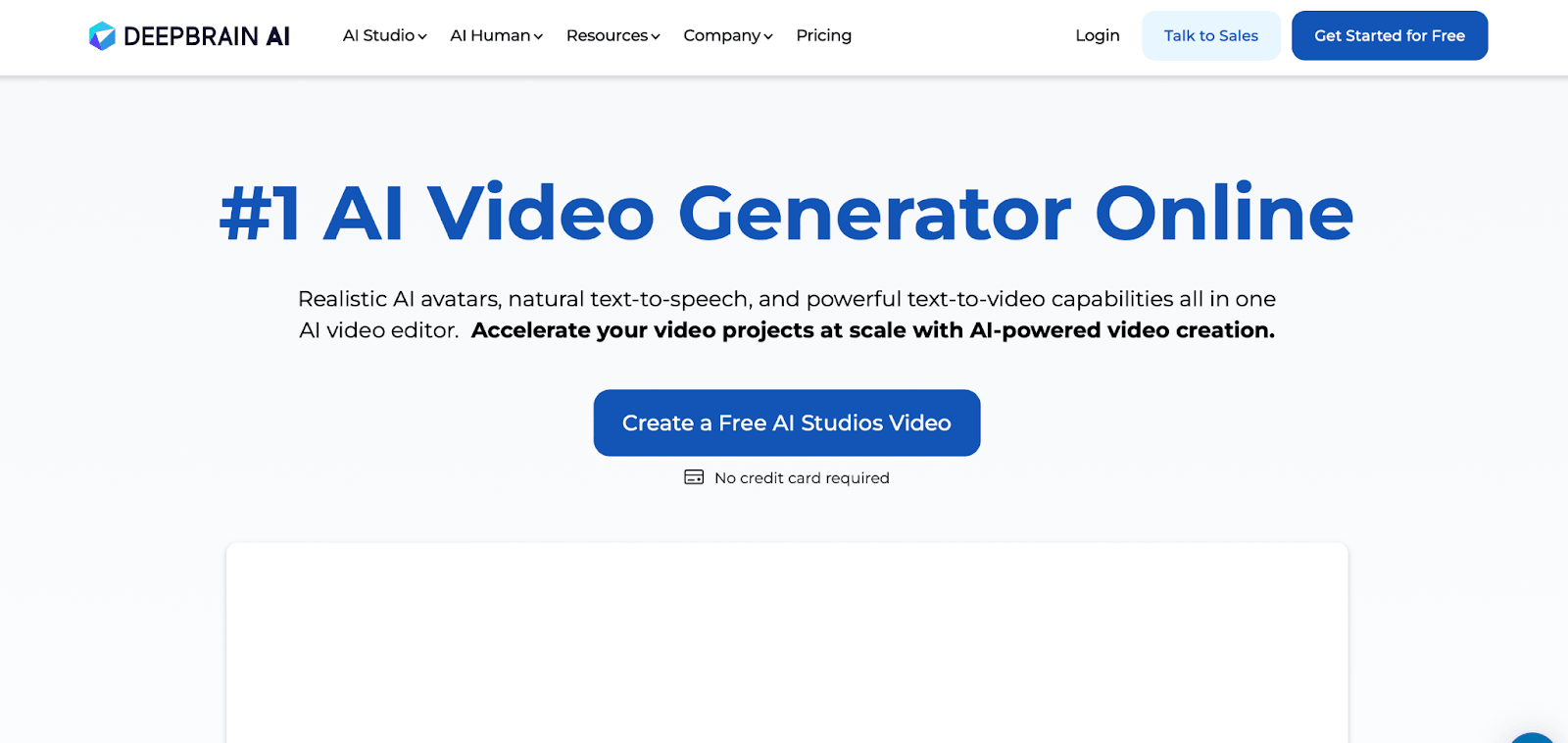
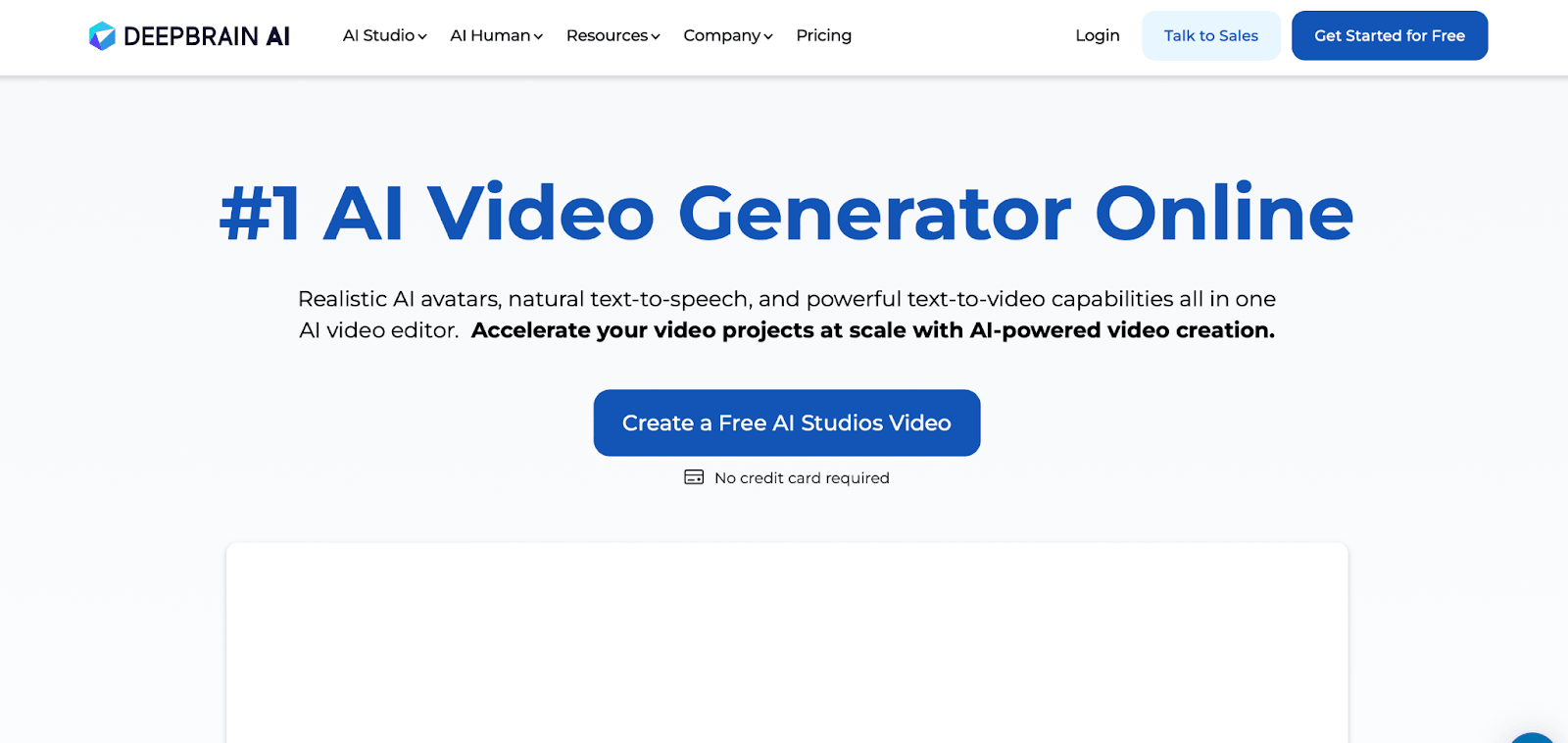
Pros
- User-friendly interface
- Wide variety of customizable AI avatars
- Multi-language support
Cons
- Some advanced features may take time to master.
- AI-generated content can sometimes appear less natural.
Key features
DeepBrain AI’s video editing tool comes with advanced AI avatars that you can customize to fit various themes and styles. It supports text-to-video conversion, so you can easily turn scripts into videos. The tool also features multi-language voiceover capabilities, allowing you to produce content for diverse audiences. DeepBrain AI also offers a library of stock images, videos, and music. And to improve the workflow, real-time editing, and rendering features make it possible for you to see the changes instantly.
Pricing
- Personal plan: For $24 a month, you get five AI prompts per month, voice upload, over 60 AI avatars, and more
- Team plan: For $72 a month, you get unlimited AI prompts, auto captions, one-click translation, gesture control, over 80 avatars, and more
- Enterprise plan (custom pricing): You get AP access, custom studio AI avatars, 24/7 priority support, and more
Who is DeepBrain AI for?
DeepBrain AI’s video editing tool is designed for content creators, marketers, and businesses looking to produce high-quality, professional videos quickly and easily.
The best AI video editing tools of 2024
Choosing one ultimately depends on your specific needs and preferences. If you’re looking for a platform that can convert text into video, Powtoon Imagine, Runway, or HeyGen may be the best options for you. If you need advanced features like auto-translation and custom AI avatars, Colossyan and Synthesia offer plenty of options with multilingual customization.
Yet, considering factors such as ease of use, advanced features, and flexibility, Powtoon Imagine stands out as an excellent choice. It’s a versatile tool that caters to a variety of video editing needs, from simple animations to sophisticated presentations.
Coming with a personal AI video production assistant Ridley, the software’s expansive set of features and intuitive interface empower even non-tech-savvy users to create professional-quality videos. Whether you’re a marketer, educator, or content creator, Powtoon Imagine has the potential to elevate your video editing game and help you stand out in today’s digital landscape. Let’s not forget about the AI script writer which drafts a script for you—no need to be an expert to know how to use AI to write a script.
So, why wait? Give Powtoon Imagine a try and see the difference for yourself!
Best AI video editor FAQ
What is the best AI video editor?
The best AI to edit video depends on your specific needs and preferences. Some popular options include Powtoon Imagine for efficient video production and Adobe Premiere Pro for professional-level editing. Each of these tools offers unique features, so the best choice will vary based on factors like budget, the features you need, and your skill level.
What is AI video editing?
AI video editing involves using artificial intelligence technology to automate and improve various aspects of the video editing process. AI can help with tasks like cutting and trimming footage, adding effects and transitions, generating subtitles, and even creating voiceovers. This technology streamlines the editing process, making it faster and more efficient. It also requires less manual input from the user.
How do you edit a video with AI?
First, you need a platform like Powtoon. Open the editor and import your footage by uploading the video clips, images, and audio files you want to use in your project. Next, use the tool’s AI capabilities to automate tasks like cutting and trimming, applying effects, and adding transitions.
Many AI video editors also offer features such as text-to-video conversion, automatic captioning, and voiceover generation. After the AI has processed your video, customize and fine-tune the edits to match your vision. This may include adjusting transitions, adding text or graphics, and refining audio levels. Once you’re satisfied with the results, export your video in the format and resolution you prefer.
Latest posts by Hanna Abitbul (see all)
- 5 Types of Videos You Can Create Using Powtoon Imagine - December 24, 2024
- The Most Inspiring Presentations of All Time: Our Top 4 Picks - December 10, 2024
- 4 Tips for Making an AI Presentation - December 5, 2024
- 4 ChatGPT Prompts to Help You Produce Excellent Social Media Content - December 3, 2024