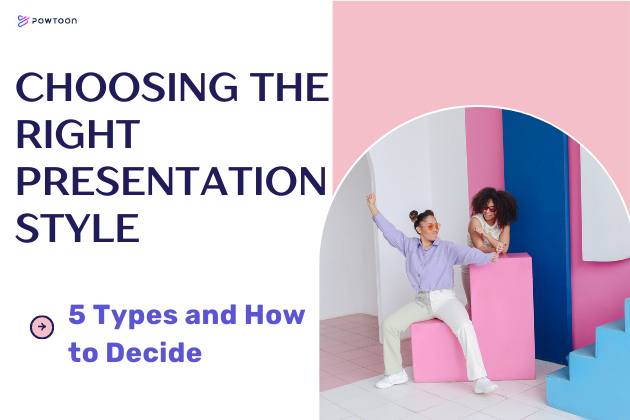4 Ways to Use a Screen Recording in Your Next Presentation
Creating and delivering presentations is a common business task for professionals across a wide range of industries. However, we’re shifting to an era in which remote work is much more common. Thus, the ways in which we generate and deliver presentations may need to change accordingly.
For example, there have long been numerous reasons to consider using screen recording features when creating presentations. Including screen recordings may be an even smarter way to improve a presentation’s quality now.
Screen Recording Presentation Ideas to Consider
The specific ways in which you use screen recording tools to optimize your business presentations will depend on the nature of said presentations. However, the following are a few general ideas you might want to consider:
Use Screen Recording to Replace In-Person Commentary
Although delivering a presentation remotely has some disadvantages, it also offers potential benefits. For example, instead of delivering a presentation live, when everything from whether technology cooperates to the mood of the person delivering the presentation can affect its quality every time it gets delivered, you could create a digital presentation that’s the same no matter who sees it and when they view it. However, it’s of course relatively common to break up a business presentation with some sort of commentary.
When delivering your presentation, you’re usually not standing there and simply clicking through the slides silently while your audience reads them. You’re typically offering some type of commentary on the slides. If you want to create a digital presentation that you can share multiple times that also includes this type of commentary, you may consider using screen recording to replace in-person commentary.
A screen recording might not be ideal for these purposes if you’re only making a few comments on a slide, as interrupting the flow of the presentation too much may be detrimental. But if you ever need to make expanded comments on particular slides or concepts, screen recording allows you to do so. Perhaps more importantly, you can insert a screen recording into the presentation itself so that your commentary is an inherent component of the presentation. You’ll therefore never have to worry about forgetting to include said commentary.
Introduce Yourself With Screen Recording for Business Presentations
Another potential disadvantage that businesses will have to adapt to in the remote work age is the lack of warmth or personality that can come with a digital presentation delivered via email or other such means. However, there may be a relatively easy solution to this problem.
By including a screen recording of yourself at the beginning of a presentation, you can introduce yourself and your brand in the same way that you would when delivering a presentation in person. True, you may not be able to take questions, but since you’re unlikely to take questions during the introduction stage of a business presentation anyway, this is a limitation that is unlikely to have significant consequences for your business.
Adding Personality and Emotion
Slides in a business presentation have the potential to share large amounts of practical information with audience members in a concise manner. Some slides can even evoke an emotional response. For example, a slide featuring an image could certainly conjure up an emotional reaction in an audience if the image corresponds with the content.
That said, slides displaying hard facts and figures may not be as emotionally resonant as other types of content. If there’s no emotional basis to a presentation, an audience may lose interest. Be aware, the emotions upon which a business presentation is built can simply be emotions like enthusiasm over a new project. There are various ways you can incorporate more emotion into a business presentation.
One is generating video content and including it strategically. Video content is shown to be highly engaging online because its dynamic nature taps into audiences’ emotions more effectively than other types of content. However, when you have neither the time nor budget to generate a new professional video for a presentation, a screen recording can at least give you the chance to reflect on your presentation’s content in a more human and emotional way.
For instance, perhaps a slideshow has recently touched on the goals your business aims to achieve. If so, you may include a screen recording in which you personally thank all team members for their efforts thus far, showcasing an emotional response that can help an otherwise bland business presentation resonate more effectively with your audience.
Providing Testimonials
You do not need to be the subject of a screen recording that you include in a business presentation. For instance, perhaps you’re delivering a presentation offering your products or services to new customers. If so, you could include screen recordings in which previous customers and clients talk about the benefits of working with you. Including this content allows you to highlight the positive feelings customers have about your business.
Similarly, for onboarding and new hire presentations, including screen recordings lets you show off the feelings individual employees have about the company culture.
Experiment with Screen Recording for Business Presentations
These are just a few ideas for how you might incorporate screen recordings into business presentations. The best way to determine how to take advantage of screen recording features is to experiment. As you use screen recordings in more and more business presentations, you’ll learn more about the potential value of doing so.
Use Powtoon to Capture Quality Screen Recordings for Presentations
Powtoon is a tool helping users generate professional-quality video content. Even if a user has limited video production experience (and a limited video production budget), they can use Powtoon to generate videos that stand out among the competition.
Powtoon Capture is a tool specifically offering helpful screen recording features. Using it can help you enhance the effectiveness of all your business presentations. Learn more about what Powtoon can do for you and your brand by signing up for free today!