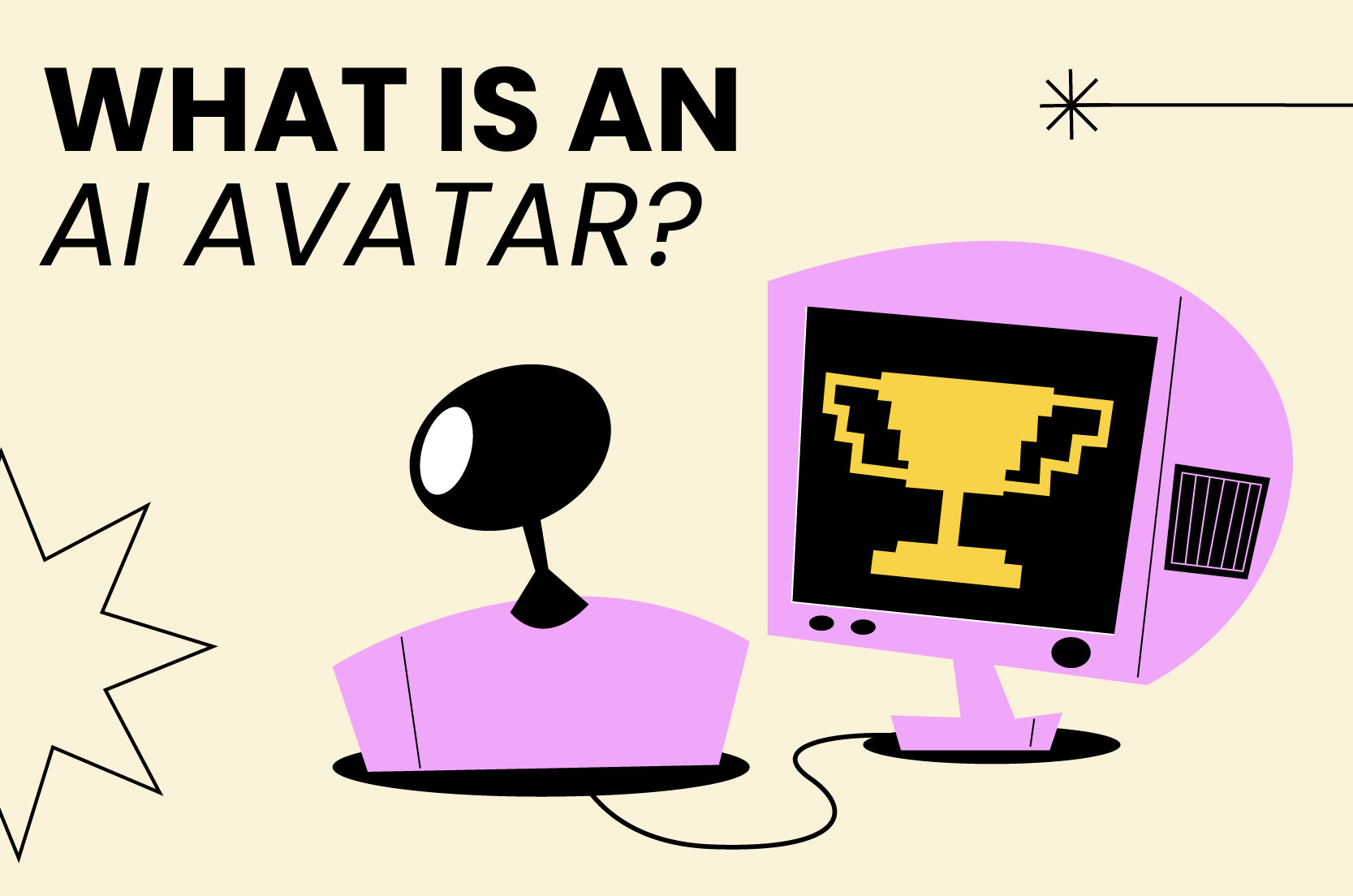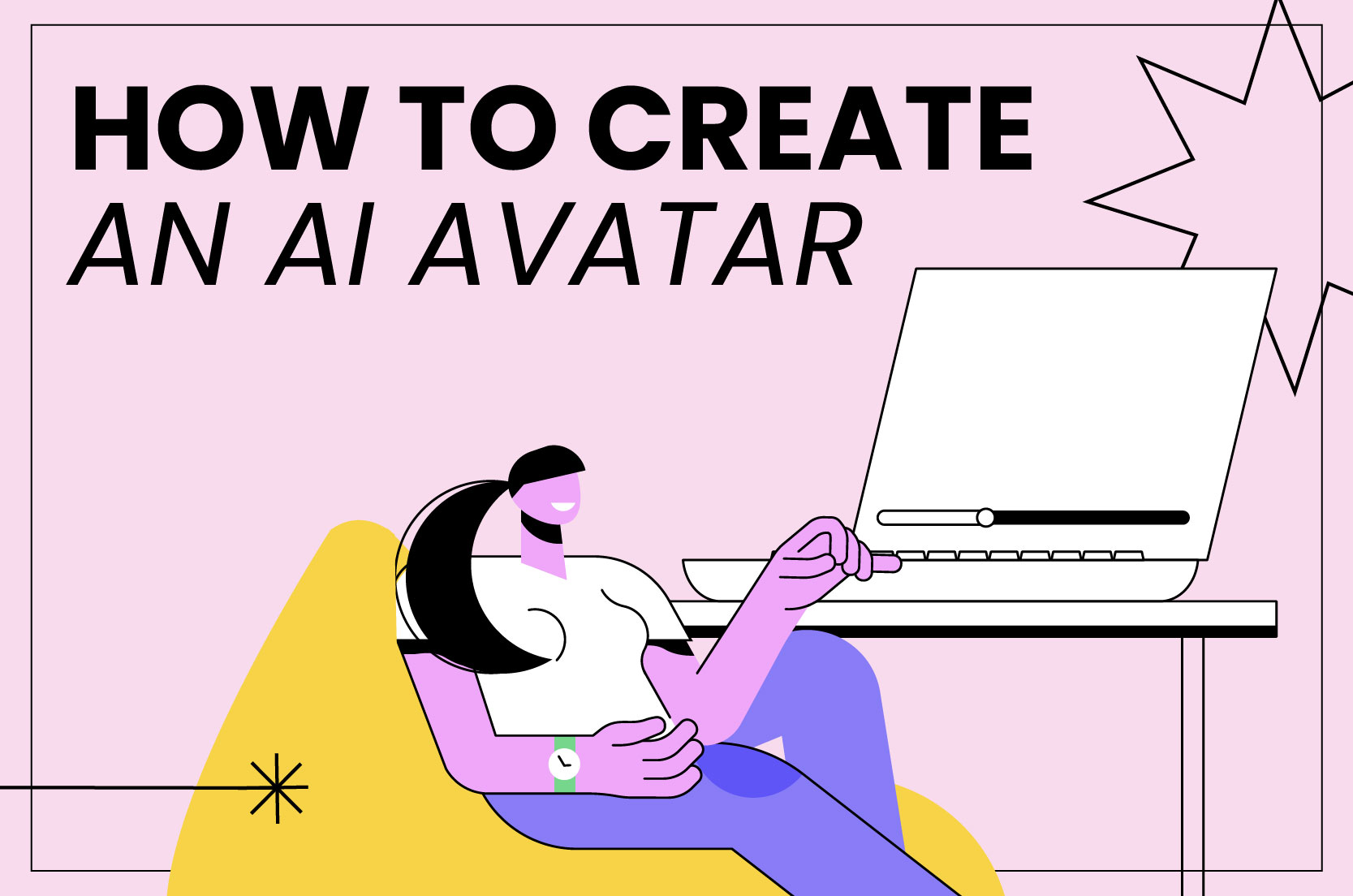
How to create an AI avatar
What’s your greatest obstacle to creating those professional-grade videos you so much admire? Is it the time, cost, or maybe the technical expertise?
For most creators and brands, AI avatars are the latest hacks for solving these issues. AI avatars are life-like digital human characters that you can program to talk, move, and mimic different facial expressions. Creators now use these AI avatars to prepare high-quality video content without needing the experience or large budget to pull it through.
Are you looking to learn how to create AI avatars for personal or business presentations? Well, to make your life easier, we’ve covered all you need to know about creating your own AI avatars.
What are AI avatars?
Simply put, AI avatars are digital human-like characters that look like you. From facial expressions to speech to body movement, AI avatars mimic life-like humans. Thanks to AI technology, we can create these avatars and use them for entertainment, marketing, business presentations, and even customer service.

So, how does this technology work? Think of AI avatars as the final product of technologies like neural language processing (NLP), machine learning, 3D modeling animation, and speech synthesis. For example, NLP helps the avatar understand and respond to queries, while 3D modeling and animation give it a natural, lifelike human appearance. The most advanced AI avatar learns from previous interactions and adapts to new experiences with machine learning.
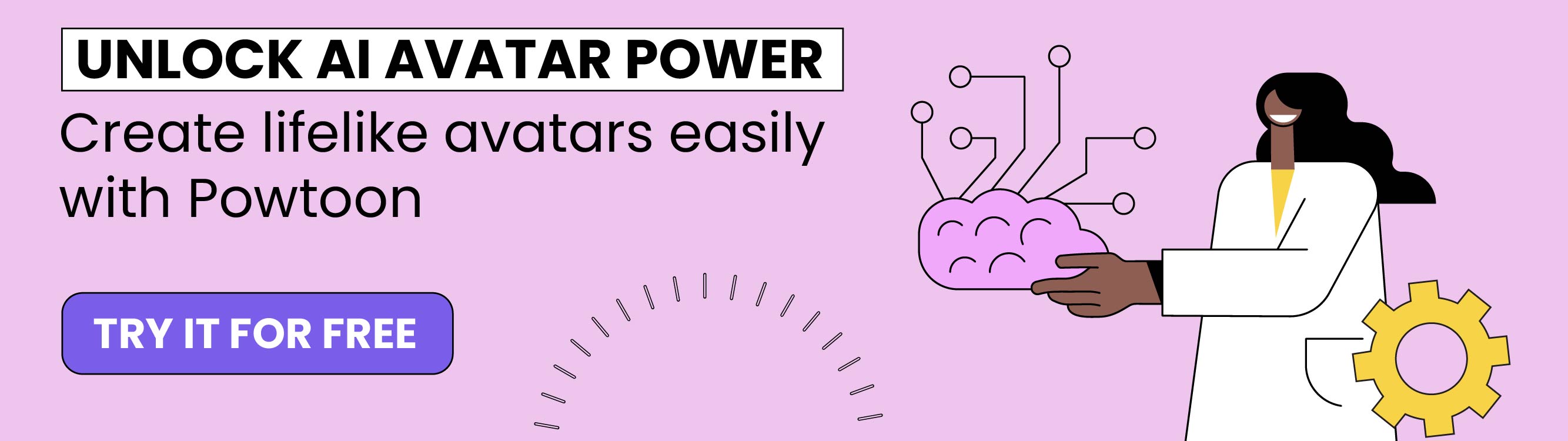
Mind you, AI avatars were not always this awesome. Early versions were static images with limited functionalities. But in recent years, this technology has improved in many ways, including:
- Realistic visuals
- Improved natural language processing
- Emotional intelligence
- Personalization
As technology continues to evolve, we can expect AI avatars to become even more indistinguishable from humans.
But why is it so important to learn how to make an AI avatar?
Why create an AI avatar?
About 500 videos are uploaded every minute on YouTube. Now, add this figure to videos uploaded on other platforms. The truth is that the competition for users’ attention is fiercer than ever. There’s more of a need to stand out—a need to create content that offers a personalized experience to your target audience.
Creating an AI avatar gives you an edge in a saturated digital landscape. You get to create a personalized figure that best represents your values, message, and style. You can also customize the AI avatar to fit your target demographics. Creating AI avatars also:
- Streamlines content creation and makes it more accessible
AI avatars generally reduce the efforts that go into making video content. They come in handy for creating different content styles, from explainers to presentations to ads. The interesting thing is that tools like Powtoon offer various templates and presets to streamline the content creation process. There’s no steep learning curve when it comes to learning and creating content on these online tools.
- Saves time and cost
Creators and brands with budget constraints may struggle to compete with well-heeled competitors who can afford in-house or remote video production teams. On the other hand, AI avatars are a more affordable and efficient option than hiring those experts. Simply sign up and start creating high-quality avatars for video content.
How to create your own AI avatar
Learning how to create AI avatars is easier than you may think. It all starts with finding the right tool for your content creation needs.
Platforms like Powtoon offer the key perks of 3D software without the steep learning curve. They prioritize ease and accessibility through pre-built templates and AI avatars. Simply find the right elements for your avatar design and generate the content in minutes. But that’s not all; these sites offer additional customization options like text-to-speech, animation effects, and video editing. For the purpose of this guide, we’ll focus on user-friendly platforms that don’t require expertise.
Follow these steps to learn how to create AI avatars on Powtoon:
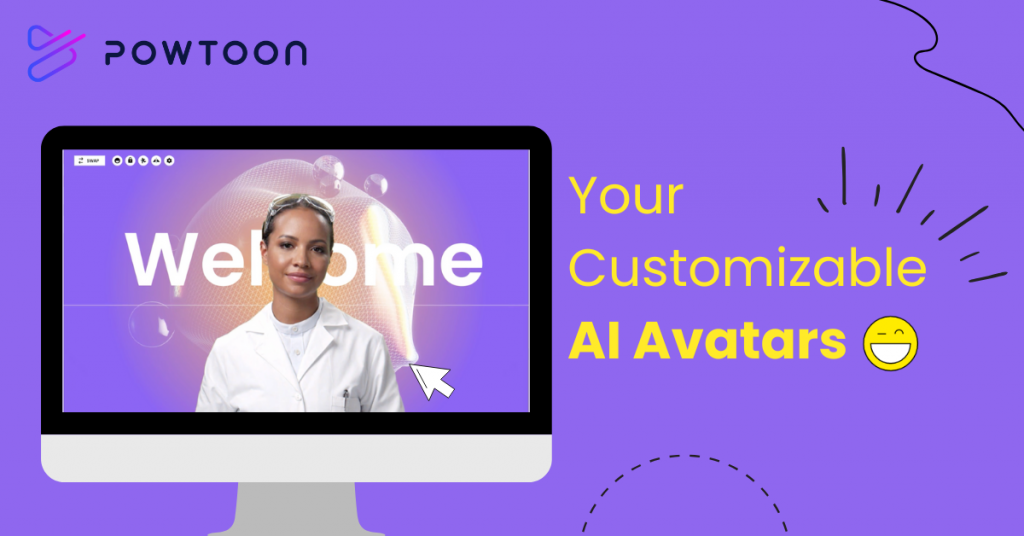
Step 1: Choose a template
Powtoon offers various pre-made templates. Each template suits a specific setting, industry, or niche. For infographic-style presentations, you may find backgrounds with corporate elements like charts and graphs.
Step 2: Add your AI avatar
Your AI avatar is the face of your business, message, or content. So, be mindful when creating one so it resonates with your brand and your target audience. Consider factors like the age and gender of your preferred avatar.
It’s also important for the clothing to match your brand style or message. An AI avatar in overalls, for example, is best suited for brands in the DIY and blue-collar industries. Online avatar software programs often feature a library of different AI characters, with Powtoons featuring over 150 AI avatars.
Step 3: Finalize your video
An AI avatar is only part of the equation in creating professional-grade video content. This is where you add the text, animation effects, and background music. Some users may use text-to-speech technology or pre-recorded audio as the AI avatar voice output. The animation effect also adds life to your content and gives it a professional feel. This feature allows you to control the camera angle and the scene-to-scene transition.
Enhancing your AI avatar
To make unique and memorable AI avatars for your business presentations or personal branding, follow these tips:
- Tell a story. Storytelling is still one of the best ways to connect with your target audience. Use your AI avatar to create relatable narratives. You can take advantage of background templates and audio output.
- Use an appearance that resonates with the target audience. Visual appeal is often underrated when learning how to create AI avatars. Go for unique features or clothing that appeal to the target audience. A brand targeting college students may use AI avatars with teenage looks and trendy clothes.
- Be consistent. Use the same AI avatars for all your branding in a particular niche. This helps your audience to link the avatar with a specific product or channel.
- Be willing to evolve. You’re already a step ahead by using AI avatars in your video content and other media. Take it a step further and discover new ways to use this technology to automate your content creation. You can try out new AI avatars and see how viewers react.
There’s no limit to what you can do with AI avatars. Here are tips on how to maximize this technology across various digital platforms:
- In social media. AI avatars are great for social media profiles and short video content. You can use these avatars to create content in multiple languages and styles, expanding your reach to a larger audience.
- In video content creation. Creators and brands can integrate AIU characters into explainer videos, business presentations, ads, or other forms of video content. Not only does this save time but it also enhances control over the video output.
- As virtual assistants on websites. You can program AI avatars to understand and respond to customer queries. Using an avatar boosts your appeal with customers and reduces the need to hire round-the-clock employees. Besides, it’s also great for brand aesthetics.
- In live-streaming. Tools like BocaLive allow users to create avatars for live streaming. This takes the heat off users who are camera-shy or do not communicate well. It also helps users to be anonymous in virtual meetups or conferences.
- In email marketing. AI avatars bring a level of pizzazz to email marketing, adding a personalized touch to your emails. With the right target audience, this strategy can do wonders.

The future of AI avatars
AI avatar technology is evolving before our eyes, from 2D static animations to 3D hyper-realistic avatars. It has the potential to revolutionize different industries and how we interact with technology. There are a number of ways AI avatars will improve. These include:
- Increased emotional intelligence. Avatars will become increasingly good at understanding and responding to human emotions, fostering deeper connections with us. This means there will be more applications of AI avatars in consumer-facing businesses.
- More customization and personalization. Users will have more control over AI avatars’ appearance, voice, and behaviors. Interestingly, this is already available in some advanced AI avatar generator tools.
- Multi-sensory experience in VR technologies. AI avatars will have the ability to feel, taste, and smell in virtual reality environments.
Based on these predictions, AI avatar applications will become common in healthcare, telepresence, and education. For example, users in remote regions can set up AI avatars to represent them in various settings, such as workplaces, classrooms, or social gatherings. Health consultants might also start using this technology to reach remote or underserved communities and regions.
To sum it up
Learning how to create AI avatars should be a priority for creators or brands. This skill comes with all the perks and little to no downsides. To begin with, you can reduce the overall time, cost, and effort spent in creating your preferred avatars. You can also reuse the avatars for multiple contents. Ultimately, creating your own AI avatar can take your presentations or online videos to the next level.
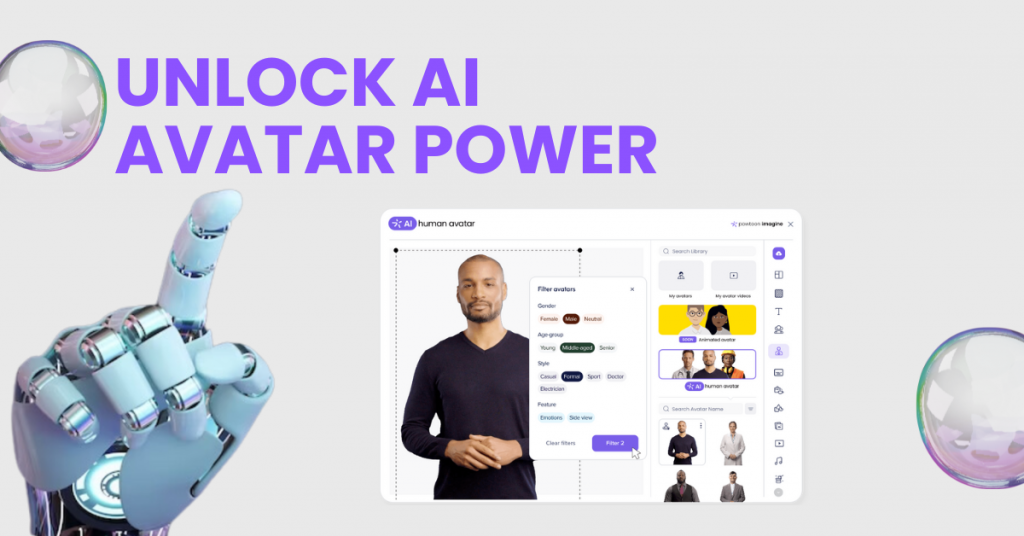
FAQ
How do you create an avatar using AI?
You can create an AI avatar using specialized software. For instance, Powtoon features an AI avatar builder that allows users to create a character within a few minutes. You start by picking a template before building your AI avatar. The template sets the tone for the video content. Some online tools also come with a wide selection of AI avatars to choose from.
How does an AI avatar differ from a regular avatar?
Avatars are generally digital representations. Unlike regular avatars, AI avatars are powered by AI technology and are not static. This means they can interact, learn, and adapt based on a data set. The avatars can also mimic human expressions and use pre-recorded or AI-generated audio to create a lifelike digital representation.
Do I need any special skills to create an AI avatar?
No, you don’t need any special skills or expertise to create basic AI avatars. You can easily create these avatars using online tools like Powtoon. Most of these platforms have an easy-to-navigate interface and do not require technical skills. In fact, it is as easy as picking the avatar and adding your voiceover. You can also customize the avatar’s personality and appearance and even teach it basic responses. As for creating advanced AI avatars, you may need some programming, animation, or AI expertise.
Can I customize my AI avatar?
Yes, there’s no limit to how you can customize your AI avatar. In most cases, your only limit is the online tool you’re using to build the avatar. Powtoon offers options to customize the gender, animation effect, hairstyle, and audio output. Some platforms even allow users to upload their own images and create AI avatars from them.