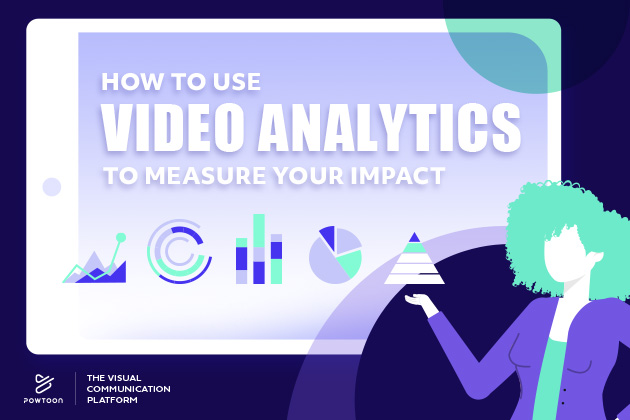Using Social Medias Video Autoplay to Your Advantage
As social media platforms continue to evolve, so do the ways in which users engage with video content. One feature that has become increasingly popular is video autoplay, which automatically plays videos when they appear on a user’s screen without the need for a click or tap. Video autoplay has its pros and cons, and in this blog post, we’ll explore them in detail, along with the effects of video autoplay on video marketing. We’ll also share best practices for creators to use this feature to their advantage and drive more engagement, reach, and conversions.
Pros of Video Autoplay
If you’re looking to increase the visibility and engagement of your content, video autoplay can be your secret weapon. With video autoplay, your video starts playing automatically as soon as it appears on a user’s screen, catching their attention and drawing them in. This can be a game-changer for engagement, as users are more likely to watch the video without the need for additional clicks or taps. And let’s not forget that video autoplay can also be a cost-effective and efficient option for creators. By eliminating the need for users to take additional steps to engage with your content, you can reduce friction and encourage more views. Finally, video autoplay can provide an improved user experience, ensuring that users don’t miss any valuable content as they scroll through their feeds. So, if you’re looking to increase visibility, engagement, and user experience, video autoplay might be the perfect solution for you.
Cons of Video Autoplay
While video autoplay has its benefits, it also has its downsides. One of the primary cons of using video autoplay is that it can be disruptive to users, especially if the video has a sound that starts playing without warning. This can be annoying and even frustrating for users, which could lead them to scroll past your content or even unfollow you. Another potential issue with video autoplay is its impact on metrics. While autoplay can increase views and engagement, it can also result in inflated metrics, as users may be counted as viewers even if they didn’t actually watch the video. Creators also have limited control over when and where videos play with autoplay, which means that users might not be in the optimal mindset to watch your content. So before deciding to use video autoplay it’s important to weigh the pros and cons of autoplay carefully.
General Best Practices For Using Video Autoplay
Follow these general best practices to maximize the benefits of video autoplay.
First, it’s important to optimize your videos specifically for autoplay, since users won’t necessarily see the video in its entirety. This means making sure the most important parts of the video are placed at the beginning and adding attention-grabbing visual elements to make it more engaging.
Second, creators should prioritize user experience by keeping the video short and sweet, so that users are more likely to watch it in its entirety. Additionally, adding closed captions to the video can make it accessible to a wider audience, including those who might be watching without sound.
Lastly, keeping videos attention-grabbing and relevant to your target audience can help keep users engaged and invested in your content.
Best Practices For Each Social Media Platform
Facebook: Facebook videos should be optimized for mobile users and kept short and sweet. Your Facebook videos also benefit from having captions or subtitles, as many users may be watching with the sound off. Aim to grab users’ attention within the first few seconds, as autoplay videos can quickly be scrolled past.
Instagram: Instagram is a highly visual platform, so you should prioritize using eye-catching visuals. Keep the video short and try to use text overlay and attention-grabbing animation at the beginning of the video, as autoplay videos can sometimes begin playing without sound. Instagram Stories can be a great way to utilize video autoplay, as they play in succession and have a more personal feel. Utilizing the video thumbnail is also key – by making it visually interesting or adding text, you can entice users who are scrolling through your feed to watch your videos.
Twitter: Twitter is a fast-paced platform, so videos on this platform should be kept super short! Aim to grab users’ attention within the first few seconds. Most users on Twitter are mobile users so make sure your videos are optimized for mobile viewing.
LinkedIn: When it comes to using video autoplay on LinkedIn, it’s important to remember the platform’s more professional and formal tone. To make the most of autoplay, use professional and high-quality video content that provides value to your audience. Consider using autoplay on LinkedIn Pulse articles to grab users’ attention and improve engagement. Since many LinkedIn users watch videos without sound, adding captions or text overlays can also be effective. Place the most important information at the beginning of the video to grab attention.
YouTube: When it comes to using video autoplay on YouTube, there are several best practices to keep in mind. First and foremost, it’s essential to have engaging and high-quality video content that aligns with your brand or message. Additionally, placing the most important information at the beginning of the video can help grab viewers’ attention and encourage them to keep watching. To further optimize your videos for autoplay, it’s a good idea to use clear and concise titles and descriptions, as well as eye-catching thumbnails. Finally, consider using annotations or end screens to encourage viewers to take action, such as subscribing to your channel or checking out related videos.
TikTok: On TikTok, creators should aim to create videos that are fun and visually engaging. Creators should also prioritize using trending sounds and hashtags to increase the visibility of their videos. As with most other platforms, it’s important to grab users’ attention quickly as users scroll through feeds fast.
By following these best practices, you can leverage video autoplay on all social media platforms to improve your reach, engagement, and overall video marketing strategy.
Metric-Related Effects Of Video Autoplay
The use of video autoplay can have a significant impact on the reach and engagement of a brand’s video content. By auto-playing videos on social media platforms, users are more likely to engage with and watch the content, which can result in higher view counts, likes, shares, and comments. This increased engagement can also lead to improved conversion rates, as users who are more engaged with a brand are more likely to make a purchase or take a desired action. The use of autoplay can also improve a brand’s return on investment (ROI), as it can lead to increased views and engagement without the need for additional advertising spend. By including a powerful call-to-action (CTA) at the end of autoplay videos, brands can further increase the likelihood of conversion and drive more value from their video marketing efforts.
Autoplay Your Way to Social Media Success With Powtoon
Autoplay videos can be used to improve visibility, engagement, and user experience. While there are potential drawbacks, such as being disruptive to users and negatively impacting metrics, using autoplay in the right way can greatly benefit a brand’s reach, engagement, and ROI. By following best practices, such as optimizing videos for different social media channels, prioritizing user experience, and adding closed captions, creators can make the most of this feature. Use autoplay thoughtfully and strategically to ensure a positive impact. We encourage you to experiment with video autoplay in your content to see how it can benefit your brand. Have some extra time? Hop on over to Powtoon and try out some of the best practices discussed in this article. Sign up today and start creating scroll-stopping videos for your social media platforms.