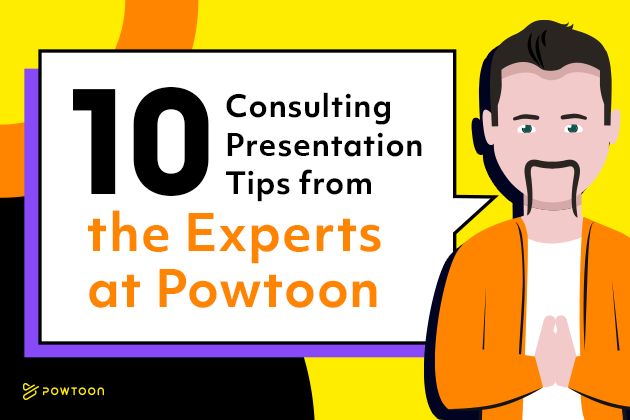HR Presentation Tips You Need to Know (From the Experts at Powtoon)
It’s no secret that mandatory training sessions and HR presentations aren’t exactly at the top of everyone’s priority list. Most employees simply go through the motions to meet the requirements and move on to “more important” tasks – but as an HR professional, you know the content of these sessions is critical to long-term company and workplace success. So, how can you make sure that the information you need to share gets disseminated effectively? Here are our top presentation tips.
Presentation Tip 1: Be Engaging
Keep your audience on their toes. Whether in person or online, find ways to break up the monotony of information and keep your audience engaged.
Presentation tips to improve audience engagement:
- Tell stories or use real-life scenarios to connect the information to everyday work.
- Ask questions that require a response through technology-based participation or verbal reply.
- Inject occasional humor through jokes, memes, or videos.
- Present confidently through your tone, words, and body language.
- Be human and approachable; invite questions from your audience (even if it’s just through email if the format doesn’t allow real-time Q&A), and speak in a way that helps your audience connect with you as a person.
Presentation Tip 2: Use A Presentation Maker
Slides, videos, and other visual materials can enhance your presentation, but if you struggle with the technology, they can detract from it too. Adopt an easy-to-use presentation maker to put together visual displays that reinforce your information and aid in your audience’s understanding and retention.
Presentation tips when using a presentation maker:
- Include infographics to simplify complex concepts.
- Use screen capture technology to demonstrate web- or software-based tools.
- Use templates to create a consistent look and feel for all modules in a training series.
- Add high-quality videos to help the onboarding process, like a CEO welcome message, a brief company history, or a sales video to help with product familiarity.
- Include slides that highlight the main points of your presentation; include an embedded webcam recording if you’re presenting remotely to maintain a human connection with your audience.
Presentation Tip 3: Strive for Brevity
Because of your position in and history with the company, you have a lot of information and context. Resist the urge to try and get everyone up to speed in a single HR presentation. Less is more when it comes to presentations and holding the attention of your audience.
Presentation tips to encourage brevity:
- Use a visual communication platform to display information in an easy-to-understand way.
- Develop a detailed outline so your information flows well.
- Run through your presentation in advance and time it. If possible, record it and re-watch the presentation in its entirety to see if portions drag, transition awkwardly, or are unnecessary.
- Be brutal with edits. The longer you speak, the less your audience will remember. Be selective about what you include and boil it down to the most important points.
- Break training up into multiple sessions to help employees develop familiarity with tools and processes. Build slowly upon competencies to facilitate true learning.
A Visual Communication Platform for HR Presentations
Powtoon is the presentation maker to meet all of your HR needs. Easily create tutorials, visualize processes, and facilitate smooth employee onboarding with the user-friendly platform. Customizable templates, a screen-capture feature, and webcam recording allow you to create an effective and high-quality multimedia presentation in minutes. Share it on our platform using a direct link, download it for use on your company’s training platform, or embed it in an email, website, or training module. Ready to see what Powtoon can do for you? Sign up for free!
Latest posts by Hanna Abitbul (see all)
- 5 Types of Videos You Can Create Using Powtoon Imagine - December 24, 2024
- The Most Inspiring Presentations of All Time: Our Top 4 Picks - December 10, 2024
- 4 Tips for Making an AI Presentation - December 5, 2024
- 4 ChatGPT Prompts to Help You Produce Excellent Social Media Content - December 3, 2024