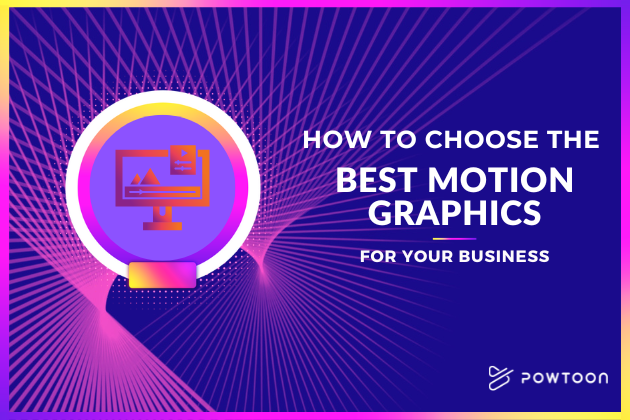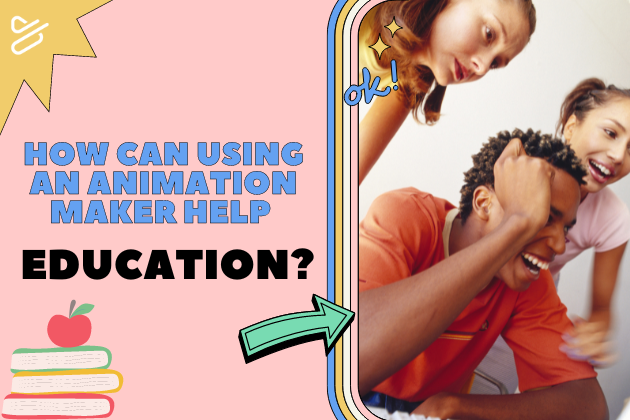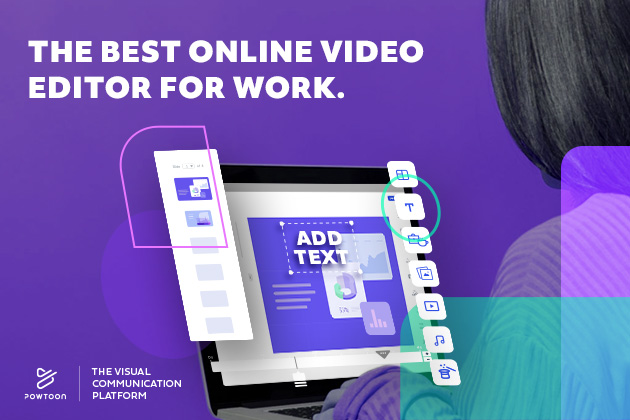
The Best Online Video Editor for Work
Using an online video editor can be the key to hitting the right note with your audience and keeping them engaged, whether you’re working on a sales pitch or getting your employees excited about an upcoming virtual event. After all, if they say a picture is worth a thousand words, just imagine how many a video is worth!
Of course if you’re going to use video to make a first (or hundredth) impression, you want your work to be impressive — just like you — which means you’ll want to choose a video maker carefully. In this article, we’ll explore some of the best video editors available so you can get started in no time.
Who should use a free online video editor?
Anyone can have fun using a video maker, but they’re an especially great tool for professionals. How come? Incorporating video into your work communications can help make a stronger point than flat text, and keep your audience more engaged.
You can use video to add an extra visual element to a sales pitch, help showcase your brand or product, onboard new employees, or make that unbearable weekly meeting just a little bit more entertaining. (Yes, we know it’s hard to get excited about EBITDA, but now imagine if the numbers were dancing.) Plus, using videos professionally makes you look, well, more professional — they show you invested time and effort into your presentations, and no one needs to know just how easy they were to make.
What can you do with a video maker at work?
There are a ton of ways to add videos into your work, no matter what department you belong to. Videos can be used in your team meetings to get employees excited about upcoming company initiatives, HR professionals can use videos to onboard employees or let them know about new procedures, and entrepreneurs or small and medium sized businesses can use them to better explain their product to potential investors.
Videos are also a great way to add a little levity to sensitive or groan-worthy topics at work, such as new Covid-19 regulations or why your annual review process is changing. The best part is that adding visuals to what you’re communicating is extremely easy. So if you’ve been hesitant to add videos to your work, know that all you need is the right program and template.
Choosing an online video maker
When choosing an online video editor, look for appealing templates that meet your business’ needs, the ability to add your own information and branding, and the option to personalize. Perhaps most importantly, an intuitive interface is super important, especially if video making isn’t the top skill on your resume.
After all, you want your videos to impress, not drive you crazy. (Though as we mentioned above, most online video editors make it incredibly easy to make your mark!) With that in mind, below we have the top video makers to use for work.
The best online video editors for use at work
Ready to put your best video forward? These video editors will help make your work life a little more fun and engaging.
Powtoon video editor
Powtoon’s brand is built around easily creating animated videos for work, and it’s the place to go if you’re looking for something personalized, professional, and fun. Powtoon has an extensive template library of animated videos that’s helpfully broken down by subject and role, so you can see template suggestions for everything from HR employee recruiting to sales lead nurturing (We told you it was extensive!). Additionally, Powtoon stands out as one of the best AI video editors available, utilizing advanced technology to streamline the video creation process. So, if you’re in a rush, the AI video maker can come in handy.
Powtoon highlights:
- Select any video style, from whiteboard, to animation, infographics, face-to-camera, and beyond
- Fully customize your videos with millions of Royalty-free footage, images, and music, branded characters, and your own logo, and text with your brand message
- Hundreds of templates for every work occasion you can think of
- Incredibly easy-to-use, drag n’ drop interface
- Comes with a free screen & webcam recorder
- Integrate with your favorite tools – PowerPoint, Kaltura, Hubspot, Canva, and more
- Export your videos to YouTube, Facebook, Wistia, and Vimeo in just a click!
Pricing options:
Powtoon has a free video editor for personal use, plus premium subscriptions with monthly and annual plans.
Ready to start wowing at work? Sign up to Powtoon for free to start creating your own videos today.
Canva video editor
Canva is a well-known platform for making beautiful static designs, such as posters and invitations, but they’ve expanded their offerings to video as well.
Their template library is chock-full of fresh, modern feeling designs – and they definitely impress. Canva is more of an all-around video editor than one that’s specifically meant for work settings, and their templates reflect that. They’re great for social media and hip presentations, but you can also find what you need for your sales deck.
Canva Video Editor highlights:
- Almost 1,000 sleek video templates to choose from
- Integratable with static Canva designs
- Customize your video texts and presentation and add your own logo and branding
- One-stop membership includes video editor and Canva designs
Pricing options:
Canva membership options range from free to enterprise, with free video editor memberships for educators and nonprofits.
Magisto video editor
Magisto is an AI powered video editor that creates a finished product for you based on photos and videos that you upload yourself. Its stunning templates are geared towards entrepreneurs, small and medium sized businesses, and social media enthusiasts, and with categories like cooking, fitness, and Instagram, it’s perfect for work presentations if your brand is you!
Magisto video editor highlights:
- AI powered. Simply upload your photos or videos, choose a theme, and let Magisto do its magic
- Beautiful, modern templates, with categories such as Promos and Marketing, let you showcase your best work
- Enjoy a library of more than 3 million video clips and photos
Pricing options:
Affordable pricing plans range from Premium to Business options.
Wondershare video editor
The Wondershare video editor aims to give its users the power of storytelling. Its business solution lets companies showcase their products, communicate with clients, and create internal messaging content. Simply add your own video clips, add text, and incorporate your branding. Unlike the online video makers on this list, Wondershare is a downloadable product.
Wondershare video editor highlights:
- A filmstock library with over 10 million assets
- Downloadable video editor for PC or Mac
- Gives users professional editing capabilities
Pricing options:
Several pricing options for individuals, businesses, students, and educators include a free option and lifetime subscriptions in addition to monthly plans.
Vimeo video editor
The Vimeo video editor is a great option for businesses and makes it easy to do everything from showing off your brand to creating internal communication videos. Its solution for small and medium sized businesses and entrepreneurs is especially great in that it gives you the ability to monetize your videos through their platform.
Vimeo video editor highlights:
- Screen recording capabilities mean you can do everything in one place
- Monetize your videos with Vimeo’s streaming options
- Export your videos to any channel, allowing you to publish everywhere
Pricing options:
Pricing plans range from a free video editor to business and premium solutions.
Start Using an Online Video Editor Yourself
If you’re ready to make your work presentations, internal communications, sales decks, or product showcases more impressive, get started with the industry’s best online video editor today.
Latest posts by Hanna Abitbul (see all)
- 5 Types of Videos You Can Create Using Powtoon Imagine - December 24, 2024
- The Most Inspiring Presentations of All Time: Our Top 4 Picks - December 10, 2024
- 4 Tips for Making an AI Presentation - December 5, 2024
- 4 ChatGPT Prompts to Help You Produce Excellent Social Media Content - December 3, 2024