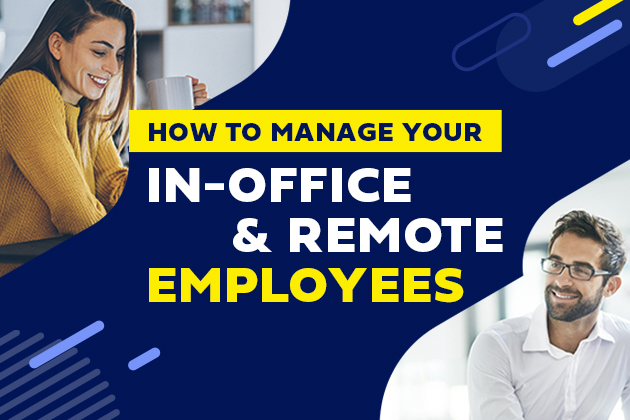How to Set Up an Effective Home Workspace: 5 Useful Tips for Remote Working
A customizable video guide designed for managers to share with their teams.
If you find yourself suddenly forced to work from home, scrambling to set up an effective home workspace for the first time, you’re not alone. With the recent spread of coronavirus (COVID-19), and the necessity for isolation and self-quarantine, millions of employees around the world have been thrown into a situation that neither they, nor their employers anticipated: full-time remote work, from home.

Working from Home Is a Good Thing, Right?
Home is where the heart is, but it’s also where your spouse or roommates, kids, bed, giant TV, Playstation, laundry machine, and just about every other personal distraction is located.
So, what’s a remote worker — or remote manager— to do?
Introducing the 5 Tips for Remote Working video template: A guide that managers can share with remote employees and teams, explaining how to set up a workspace from home, stay productive and keep up employee morale — even when separated from your office and colleagues.
Before We Get to Workspace Tips, There’s Something You Need to Know
If you were not prepared for a remote work situation, then the truth is that your employers probably weren’t either.
The fact that you both have to work remotely creates a beautifully unique situation: it’s an equalizer, in that you, your HR reps, trainers, office admins, and even C-suite executives are learning and adapting together. They understand your frustrations in setting up a makeshift workspace because they’re doing it too. With a little patience and trial-and-error, we can all get this right!
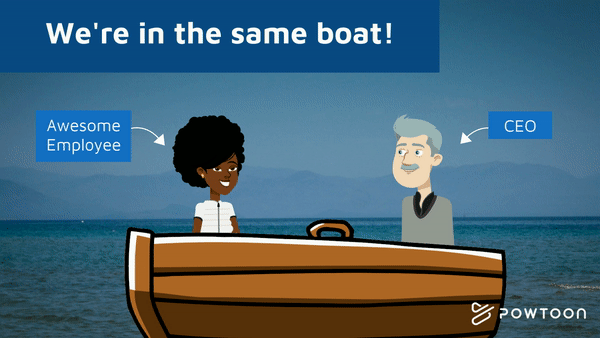
The 5 Secrets to Working Successfully from Home
According to the recent U.S. Census Report, before recent events, 5.2% of U.S. workers are full-time remote workers — that’s roughly 8 million people. And Gallup reports that a whopping 43% of Americans work from home occasionally. Yet, ALL remote workers have one thing in common: higher rates of productivity than office employees. What’s their secret?
Tip #1: Create a Dedicated Work Area

Whether it’s a room, desk, or balcony, create a separate space that you can instantly associate with work, and disassociate from the rest of your home.
- Add “office elements” to your space (pen holder, calendar, small whiteboard)
- Sit near a window or get a plant and a good lamp. (You can even hang up a picture of nature, such as a forest or a palm tree laden beach.) We’re more productive in bright, green, nature-filled environments.
Tip #2: Over-Communicate
No matter how effective you are at communicating remotely, nothing replaces one-on-one communication. This is because classic intention cues such as facial expressions and vocal tones, are the markers that allow us to understand each other. Email, texts, and even video conferencing lack these intention cues — so we must over-communicate to make up for this gap. Or… sync, update, and report progress to colleagues with characters, who clearly display emotion and intent cues for you!
Use this A/B Test Results template to share the outcome of your next campaign!
Set and review weekly goals with this Team Update template
The best ways to over-communicate:
- Start off the day by writing out a to-do list of daily tasks
- Do the same with end-of-day summaries
- Ask for clarification. It’s not only OK to ask questions, it’s encouraged
- Create at least two channels for communication (email/slack/phone/video conferencing) and ensure that you have the technology to support it (Wifi/camera)
Tip #3: Prevent Distraction, Don’t Avoid it
If you find it hard to focus on the job, then heave a sigh of relief: over 70% of employees admit to feeling distracted at work! Follow these simple preventative steps and you’re on your way to Focus-ville!
- Set guidelines for yourself and your cohabitants (family, roommates) clearly stating the times when interruptions are allowed and when they’re off limits
- Wear headphones — whether you’re listening to music or not. Just the act of placing headphones on your head is a clear signal that you’re unavailable (trust me, I do it all the time).
- Don’t multitask, you’re more prone to make mistakes. In fact, your error rate goes up 50% and it takes you twice as long to complete tasks when you try to kill two (or three, or more) birds with one stone
Tip #4: Schedule Meaningful Breaks

Planned breaks increase focus and productivity. When you designate specific periods of time for relaxation, you add the extra benefit of reducing anxiety.
- Step out for lunch: change the scenery, even if you’re limited to the room next door. Eating at your desk is a big NO.
- Get physical: stand up, stretch, do a 5 minute yoga exercise, breathe in fresh air, or meditate
- Avoid taking a break from technology with… technology (that includes any digital device — even your tiny smartwatch)!
Tip #5: Dress for Success
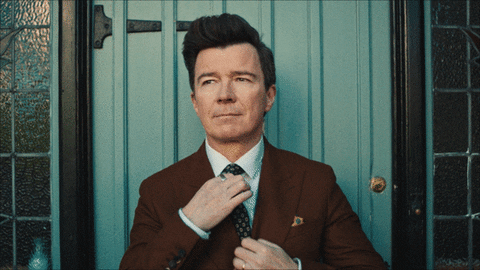
According to the theory of enclothed cognition, a term coined by researchers at Northwestern University, the clothing we wear is directly correlated to our psychological state.
We perform way better when we dress better (according to the standard you define as “dressing better”). This means that you can intentionally choose to wear clothing that enhances your productivity and performance. So, get out of those SpongeBob pajamas and into business casual!
Your Effective Home Workspace Starts Today
We hope these five useful remote working tips will help you set up an effective workspace when working from home!
Don’t let the current unexpected work from home situation prevent you from being the shining employee and teammate that you are!
If you have any more work from home tips, let me know in the comments below!