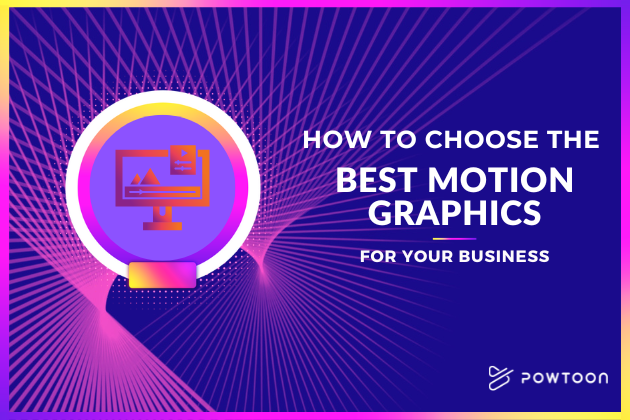5 Creative Ways to Repurpose Your Presentations
No matter what line of work you’re in, delivering presentations might be among your responsibilities every now and then. Types of presentations you might have to deliver include (but aren’t necessarily limited to):
- Investor pitch presentations
- Training presentations
- Project updates
- Product demonstrations
- Onboarding presentations
Another responsibility you might have (particularly if you’re a business owner) involves generating content for blogs, social media, and other such channels.
Your presentations can help with this task. By repurposing your presentations into new forms of content, you can save a lot of time, allowing you to focus on other priorities. Examples of how to repurpose old presentations include:
Convert Presentations Into Blog Posts or Articles
Businesses across a range of industries often attract potential customers by maintaining industry-specific blogs. If you’re looking for blog content ideas, consider your past presentations. You could take the basic text of these presentations and expand upon them to generate new blog articles.
The reverse is also true. If you need to develop a presentation but you’re short on content ideas, past blogs might offer inspiration!
Transform Presentations Into Infographics or Other Visual Content
Often, the purpose of a presentation is to share relevant facts, data, and other such information in a visual format. Thus, you could condense the data you share in a presentation into the form of an infographic.
Doing so is particularly wise if you believe the information you’ve conveyed in a recent presentation might also be of value to your social media followers or website visitors. Although social media users may be too distracted by other content to pay complete attention to a presentation if you were to share it via your social media accounts, an infographic can capture and keep your audience’s attention long enough for them to absorb the information in it.
It’s also worth noting that research indicates infographics and similar forms of video content can be effective in an educational setting. According to researchers, infographics are useful in the classroom because they allow a teacher to efficiently explain complex ideas.
(Tip: If you’re teaching younger kids, consider taking the information in a presentation and converting it into a short animated movie. Animation can be a very effective teaching tool that engages a young audience.)
Create Video Content from Presentations
Again, one of the reasons you might repurpose a presentation in the first place is to share its content with another audience, such as your social media followers. If this is your goal, consider turning a presentation into a video. Studies indicate that video content on social media tends to drive significantly higher levels of engagement than other forms of content.
There are various ways you could turn a presentation into a video. If you want to go the simplest route, you could record your screen while you click through the presentation, adding audio narration for each slide.
(This is also a wise idea if you routinely have to give the same presentation to various audiences, some of whom may be dispersed across the country or globe. Being able to send a video recording of the presentation might be more convenient than actually delivering it yourself every time an audience wishes to see it.)
If you want to be more creative, you could write a script for a short narrative film or documentary in which you share the same information you would share in your presentation. Animation is often ideal for this approach because it allows you to easily add visual elements (such as charts and graphs) to ensure your film hits all the key points.
Develop Podcasts or Audio Content
Transforming a presentation into another piece of visual content isn’t the only way to repurpose it. To cast as wide a net as possible, you might also repurpose a presentation into a podcast.
When doing so, keep in mind that information an audience absorbs visually may be retained better than information they absorb through their ears. It might thus make sense to restate certain key points or pieces of information throughout a podcast to ensure your audience derives the same value from it as they would from the original presentation.
You could simply record yourself talking about the content of your presentation to repurpose it in podcast form. However, listeners might be more engaged if you were to opt for an interview format in which someone else asks you relevant questions. Listening to a conversation might be more engaging for your audience than simply listening to one person speak.
Repurpose Presentations as Webinars
You can only reach a fairly limited audience when you deliver a presentation in person. Although delivering a presentation to people who are in the room with you gives you the chance to boost engagement by adding interactive activities and elements to the presentation, it also restricts the number of people your audience may consist of.
Consider repurposing a presentation in the form of a webinar. This is an easy but effective way to expand your reach by making your presentation accessible in the digital realm.
For instance, perhaps you need to deliver a training presentation to employees who are dispersed across a wide geographic area. Instead of requiring everyone to meet at the same location to participate in a training session, which can be costly and time-consuming, you could instead host a webinar.
Repurposing Presentations: Ideas to Consider
Generating various forms of content is often a necessity for a business in the digital age. Luckily, coming up with content ideas doesn’t need to be a chore. As these examples illustrate, repurposing presentations is a simple and smart means of taking content you already have and using it in new ways.
Create Compelling Presentations With Powtoon
When you do need to generate a presentation that makes the right impression on your audience, give Powtoon a try. Offering features like animations, text effects, embedded video, and more, Powtoon can ensure your presentations are memorable and informative. Learn more by signing up to get started today.