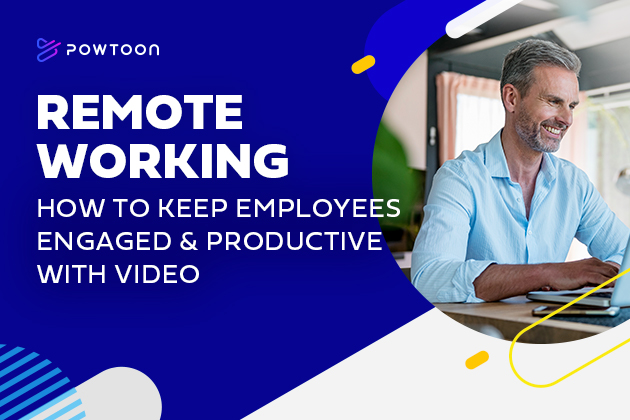4 Tips for Video Learning After COVID-19 – and 1 Huge Mistake to Avoid
Since the start of COVID-19, many learning and development initiatives have been forced to pivot from frontal facilitation to the virtual classroom. Consequently, online tools and technology have never been more important for video learning to keep learners engaged and ultimately have them succeed from afar.
But with the slow shift of companies going back to the office, L&D professionals are tasked yet again to adjust to this new normal, where they can’t guarantee if they will teach learners face-to-face, remotely, or even a hybrid of the two.
That’s where visual learning through video is key, to help learners retain and apply their learning to work, no matter where they are. We’re already seeing a flowering in the many and various ways that people use video for learning during these unprecedented times. Today’s video learning is not one thing, but many. This glorious profusion includes:
- 1st person user-generated video sharing
- Explainers (both standalone and as an intro to a longer course)
- Video lectures
- Virtual classrooms
- Interactive videos
- AI-driven, chunked videos
- Online briefings and events
The bad news? Not all of it works. Warnings from instructional design experts suggest that significant amounts of the video learning being produced will never result in anyone learning anything, because of one big mistake that people consistently make.
Not All Video Learning Is Created Equal
Does this matter? In some circumstances, no. Sometimes video is just there to alert people to a new corporate policy change, for instance, or walk them through a procedure they might not need to do very often, so don’t need to commit to memory. But where deep learning is required, meaning a real change in knowledge and skills, learning really needs to work. And large amounts of training budget are in danger of being completely wasted if it doesn’t.
Before we dive into that big potential negative, however, let’s err on the side of positivity. Here are four tips for making your video learning relevant and impactful in a post-COVID-19 world. If you follow these you’re far more likely to use video effectively, avoid the one big trap, and make a return on your learning budget in improved performance.
Video Learning Tips
1. Keep It Short
Research shows that attention drops off drastically after six minutes while watching video. So if you have something that needs more than six minutes to get across, then chunk it into digestible sections.
There is no scientific basis for the claim, too often repeated, that our attention spans are now smaller than those of goldfish. However the limits of the human attention span definitely rule our world.
For proof, just look at the entertainment industry.
Have you ever wondered why pop singles are all 3 minutes long? It’s to do with attention spans. Wherever you look, in music, films, TV, you see rules of thumb about timings driven by human attention spans and human psychology. Movies have a 5-act structure. A 100-minute film will break down into five parts of 20 minutes each.
Timing. The secret of everything is in the timing. Creative artists have this whole set of tacit heuristics you probably don’t know about – though you watch and listen to their stuff every day.
It’s psychology. It’s science. But we call it art. Learn about it. Watch what they’re up to. Learn and apply to your video learning.
2. Make It Accessible
This word accessible has two meanings. Both are important for us.
The first meaning, which we use in everyday life, is to make it easily available. Make your learning videos and visual teaching materials easy to find and get to. Two clicks and 10 seconds is the commonly used rule. This is especially true if you’re keeping things brief (see tip one). Nobody will spend 12 minutes searching for a six-minute video.
The second meaning of accessibility is the more specialized one, used in professional contexts. Making your learning video accessible means it has to be inclusive and culturally relevant. This isn’t a box-tick. It’s about productivity. Disabilities can run as high as 20% in some populations: do you want to tell one in five people, ‘this isn’t for you’? Provide subtitles to help the hearing impaired, transcripts to help screen readers. And with accompanying lists of topics tied to timecodes (a common practice in podcast show notes) learners can go to the precise part of a video that they need, a common benefit for everyone.
There are further benefits to taking accessibility seriously. When you make things better for people with disabilities, they also get more usable for people without disabilities. And also for machines. A video with a transcript attached (and decent metadata) become searchable by an AI. Artificial intelligence is increasingly being used to serve and sequence chunked video learning, and we expect to see more of this in the future.
Similarly, make sure your casting is culturally relevant and inclusive. In an age of mass personalization it simply doesn’t send the right message if your learning video seems to assume that everyone in business is male, white, anglophone, and middle-aged.
3. Consider Your POV
Point of view is absolutely fundamental to storytelling. It’s the biggest single decision a writer makes about her story.
Question: Which classic novel begins this way? ‘They called him Ishmael.’
Answer: No classic novel. Herman Melville’s novel Moby Dick (famously) begins with the words, ‘Call me Ishmael.’ Can you feel the difference between those two points of view?
The one we know is present tense, first person – the narrator talking directly to you. It’s a little like one of those first-person videos we see so many of nowadays in learning. This is me, this is my story, this is my truth. It’s uniquely compelling. But it’s not the only way to tell a story.
If you’re watching The Crown on Netflix, nobody looks in the camera and talks to you. We get that this story is from the Queen’s point of view, but she never turns and breaks the fourth wall and talks directly to the camera (she’s the Queen: not Deadpool).
We watch the action over her shoulder. And yet it’s no less immersive, no less engaging.
Point of view is everything.
So think hard about creating a point of view in your learning video. Will you take the POV of an expert talking directly to camera – or put the learner in the driving seat, as you follow their journey? Or then again, do you want the viewer to feel included, as part of a group? All key decisions.
4. We’re Winning Hearts and Minds, Not Oscars
This one’s about production value, as in – how slick does it really have to look?
YouTube has drastically lowered expectations of production value.
If you want to know, say, how to change a bicycle tire quickly without putting your back out and breaking a couple of fingernails, then you won’t mind if the presenter of the video has a few annoying vocal tics and doesn’t exactly look like George Clooney, and the sound’s slightly distorted and it’s a bit scratchy and looks like he filmed it on his phone… If it helps people do a necessary thing they need to do quickly and easily, then this lo-fi video might end up getting a million clicks on YouTube.
What this is really about is the context of use. Movie production values are geared to a wall-filling screen watched in a darkened room with surround sound. But if you’re making a video to be watched by a strap-hanging commuter on a phone, doing a last-minute piece of learning on negotiation skills while on her way to a sales meeting, it frankly doesn’t have to be that posh.
Video is so easy and cheap to produce nowadays. While in the past we might have written someone a note or drawn them a diagram, we can now dash off a video. It’s a way of communicating thoughts quickly: a sort of digital notepad. Some L&D people are using it as a tactical tool in learning, to address queries or uncertainties that employees are airing on a Yammer feed, for example.
It’s a whole different world. Video becomes a fast, responsive, part-automated, impactful, and uniquely flexible medium for learning. Using customizable L&D video templates in platforms like Powtoon, you can easily make videos in minutes that address a knowledge gap, and adjust it for various modules or as new information comes to light. Use video to invite learners to a session and explain why the information is key to their growth and success. It can (and should!) be used in your courses as well to break down complex ideas, whether presenting in-person or to remote employees. That way, everyone is working and learning off the same materials they can refer to later when needed.
The one Big Mistake in Video Learning Too Many People Make
Where many people go wrong, and will continue to slip up as we transition back to a new normal, is in failing to appreciate that video does not do absolutely everything in training well, as respected learning guru Donald Clark points out in this blog post. For emotion, impact, and engagement, yes. For showing a process or a procedure, awesome. Using these types of videos to support your most important points and processes (especially when people need to retain detailed factual information) is the best way to leverage the power of video learning. One video can’t do it all.
Smart learning people know video’s strengths as a learning medium, but also its weaknesses. They use it appropriately, and often in combination with other media and training modalities, to produce valuable, deep, and lasting learning experiences.
Returning to Work Post-COVID — Video Learning Resources
Much as our sudden shift to remote work, the post-COVID return to the office is uncharted territory. This is perhaps even more true for the field of learning and development. It is essential to all learning professionals to be able to access helpful and valuable resources. Be sure to visit Powtoon’s Back to Work Toolkit for more tips, video templates, inspiration, and more.
Check out how smart L&D people are using Powtoon to get back to work after Covid-19
About the Author — John Helmer, FLPI

John is a writer, senior marketing consultant, learning technologies expert, and host of the Learning Hack podcast.