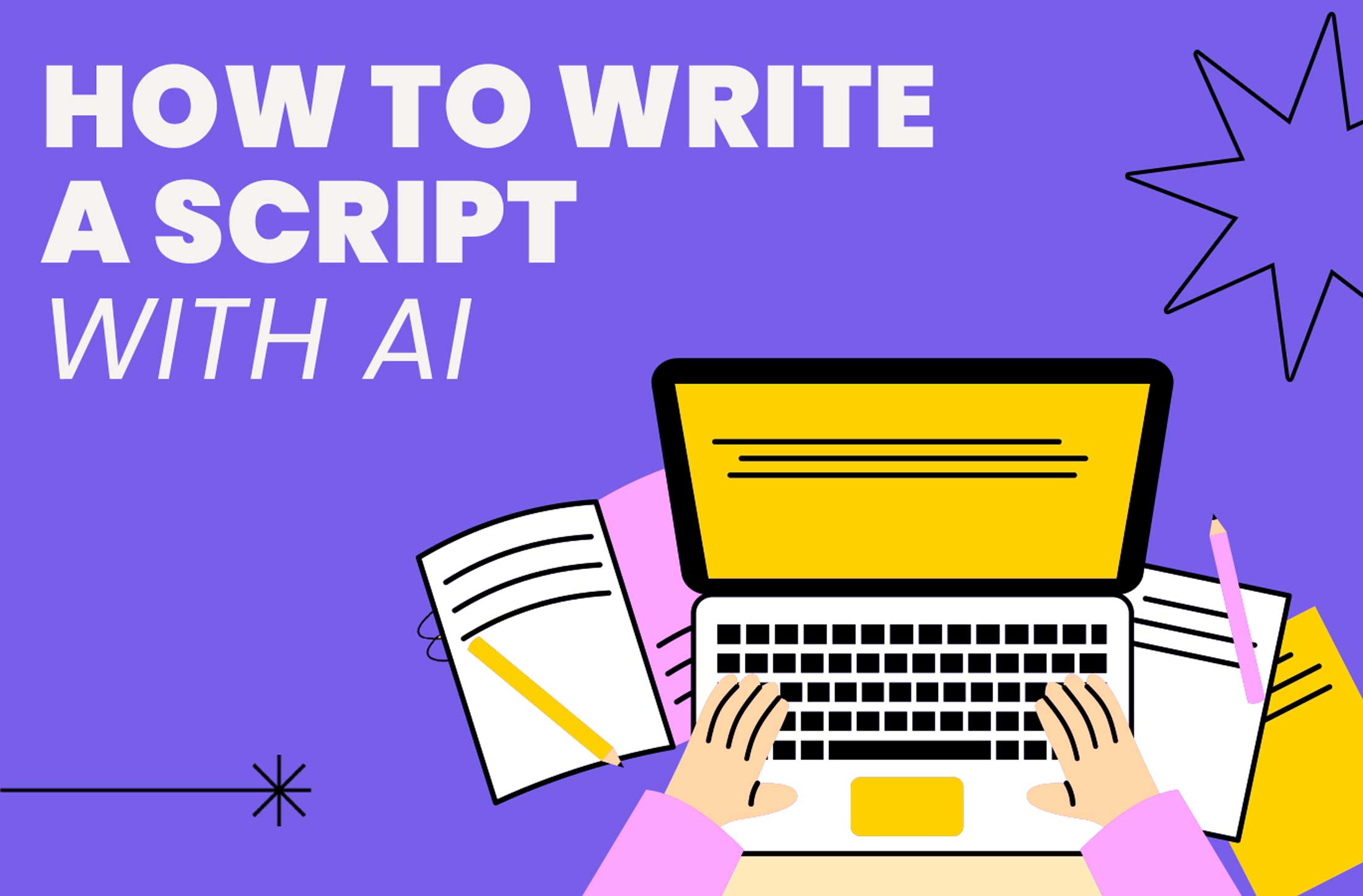4 Tips for Making an AI Presentation
Delivering presentations is a common business task that many professionals don’t enjoy. In addition, students often have to deliver presentations at virtually all stages of their academic careers. They tend to find the experience less than fun as well.
Actually delivering a presentation may be somewhat unpleasant for anyone who struggles with public speaking. However, it’s worth noting that many also find the task of creating presentations to be fairly dull. This may be particularly true if they feel their time would be better spent on other productive tasks.
Luckily, creating a presentation doesn’t need to be as time-consuming as it may have been in the past. Thanks to AI tools, creating a presentation for school or work may be relatively painless.
Creating an AI Generated Presentation: Tips to Keep in Mind
Remember the following tips when creating an AI presentation. Doing so will help you leverage AI to its full potential:
Confirm the Accuracy of Information
AI tools like ChatGPT can generate text for many different types of content. You could use AI tools to generate text for slides during a presentation. When doing so, remember to confirm the accuracy of the information in those slides before actually delivering your presentation. Many have already found that ChatGPT and other AI programs are prone to error when reporting factual information.
Sometimes, this is because they provide information that’s out of date, and in other instances, it occurs because AI tools may fabricate information entirely.
One way you might use AI to help you create an AI presentation is to write out all of the points you want to hit during the presentation ahead of time. This gives you an opportunity to ensure all the factual information is correct. You could then provide these points to an AI tool and ask it to organize them in such a way that they are broken down into individual slides.
Understand the Power of AI
Take the time to acquaint yourself with various AI tools to better understand how you may use them when generating business and school presentations. You may not be leveraging AI in this capacity simply because you don’t know how to do so properly yet. For example, AI isn’t just effective as a means of generating text for presentation slides. With AI video maker tools, you can generate short videos to include in presentations.
Doing so isn’t merely a gimmick. Research shows that video content engages an audience’s attention more than other types of content. By including videos in a presentation, you’re more likely to sustain the attention of your audience.
AI can help you create these types of videos in a fraction of the time it would otherwise take you to create them. On top of that, even if you had the time and budget necessary to create videos for a presentation without AI, you might nevertheless lack the experience necessary to do so.
Plan on Making Modifications
In some instances, you might find that it’s possible to generate every element of a presentation exclusively using AI tools. A pure AI presentation may be one in which all slides, text, visuals, and other such elements have been generated with artificial intelligence. That said, it’s more likely that you’ll need to make certain edits and modifications when putting together an AI presentation. Additionally, you may be cobbling together elements from various sources when creating a presentation with AI.
It’s important to set aside time to adjust and modify an AI presentation’s content before delivering it to your audience. It’s true that AI can save you time when generating a presentation, but that doesn’t mean you can create a presentation in a few moments and expect it to make the right impression if you don’t go in and make necessary changes.
Don’t Forget the Basics
You may grow so enthusiastic about the idea of using AI to simplify the process of generating presentations that you forget to adhere to basic best practices. For example, it’s generally smart to limit the amount of information on a given slide. If the slide looks too busy or bombards a viewer with too much text, they may struggle to absorb all the information you’re trying to communicate. Similarly, you may want to maintain a relatively consistent visual style representation.
This is particularly true if one of the purposes of a presentation is to represent your brand. With a consistent color scheme and typography choices, you can deliver a presentation with a branded identity. It’s also wise to define your brand when using an AI presentation generator. By providing an AI tool with more information about your brand, the tool may be more likely to generate content that serves its intended purpose.
AI Presentations Offer Many Benefits
The benefits of generating presentations with AI are numerous. As has already been established, generating presentations in this way saves you time, which can in turn save you money. The time that you would otherwise spend creating a presentation without AI tools can be devoted to tasks that bring in more revenue for your company. That’s by no means the only benefit of an AI presentation.
For example, while you may be very good at your job, you might simply lack the skills necessary to put together a compelling or visually interesting presentation on your own. You shouldn’t let this limitation cause you to make the wrong impression on an audience. Instead, leverage a tool that can design a presentation that stands out. Doing so is an easy way to turn an unhappy task into something much easier!
Use Powtoon Imagine to Generate AI Video and Presentation Content
Powtoon Imagine is a suite of tools that include an AI video production assistant, an AI script writer, and an AI voiceover feature. Using tools like these can simplify the process of creating a presentation. In addition, Powtoon offers video and presentation templates to make creating a video even simpler. Learn more about what Powtoon can do for you by signing up for free today!