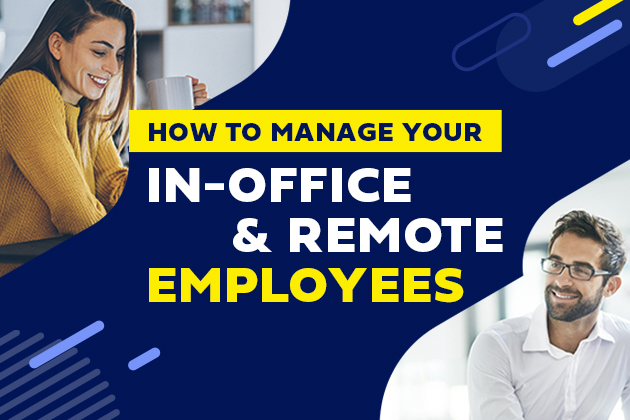4 Need-to-Know Tips to Make Project Presentations More Effective
Regardless of the specific nature of your industry, if you’re a supervisor or manager working in a large corporation, your job may at times involve delivering project presentations to employees and clients.
These presentations need to be engaging. If you’re delivering a presentation to employees, you want to ensure you’re motivating them to take action and dedicate themselves to a project. If you’re delivering a presentation to clients, you want to give them a reason to commit to a project instead of giving their business to one of your competitors.
When it comes to creating a successful presentation, project management, presentation ideas, creative thinking, and planning are key. Treating your presentation as a project and creating a project plan can help you stay organized and on track. Brainstorming creative presentation ideas and incorporating unique elements can make your content more engaging and memorable. This doesn’t need to be as challenging as it may seem. Read on to discover practical presentation tips that will help you achieve this goal:
Allow Yourself the Freedom to Go Off-Script
When it comes to developing a presentation, preparation is essential. You need to practice, plan, and think carefully about your slide design and presentation topics. Writing a script can help you deliver your presentation smoothly and prevent any unplanned mistakes. Practicing your presentation beforehand can help you feel more confident and prepared, giving you the freedom to deviate from your script if needed. Additionally, choosing the right presentation topics and designing your slides to support your content can help you effectively communicate your message to your audience.
However, it’s also important to allow yourself the freedom to go off-script when necessary. Going off-script can make your presentation seem more natural and authentic, which can engage your listeners more effectively. That’s why some experts recommend adhering more to an outline than a script.
When you stay on script, it’s possible you’ll unintentionally come across as too stiff to genuinely excite your audience. If you follow an outline while giving yourself the freedom to go “off-script” when doing so seems appropriate, your presentation will feel more natural. Generally, a conversational style is ideal when delivering a presentation. This simple presentation tip can make a dramatic difference in your ability to engage listeners. You might also want to research body language tactics that can improve presentations.
Use Video
While using slideshows during project presentations has been a fairly common means of engaging an audience for years now, generic PowerPoint presentations can actually have a negative impact in some cases. People have become so accustomed to watching these types of presentations that they sometimes lose interest the moment one begins. There’s a simple way you can overcome this hurdle. Consider adding video to your presentation to help break up the monotony of slides. Video can add an element of storytelling to your presentation and make your content more engaging and impactful. For example, when presenting a project proposal, think about creating a video that showcases your project in action, or includes interviews with stakeholders or team members. Video content allows you to share a lot of information and ideas about a project in a fairly short period of time and organizes your ideas while expressing them in a dynamic way. By incorporating video into your presentation, you can capture your audience’s attention and ensure that your message is effectively communicated in a way that’s both interesting and memorable.
Video also helps you deliver consistent project presentations when you need to give a presentation multiple times to multiple audiences. Again, while some spontaneity during a presentation is often helpful when you’re making your most important points, you want to be as clear as possible. This project presentation tip will help you achieve that goal.
Set Up Realistic Expectations
Part of delivering a project presentation may involve explaining to clients or employees how long it will take to complete a project. It’s important to be realistic during this step of the presentation and avoid making unrealistic statements about a project’s timeline.
This is understandable. However, you’re better off being honest about how long it may take to complete a project. If the members of your audience can sense that you’re not lying to them or exaggerating how quickly you can complete a project, they will often be more likely to work with you on it. This is true whether you’re delivering a presentation to employees or clients.
Similarly, you should address certain practical factors when delivering a presentation. Discuss the estimated cost of a project, talk about how you will staff it, and speak about how you will handle potential challenges or roadblocks that may arise throughout the project’s duration.
To make your presentation more engaging and informative, consider using visual aids such as charts, animations, or visual roadmaps to help illustrate your points. For instance, a chart can help you show how long each step of the project will take, while animation can help you explain complex processes or concepts in a way that’s easy to understand. By incorporating these elements into your presentation, you can help your audience better understand the project’s scope and potential challenges.
Use Analogies
This is another common presentation tip that’s very useful when the content of a presentation might confuse some members of your audience. Depending on the type of project you’re describing, there may be times during your presentation when you’ll be explaining ideas that might be somewhat difficult to understand for someone who doesn’t have the proper frame of reference. To ensure everyone understands what you’re attempting to describe, use analogies when explaining complex ideas. Strong teachers often use analogies for this purpose. When delivering a presentation, you shouldn’t talk down to your audience, but you should think of yourself as an educator teaching a lesson to students who might not be familiar with everything you’re covering right away. Using analogies the way a teacher would, can help you make an otherwise confusing topic much more understandable for everyone in the room.
Additionally, it’s a good idea to make your presentation interactive and inspire your audience to participate. You can use tools like polls, games, or videos to captivate their attention and keep them engaged. A well-designed deck with visually appealing graphics and animations can make a big difference in how your presentation is received.
Perhaps most importantly, remember that developing certain leadership communication skills can take time. However, if you consistently apply these tips, you’ll begin to find that delivering effective project presentations doesn’t need to be as intimidating as you think.
Enhance Project Presentations With Video Content
You might be reluctant to incorporate video content into your presentations because you suspect that creating it is time-consuming or expensive. Using video content is a great way to avoid boring infographics and bring creativity and eye-catching visuals to your presentations. While producing videos for presentations may have once been a challenge, thanks to online video editors and templates (such as those we offer at Powtoon), even those with minimal experience can now quickly create videos that will boost the impact of a presentation. Not only can videos improve communication and engagement, but they can also help to explain complex topics more effectively. To begin experimenting with video content for presentations, sign up for your free account today!