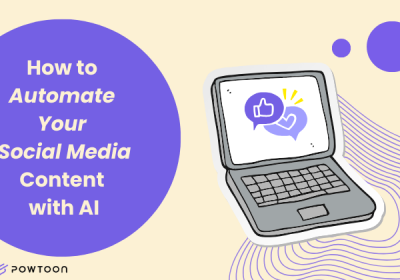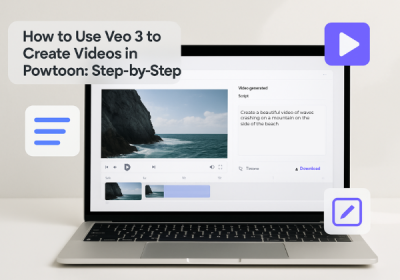4 ChatGPT Prompts to Help You Produce Excellent Social Media Content
ChatGPT is among the more popular AI tools currently available. Although it has its limitations, it can be very helpful for professionals across a range of industries if they know how to use it.
For example, perhaps you’re a small business owner or the content marketer for a larger business. If so, you might use ChatGPT to generate social media content. Whether you’re able to do so successfully depends on whether you understand what types of prompts you use when asking ChatGPT to create social media posts.
ChatGPT Prompts for Social Media Content: Ideas to Consider
The specific prompts you use to generate social content with ChatGPT may depend on the nature of your business and your exact goals. However, the following are ideas worth keeping in mind regardless of your industry:
Caption This Photo
You may use ChatGPT to come up with all the text for a large text-based social media post. However, it’s possible that many of your social media posts are highly visual these days, as research shows that visual content is highly engaging on social media. However, you may still need to add text to enhance visual content. For example, the right caption beneath a picture can boost the strength of a post and increase the odds that users will engage with it and share it.
If you’re having trouble coming up with a caption, turn to ChatGPT. Ask it to come up with a caption based on the parameters that are important to you. For example, you might want a funny caption, or you might want a caption that concisely summarizes various things that are happening within an image.
Currently, you may not be able to provide ChatGPT with the image itself to generate a caption. You may instead have to describe the image. Regardless, if you provide ChatGPT with enough information about the image itself and the branded voice you want to express, you can use this tool to create a caption at times when you’re struggling to think of one yourself.
Write Posts for Multiple Social Media Channels
Again, the exact prompts you use with ChatGPT will depend on your exact needs. These examples are somewhat general because you will have to provide the specific information yourself when designing a prompt. For example, you might ask ChatGPT to generate social media posts announcing the launch of new products.
What’s important to understand is that you could use ChatGPT to generate multiple versions of the same post for different social media platforms. Just as the ideal length for a social media video can vary depending on the platform on which you publish it, the ideal length of a social media post varies from one platform to another. On some platforms, like Twitter, you may only be able to use a certain number of characters when writing posts. Using ChatGPT to create multiple versions of the same post for different channels can help you save a lot of time.
Create Blog Content
There are some social media platforms and channels where it makes sense to post long-form content. For example, perhaps you maintain an active LinkedIn profile. If so, hosting articles about your industry on your LinkedIn page can help you demonstrate to potential customers that you’re an authority.
You might not necessarily have time to write all these posts yourself. In addition, you may not have money in your budget to justify hiring a writer. However, you could prompt ChatGPT to write posts for you.
Be careful when doing so. Many have already found that AI-generated long-form written content often contains errors. You’ll have to do some substantial editing to make sure the final draft of any AI-generated content is both accurate and reflective of your unique brand. Still, using ChatGPT in this capacity can help you generate first drafts, saving yourself a lot of time on what is usually a time-consuming content marketing task.
Create a Video Script
Video content is growing increasingly popular across social media. Research shows that users may prefer to consume video content over any other type of content. Plus, you may use ChatGPT to help you come up with ideas for social media videos. You could even use ChatGPT to generate scripts for TikTok videos and other types of social media video content.
And articles, you will need to edit ChatGPT scripts to ensure they meet your standards. That doesn’t mean you can’t benefit from using this type of tool during the early stages of video production.
Tips for Creating Strong ChatGPT Prompts
Keep the following recommendations in mind when deciding what types of prompts to use with ChatGPT. By applying the advice here, you’ll be more likely to come up with prompts that allow the tool to provide you with quality content:
- Be as specific as possible when telling ChatGPT what type of post you want it to generate. Explain the platform you’re posting on, the audience you’re speaking to, the voice of your brand, the purpose of the post, and anything else that’s relevant. Because there’s virtually no limit to the amount of information you can provide ChatGPT with, the more information you provide, the stronger the final content may be.
- Consider providing ChatGPT with examples of strong social media posts. These can either be posts of yours that have performed well, or posts from competitors. Giving ChatGPT models to work from is helpful when using this tool for many tasks.
Most importantly, experiment. ChatGPT is an easy tool to use. The more you familiarize yourself with it, the more value it can offer.
Use AI to Generate Social Media Video Content
ChatGPT can help with some aspects of social video production, but it’s not an ideal tool for these purposes. Instead, consider exploring Powtoon Imagine’s suite of AI-based video production tools. With Powtoon Imagine, you can generate a video script, create a voiceover for a video, and even automatically generate the first draft of a video, all using AI. Schedule a demo today to get started!